Budgeting Software for Mac
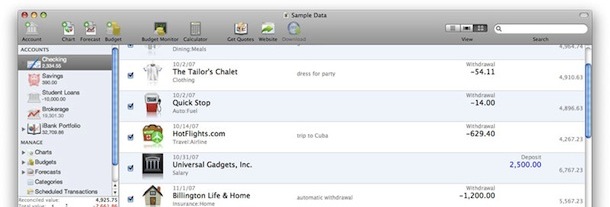
Here’s a comprehensive list of budgeting software for Mac, I originally created this list for a family member who is a recent switcher and was looking for some personal budgeting software for their new Mac, and I figured it was useful enough to share with everyone else.
Quicken – $69.99 – almost everyone has heard of Quicken, it’s basically the industry standard for consumer budgeting software. It works very well as long as you’re willing to keep the data recent, and it’ll hook up to some online bank accounts (or you can import data). It’s cross-platform compatible which is also a bonus if you’re a recent switcher.
iBank – $59.99 – iBank is very much a Mac app, it’s very attractive, easy to use, has an intuitive interface, and, well, it just plain looks good. You can easily import banking and finance data to help create a budget and track your finances and has a pretty cool feature that lets you visit online bank accounts through the app to import any data that otherwise wouldn’t be accessible. As an added bonus, it syncs with your iPhone so you can see all your budgets and finances on the road. From appearances alone, this app takes the cake (the screenshot above is iBank) and it’s also pretty feature rich. The main downside that I see is that it’s not really cross-platform compatible since it’s Mac only.
MoneyWell – $49.99 – MoneyWell is a lot like iBank, it’s feature rich and looks very attractive, it’s just a bit less well known. The ‘envelope budgeting’ feature looks pretty nice and would certainly be useful. Priced a bit cheaper than iBank, it’s definitely a good alternative, but again it’s Mac only.
Budget – $39.95 – I have smart friends that swear by Budget, so apparently it’s a great app. It’s certainly feature rich and full of stellar reviews, competitively priced, and has been around a while, but at a risk of sounding shallow, I just don’t think it LOOKS that good, especially compared to the some of the alternatives. If you can put the appearance aside, then Budget could be a great software option for managing your finances.
Squirrel – €14.99 – Free beta test – Squirrel won an Apple Design Award in 2008 for the best Mac OS X Leopard Student Product, which is no small feat. If it has Apple’s stamp of approval, it’s probably a pretty great app although I have yet to test it myself. It’s currently in development but looks pretty stable and has a lot of personal budgeting features, you can also try it before you buy it with a free download, so definitely check this one out. There’s also an iPhone version available for free! And yes that’s €14.99 – Euro’s not Dollars, which is about $22 at current exchange rates.
ChaChing – Free beta – Since it’s in Beta it’s hard to know much about this app, but it looks like it’s developing into a promising contender. It has an iPhone version that it syncs with too so that you can budget on the go. It has been recommended rather highly by friends that use it, and you can’t beat the free beta either, but nonetheless it is still beta software, so YMMV.
Best Budgeting Software for Mac is…
Mint – Free – Enter all your accounts into Mint and it’ll pull as much financial data as it can, back more years than you remembered, creating a pretty comprehensive list of personal financing trends and budgeting information. Completely web-based means it’s fully cross platform compatible and easily accessible from virtually anywhere with internet access, there’s also a pretty great iPhone app, and it’s all for free? Put all this together, and this takes the cake for the best Mac budgeting software.


Mint.com has great potential but since no one can ever “fix” problems that occur every day with account updates, you can’t really use the budget goals…..I’m quitting mint.
I love mint but every couple months you get errors from the bank login. And the only way to get around fixing it is to delete your accounts and reenter them, which means you lose all your old data.
Mint is NOT the best budgeting application! You say Mint pulls in old data and that’s correct – you have no control over the data that is comprising your budget, except through a tedious process of telling Mint not to include it (each and every one). If you want to start a fresh budget beginning January, forget it. You can’t delete any transactions. You can’t even delete any transactions YOU have created. Terrible program. I spent a lot of time setting it up only to find all this out.
Mint asks you to inform your bank access data. It is very dangerous !!! Who knows if these data won’t be stored and captured by a malicious people?
A very useful post, how do i subscribe to your website?
One issue with mint for basic budgeting is that the process of inputting a single transaction is rather laborious – five or six steps to login with a password, click on a couple of tabs, etc.
Mint no good
Mint is a TERRIBLE choice for best BUDGETING application. It is a great financial app but their budgeting tool is terrible. It forces you to use their method for budgeting or none at all. There is ONE view, ONE report and ONE system
The way theirs works is like this – you can define a monthly budget or a budget every X months (which is confusing as hell) or have money rollover. The rollover feature is cool, but most people I know either have MONTHLY or YEARLY budgets, which you cant really do with Mint. If you try to do a yearly allocation then they start trying to force you to save a percent each month. Good in theory. The PROBLEM is that reporting is a nightmare. There is no easy way to view how much you have spent this month versus the monthly budgets or how much you have spent on yearly budget items versus the budget.
Hopefully they will realize that not everyone works they way they do and allow for flexible views.
I’m missing Squirrel :( It can also do buget things (www.squirrelapp.com)
iCash is a good alternative, and it run on Mac & Windows.
Moneydance is also a good choice. Cross platform Java programme. Not too mac like, but I like it. US$39 I think.
I agree mint is the best but they were just bought by Intuit who makes Quicken so hopefully it stays free