Get Immediate Dictionary Definitions Using Spotlight
![]()
Using your Mac, iPhone, or iPad, and you need to know the meaning of a word, and quick?
That’s easy. Just bust open Spotlight with Command + Spacebar on the Mac or iPad, or pulling down from the Home Screen on iPhone, and type in the word you want to get the definition for.
One of the top results will always be the dictionary definition of the word you entered, coming right out of Apple’s built-in Dictionary file.
This feature goes back a long while too, so as long as your Mac, iPhone, or iPad, has Spotlight, you’ll have the ability to use the software dictionary that is included with the operating system.
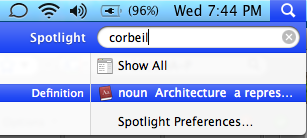
Remember, you can even edit the dictionary on your Mac too, if you find that a particular word is not defined as you see fit, or not defined at all. Maybe you’re inventing new words, who knows? But it sure is useful to be able to modify the dictionary if you need to, and to be able to add words to spellcheck too.


I have a traditional engagement ring, art deco model, cushion cut. Very thin pave band with matching thin pave band.