Jump to the End or Start of a Document with a Simple Mac Keystroke
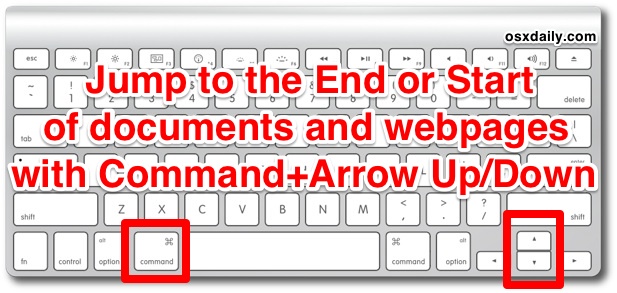
A couple of easy to remember keyboard shortcuts will dramatically boost your productivity when navigating around documents and webpages throughout OS X, giving you the ability to instantly jump to the beginning or end of a scrollable document.
These are universal on all Macs and should work regardless of what keyboard you’re using, so whether it’s an official Apple keyboard or a third party Mac keyboard, you’ll be able to quickly get to the beginning of a document or the end of one with a simple keystroke.
Jump to the End of a Document with Command+Down Arrow
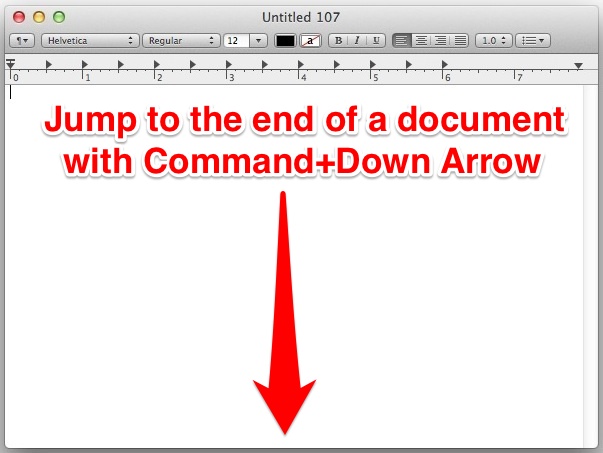
Jump to the Start of a Document with Command+Up Arrow
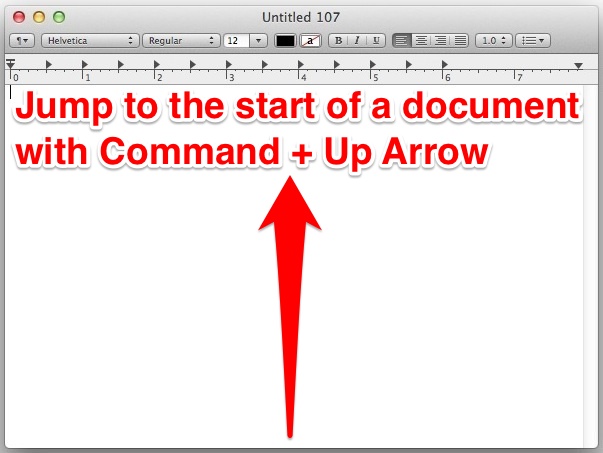
These command+arrow tricks are two particularly useful keystrokes out of a handful of text-specific navigation shortcuts to learn, if you want to see some more we’ve got you covered.
Works on Web Pages in Chrome & Safari
Even if you’re never in Pages or jumping around in text documents, you should get some use out of the two End and Start tricks because both keystrokes work in major web browsers too. Hitting Command+Up will instantly scroll to the top of any web page, and Command+Down will instantly jump to the very bottom of a web page. This works the same in Safari, Chrome, and Firefox.
Terminal, Too!
If you’re a command line user, you can modify the keystroke slightly to jump to the very top or bottom of any Terminal window too with Command+Function+Up and Command+Function+Down


Your site says to use CMD-UP ARROW to go to the beginning of a Word document and CMD-DOWN ARROW to go to the end of a Word document. But that doesn’t work on my computer.
Fn-Cmd-Left Arrow gets me to the top.
Fn-Cmd-Right Arrow gets me to the bottom
Thanks for the info.
If it helps anyone, in Word for Mac 2011 this is:
Tools / Customize Keyboard / Categories: All Commands / Commands:
StartOfDocument and EndOfDocument
The default Word mappings for the Mac keyboard standards are:
cmd-up arrow is mapped to ParaUp; and
fn-left arrow is mapped to StartOfLine
cmd-down arrow is mapped to ParaDown; and
fn-right arrow is mapped to EndOfLine
but these can be overridden.
More info at:
https://support.apple.com/en-us/HT201236
(Mac keyboard shortcuts / Document shortcuts)
and
https://support.office.com/en-us/article/keyboard-shortcuts-in-word-95ef89dd-7142-4b50-afb2-f762f663ceb2
(Keyboard shortcuts in Word)
cf. “The settings in some versions of the Mac operating system (OS) and some utility applications might conflict with keyboard shortcuts and function key operations in Office for Mac.”
Thank you so much! What they said doesn’t work in mine either but this does.