Stop Auto-Playing Videos on Facebook for iOS to Conserve Cellular Data
![]() Facebook recently began to auto-play videos that are contained within the news feed of the Facebook app for iOS (and presumably Android). Though the videos play without sound, that auto-play behavior can still greatly increase the iPhones cellular data usage due to the large size of video files as they are streamed to the device. Thus, most users who have data caps or who are without unlimited data plans will probably want to turn this feature off to conserve cell usage.
Facebook recently began to auto-play videos that are contained within the news feed of the Facebook app for iOS (and presumably Android). Though the videos play without sound, that auto-play behavior can still greatly increase the iPhones cellular data usage due to the large size of video files as they are streamed to the device. Thus, most users who have data caps or who are without unlimited data plans will probably want to turn this feature off to conserve cell usage.
Disable Video Auto-Play on Facebook for iPhone & iPad
This works to disable autoplaying video for Facebook in iOS and likely Android too, here’s what to do:
- Open the general iOS Settings app and choose “FaceBook”
- Tap on “Settings” underneath the Facebook app logo
- Under the ‘Video’ section, toggle the switch for “Auto-play on WiFi only” to ON
- Exit out of Settings
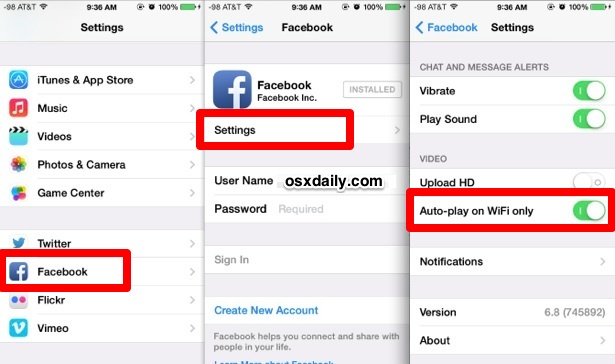
Changes should take effect immediately, but you may want to quit and relaunch the Facebook app if you still find them to be playing.
You’ll notice this change only impacts auto playing video when on a cellular connection (EDGE, 3G, 4G, LTE) and the videos will still play when on a wi-fi network, but considering how many people regularly use Facebook when they’re out and about, that adjustment can make a significant difference in overall cell data consumption. In fact, if your data plan usage recently shot up and you don’t feel like you were doing anything different on your iPhone, iPad, or Android phone, this very well may be why, particularly if your Facebook friends share movies often or just post a lot of general video (on a related note, you’ll also want to check iOS auto update settings which can be equally bandwidth heavy).
Similarly, users of the Instagram photo sharing app will probably want to go about disabling auto-playing video within Instagram as well, which may also lead to a reduction in unintended cell data consumption.
Another pleasant side effect of making this change? It will stop the auto-playing of video advertisements embedded in the Facebook feed, at least when connected to cellular networks.
Speaking of Facebook, you can give us a Like to follow the official OSXDaily page over there.


Thanks for the tip. However, is there anyway to stop any and all autoplaying?
This is something I dislike for any app or webpage, I like to be able to choose when or if a video or audio plays at all.
The best way to stop webpage auto-playing video or audio is to use a feature called ClickToPlay or ClickToFlash. It’s a third party plugin for Safari and Firefox, but the feature is now built into Chrome natively.
https://osxdaily.com/2011/06/03/enable-click-to-play-plugins-flash-chrome/
I prefer the Chrome browser for this reason and others, it also has a new ability to detect which tab or window is playing audio, which I covered here: https://osxdaily.com/2014/01/17/audio-video-playing-indicator-chrome-tabs/
Better yet, just delete the Facebook app to help conserve your focus and reduce your consumption of unimportant rubbish! Ha, I kid, I kid… kind of. In all seriousness though, I block Facebook and other social stuff while at work, it’s just too distracting and, well, meaningless.