Fix for “Close Firefox: A copy of Firefox is already open.” error
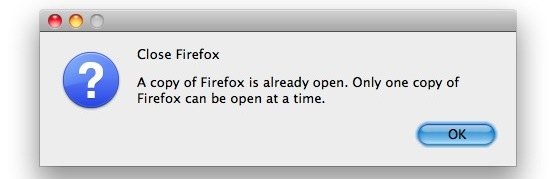
“Close Firefox – A copy of Firefox is already open. Only one copy of Firefox can be open at a time.”
You may have gotten this message if Firefox has recently crashed or you killed the process. The reason this error is appearing is likely because there is a lock file on your Firefox profile.
The easiest fix to resolve this “Close Firefox” error message is to remove the lock file from your profile, here is how to do this:
* Open the Terminal, you will need to navigate to your FireFox profile directory:
cd ~/Library/Application\ Support/Firefox/Profiles/
Now there will be a randomly generated name in here attached with a .default extension, like aioruajc.default or groeakc.default, once you’re in the Firefox Profiles directory you can find out what the randomly generated name is by typing:
ls
then type the cd command with whatever the random .default directory name is:
cd alaklrac.default
Once inside the .default Profiles directory, you can remove the lock file:
rm -rf .parentlock
You should now be able to relaunch Firefox without the error message.
Note: an alternate method to get to the proper Firefox Profiles directory is to type the following command:
cd ~/Library/Application\ Support/Firefox/Profiles/*.default
The * is a wildcard and will enter whatever directory ends with .default, this only works if you are using a single Firefox profile though. You can then remove the .parentlock file and relaunch Firefox as usual.


WORKS! Thank you!
I tried this method and it help, Firefox was opened again with the last tabs I had open, but now all my other data is lost like history, bookmarks, saved passwords.
Is there any way to retrieve this data again?
There is only one profile attached to my Firefox and this is now empty :(
Hi did you figure out the solution? I lost all of my data as well. all of my bookmarks, everything.
I tried this method and it worked for, but now I don’t have any data in my firefox browser, all the saved bookmarks, history, data are all gone.
Is there any way to retrieve them?
Would appreciate if someone could help me.
Thank you so much, this fixed it!
Hi! I am getting this same error.
I tried through Terminal first. Just copied and pasted the lines from this article into it.
Nothing happened.
Then I tried through Activity Monitor and nothing from Mozilla or Firefox shows up there. What should I be looking for in Activity Monitor.
Thank you!
Claudette
Same here. I used terminal & copied & pasted the lines with each entry…until I noticed partway through, its gave me a “No such file or directory.” I can’t seem to use this method. Any other suggestions?
We have this problem on a Mac running Mavericks. FF crashed last Thursday and on Friday, I trashed Firefox and tried to download a new one. We are still getting the same message about FF already being open (even though there is no sign of FF nor a profile anywhere on the computer, as far as I can tell). We are not computer wizzes so I don’t even know where to type in these commands above. And since the software itself is “gone,” I can’t recognize what I am looking for that is running amok! Help!
This totally worked for my Macbook Pro.
The easiest route for a novice like me was to search “Terminal” on spotlight search; then when Terminal is open, just cut and paste the directory commands (provided in directions above). Presto!
It worked, thank you so much!
Thank you. that was very helpful
I am running FireFox 50.0.2 and macOS Sierra 10.12.1 and more than often FireFox stops working when the spinning wheel of fortune goes on until i use Apple’s Activity Monitor to force quit.
Unfortunately Apple does not get notified of that problem. Although Apple may have building full of notifications of an application that has failed to work in macOS Sierra .
When will Apple be issuing an update to the current version of macOS Sierra 10.12.1 ?
Thank you – worked perfectly for Max OS X 10.7.5
Thank you. That work
There could be more than one .default name generated. For me there were two. The first one did not work the second one was *.default 123456 (some number like that at the end). I used that and it worked.
Did not understand the head or tail of it though, but glad it worked. Apple terminal is a pain in the neck. Thanks a lot anyway.
Thank you :D…
Thanks for this, FF was missing from activity monitor; this fixed the problem
Thanks a lot, this fix solved my problem :)
See … this is why I love the internet. 1 minute from having the error, I found your instructions, corrected the issue and am running Firefox again.
THANKS!!!
Thanks for this one!
I love you!
Now if only I hadn’t already deleted FF and downloaded a newer version, I wouldn’t have to be making sure all my add-ons still work etc.
Great fix after a 7 hour nightmare…brilliant solution for 10.7.5
I just deleted the Firefox App support folder. 10.7.4
Worked fine for me.
nice solution description, worked perfectly and saved me a restart :). tnx!
If you read the description then you will find that ‘alaklrac.default’ is his own random file name, by the looks of things then ‘ajain2$.default’ is your random file name.
So in which case you would use the following commands :-
cd ~/Library/Application\ Support/Firefox/Profiles/
ls
cd ajain2$.default
rm -rf .parentlock
cd ~/Library/Application\ Support/Firefox/Profiles/*.default
and to those who used the Activity monitor to stop firefox, then wouldn’t a simple reboot stop the error appearing anyway?
After using this command I have found that no Mac (I work in a school) has had the same problem again.
xec rm {} \;
brandw10:~ ajain2$ cd ~/Library/Application\ Support/Firefox/Profiles/
brandw10:Profiles ajain2$ ls
brandw10:Profiles ajain2$ cd alaklrac.default
-bash: cd: alaklrac.default: No such file or directory
NOT working.. what would i do …plzzz help.. tried everything….
BRilliant, worked first time – many thanks
Thanks. For my installation the
~/Library/Application\ Support/Firefox/Profiles/*.default
location is
~/Library/Application\ Support/Firefox/*.default
Here my suggestion for a one line command
rm -i ~/Library/Application\ Support/Firefox/*.default/.parentlock
EXCELLENT, this worked. THanks
You deserve a cookie.
I am so happy that Im crying.
:DDDDDDDDD((((((((((((((
Thank you very much, lleaning!
You saved me much time and aggravation. The Activity Monitor app was an easy way to fix the problem.
Hi Marcus, I know your post is from years ago, but hopefully you will reply. What should I be looking for in Activity Monitor? Mozilla or Firefox are not listed
so I do not know what to turn off.
My life is on Firefox , I work at home on the computer.
I hope you can help. Thanks!
Claudette
this was SOOOOOO helpful thank you! i suddenly feel very smart!
thanks! it worked.
THANK YOU YOU’RE MY HERO!!!!
thanks phew :-)
Ok tried this…I’m a total newbie on commands, so bear with me.
I’ve typed exactly as I see it, spaces, etc. but get “no such file’
I’m in Terminal, tried ” new command” or just inputting…
hmm, somewhere else someone suggested going to “Activity Monitor” application and quitting Firefox from there. and YES that worked!!!
fyi…
Thank you ;) now I can run the beta vers of ff twice with Firefox ;).