How to Permanently Remove a Photo from iPad & iPhone Instantly

A side effect of iOS including an extraordinarily convenient way to easily recover deleted photos is that pictures are not completely removed from an iPhone or iPad immediately, at least unless the user takes specific action to delete a picture permanently. That’s what we’re going to cover here, so that if you have a photo or many, or a video, that you want to permanently delete instantly, you won’t have to wait for the automatic removal process to complete itself over the course of 30 days (which is how deleting videos / photos works in iOS now, thus allowing for the recovery feature).
How to Permanently Delete a Photo or Video from iOS, Immediately
This requires a new iOS version to have this ability to instantly delete photos from the iPhone or iPad.
- Delete a picture (or pictures) as usual from the Photos app of iOS – this part is the same
- Now go to the Photos app Albums view, and choose “Recently Deleted” – this is the album that allows you to recover photos that were accidentally removed or that you changed your mind about
- Use either of the following tricks to instantly delete the photo(s) in question:
- Delete a single picture by tapping on it, then tapping the “Delete” button
- Delete multiple photos by choosing the “Select” button, tapping on each specific photo to instantly delete, and then tapping the “Delete” button
- Confirm that you want to permanently delete a photo by choosing “Delete Photo”
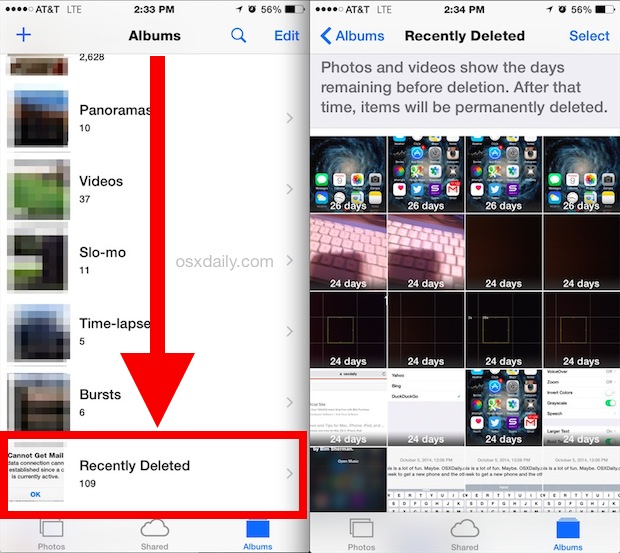
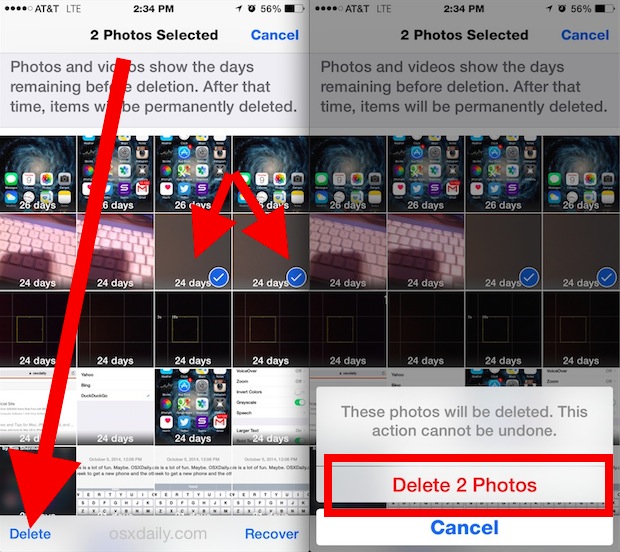
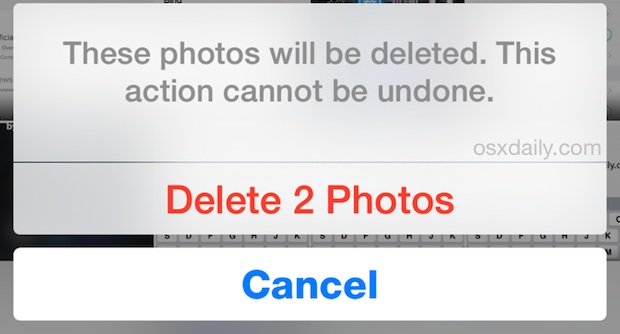
To be completely clear, this simply skips the waiting period to permanently remove the photo from the iOS device. If you delete photos the normal way in iOS it will still remove itself from the device, and it will still be deleted, it’s just that in modern versions of iOS, that removal process takes place over time so that you can optionally recover accidentally deleted pictures and videos from an iPhone, iPad, or iPod touch. Make sense?
Yes it’s a little confusing, but the ability to recover pictures and video you didn’t mean to delete, or changed your mind about, is why this is the way it is, so while some users may think it’s frustrating to have to go through some added steps to instantly delete a photo immediately, the benefits of recovering other pictures without having to use more complex iPhone photo recovery methods greatly outweighs any potential frustration offered by this.
It’s worth mentioning that you can permanently and instantly remove huge swaths of pictures by using this trick if you’re low on iOS space and want to clear some up immediately. For example, if you use the bulk removal date trick to trash tons of iPhone photos at once, it’s just a matter of using the select option and choosing all those same photos to delete now, rather than waiting for the 30 day period to remove them, or for storage to get so low that they are deleted by cleanup. Yes, the iOS cleanup process will go ahead and start deleting pictures that are in that waiting process if total device storage capacity is low anyway, but this means if you felt the need to, you can intervene and do it yourself instantly too.
This feature is available in modern iOS versions, first introduced in version 8 and persisting forward to today. It can be really helpful to remember for all iPhone and iPad users who want to truly delete some photos from their device!


and is it possible that photos will remain in our ipad after deleting it from recently deleted pics?
This isn’t what’s happening to me. I would select pictures to be deleted in my photos and when I go to delete them in the recently deleted folder then I would notice they have 1000 photos waiting to be deleted that I never selected to be deleted? Why is that happening?
so…. if you permanently delete a photo, can you get it back through icloud???
Thank you!
My iPhone 6s is set up to upload photos to my iPad and to iCloud. Eventually I need to delete photos on the iPhone in order to take more, but I don’t want them deleted from iCloud (permanent storage). How can this be done. I can’t be the only one who would want to do this. :-)
I deleted a photos and videos, also in recently deleted album. I don’t have the back up. Then after deleted my photos and videos, I reset my iphone. Is there any way to recover it?
If you reset your iPhone the only way to get your pictures back is to restore the iPhone from a backup with those pictures. Check iCloud for a recent backup with them, or check iTunes for a recent backup.
Once the pictures are deleted from the recently deleted folder how long does the folder stay there or does it ever go away?
I recently deleted a series of sensitive photos from my iphone6 and about 30 minutes later when I went to perform the step of removing them from the recently deleted folder, they were not there. what is the deal with that and how can i make sure that they are gone completely?
Here is a detailed walkthrough on how you can permanently remove photos from your iPhone, it involves deleting the picture then visiting the Recently Deleted folder to remove them from there rather than wait for a time limit. Once the photos are gone, you will no longer find them on iPhone
https://osxdaily.com/2014/12/07/permanently-remove-photo-ios-instantly/
But as you said, if i change back the time a year or two, these sensitive photos will still pop out in the recently deleted album right? How to make sure that no one, not even repairer can recover the photos?
Including this “feature” without provided users the option of changing the waiting period or disabling it entirely is irresponsible at best.
Also, your assertion that the OS will delete photos ahead of schedule if storage is low is incorrect. That becames immediately obvious when you are in the middle of capturing a once-in-a-lifetime video and a message pops up saying recording has stopped because of insufficient stroage.
I don’t know which would be worse, thinking Apple who is know for providing user functionality made this obvious oversight or Apple is simply trying to extort more money from their customers in the sales of increased cloud storage.
Bob, how do that just like you did? It’s telling me the same thing.
This would be an okay feature if it in fact worked as promised. In fortunately it does not. The problem is that after 30 days the photos and videos are not removed from your phone, they are only removed from you “recently deleted” fodder to make you think they are gone when in fact they are still taken up memory space on your phone. My guess is that this is happening on purpose by Apple so that you will upgrade to “paid” I-cloud storage. You will see what I mean if you look at your settings-general-about there you will see that the number of photos and videos will not match what you have in your camera roll even after deleting the recently deleted folder. Now here is where it get interesting. If you have had your phone for a while you can go and manually change your Date back a year or two and they go check your recently deleted folder again and low and behold you will have a folder full of pictures and videos that never deleted the self when there 30 days were up. Now you can delete them and re-set your date back to current date and you will notice that you have recovered a lot of memory back!
Thanks DT, just did the date roll back and rebooted and sure enough there were 600 odd photos in the recently deleted folder. I was down to 255mb space left and finished with 7.8 Gb. Whohoo
Thank you DT, it worked !!!
“If you have had your phone for a while you can go and manually change your Date back a year or two and they go check your recently deleted folder again and low and behold you will have a folder full of pictures and videos that never deleted the self when there 30 days were up.” Where do I exactly go to do this?
Settings > General > Date & Time. Turn off “Set Automatically”, then scroll back through the date (no year will be shown).
Thankyou John Sawyer. You guided me through the solution. I now have retrieved storage, YaHoo.
Hye, are there any possibilities to get back my photos after I deleted from ‘recently deleted’ folder? thanks
Hi, just recently I deleted all of my photos from my library to free up some space (5GB). However, after deleting and remove it from recently deleted folder, the 5GB of still shows up. How can I recover the 5GB of storage space? Thanks for the help.
Thank you for making this tutorial! I’d like to add that there’s now a button to select all the photos in the recently deleted album, so it saves you from having to manually tap on each photo!
This is just like when they added the confirmation for deleting messages in iOS 6. No way to turn it off. This is just adding annoying steps to something I wouldn’t be doing if I wasn’t sure.
I did the mass delete of all the photos in the recently deleted album but I still have an embarrassing photo as its cover photo. And the album still says I have 6 photos there but I tap the album and there is nothing in it.
How do I get rid of that?
Take a new couple of photos and put them in that album, then restart the iPhone. THe old album cover will regenerate to a new one, and your old pictures will be permanently deleted.
Four steps ≠ instantly :)
Fair enough, but remember it’s four steps to delete a photo now, which is basically instantly, rather than wait the 30 days for it to delete itself in iOS. A few moments vs a month?
Instant pudding takes 5 minutes.
It might be 4 steps, but I’m able to do it in 5 seconds.
Thanks Paul.