OS X El Capitan Public Beta 1 Available to Download & Install for Mac Users

Apple has released the first public beta version of OS X El Capitan (10.11). Any Mac user with an Apple ID and compatible Mac can choose to download and install the public beta, though due to the nature of beta system software, this is generally only recommended for advanced users.
Interested users have multiple options for running OS X El Capitan Public Beta. The best choice for a single Mac would be to back up the Mac as usual with Time Machine, then install OS X El Capitan onto a separate partition, this maintains the primary stable OS X partition and installation and allows for a dual boot environment. Users can update existing OS X versions to the Public Beta of El Capitan, but that is not advised. Finally, users can also just run OS X El Capitan Public Beta on a separate non-primary Mac, if one is available.
Downloading & Installing OS X 10.11 El Capitan Public Beta 1
- Go here and register to enroll in and participate in the OS X El Capitan Public Beta program
- Start a back up with Time Machine and let it complete
- Download the OS X El Capitan Public Beta from the Apple website, the download goes through the Mac App Store as usual
Be advised that the download may take a while to complete as Apple servers are busy with the initial rush of interest.
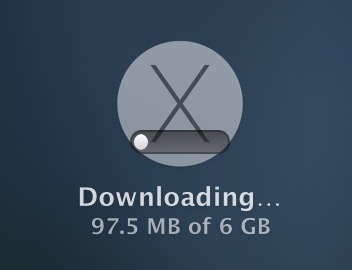
Once the installer has downloaded into the /Applications/ folder, you can choose to create a bootable installer drive of the OS X El Capitan beta with any USB device if desired, this must be done before the application installer has run, as it deletes itself automatically when finished. You can also just run the application immediately if desired.
As already mentioned, it is advised to run OS X EL Capitan beta on a secondary Mac, or run it on a separate partition and dual boot the Mac with a stable OS X release. Early beta system software is notoriously buggy and can behave strangely, thus it is not intended for prime time use.

If you decide to run the OS X El Capitan Public Beta, you will want to file bug reports and issues as they are seen, this is easily done through the built-in Feedback Assistant application that comes with the beta installation. This can help to shape the future of OS X, and to inform Apple of bugs, issues, or other things which may need to be addressed before the public release this fall.
Separately, users can choose to participate in the freshly available iOS 9 public beta.


Early benchmarks show that current versions of OS X El Capitan perform the same or worse than OS X Yosemite, see for yourself:
http://www.tonymacx86.com/el-capitan-desktop-support/168046-benchmark-el-capitan-public-beta-vs-yosemite-10-10-4-a.html
So while OS X El Capitan is hopefully more stable, don’t expect the performance boost that many users have been hoping for. For that, you’d need to upgrade to OS X Mavericks if your Mac will support it, which at this point, is anything early 2014 or older. Ironic!
Running El Capitan Beta on Retina MBP 13″. Only bug is recovery boot screen flashes a bit. Other than that, using it on a primary mac, great experience.
in my case the result is an error: “Mount of outer dmg failed”. How can i fix it?
••••••••••••••••••••••••••••••••••••••••••••••••••
Erasing Disk: 0%… 10%… 20%… 30%…100%…
Copying installer files to disk…
Copy complete.
Making disk bootable…
Mount of outer dmg failed. <<<<—————————
Done.
••••••••••••••••••••••••••••••••••••••••••••••••••
When I tried to download the el capital public beta it just stopped at 1.6gb of 6gb and when i clicked the download icon in launchpad it just disappeared. Now, when i try to download it again, it says i already used that code in the App Store. So now i can’t download it… Someone know what you can do??
:)
You can re-download the El Capitan installer from the “Purchases” tab of the App Store.
Thank you very much man!! Very thankful! :) :) :) :)
In reading the article, as well as the comments here, I did not see the answer to a question I have, so I’ll just ask. Can you download a fresh copy of El Cap (or Yosemite) from Apple to a blank, formatted hard drive, or, must you have a previous copy of OS 10.9 or 10.10 already on the HD?
You download the installer to a Mac with OS X Yosemite currently running, you can then make a USB installer drive if you wish to install OS X El Capitan onto a different blank Mac or a formatted hard drive
https://osxdaily.com/2015/06/11/make-bootable-os-x-el-capitan-beta-install-usb-drive/
With the installer drive you can clean install or update a prior OS X version. This is a beta though, it is quite buggy.
When looking in my app store purchases for el capital it is telling me that it is waiting. Am I to assume that it is waiting to download and there is nothing further for me to do except wait?
Yes, I have the same thing.
I’ve installed the public beta El Cap and I can launch the App Store but nothing loads. Anyone else having this issue?
Beta is very fast on my retina iMac but I lost 1 of my 2 external thunderbolt lcd’s.
I’ve installed the beta on an external drive. However I am a general user and can’t alter the Application folder or change startup discs because I can’t find a way to login as Admin. (I shutdown and unmounted the external HD to get back to my main drive.)
Any ideas?I’ve tried all possible user names/password combos.
Create a new admin account under users control panel and use that login
You can’t create a user unless you have administrator privileges, but the installer made the default account a non-administrative account. So I’m stuck (as is the OP)!
Anyone having trouble with the window snap feature? I can’t seem to get it working on my mac, this has happened not only on the public beta but also when using the developer previews
I got it working, it turns out that you have to uncheck “Group windows by application” on the Mission Control pref pane. :)
The same people that whined because of Yosemite problems are now jumping onto the beta.
Why don’t you enjoy the now stable Yosemite for a second.
I had exactly the same web browser problem with the El Cap beta, so I have gone back to Yosemite for the time being. Think I’ll wait until the bugs have been ironed out.
Do anybody try it yet?
Are Apple fix the choppy resizing of the windows?
Some change in the maximize behavior?
I keep getting an error message when I try to use a web browser on the beta… Is anyone having this issue too? Can someone help?
Both my mail & safari keep crashing. Now my feedback assistant keeps crashing. I recommend people wait till the next seed before installing.
Buzz
Did anyone else have Feedback Assistant not download?
I enlisted, got my redeem code, started downloading,..
then we got internet connection issues, and i had to close down my macbook for a while
Now when internet is back up and running, and macbook connected to power – I am unable to find any way to resume/restart the download.
the redeem code is already registered as used,
and the Appstore has not registered any “purchase” I can resume,
Anyone have any good ideas of How I can get this big download/upgrade restarted?
Go to the App Store and the Store menu, choose ‘Look for unfinished downloads’, it should display with that. Otherwise if you have already downloaded the El Capitan Public Beta installer, it will be in the Purchases tab or the /Applications/ folder of OS X
nope, nothing there
Go to the AppStore, then, to Purchases
Great it works.. Had same issue.. resolved.
Nothing is showing up on the Unfinished downloads tab.
Want to upgrade to check the features. Looks slick on the iPhone 6. Would be great if i can download it on the mac as well.
Plus I don’t want Apple Music!!!!!!!!!!
Then don’t sign up for it.
And….Safari
With the problems I have with iPhoto and Photos and the glitchy Mail, why would I want to ask for more problems with a Beta?
The public beta is for users who are wanting to test the beta system software, it is not intended for widespread usage by most Mac users.
I am downloading the public beta, but I am not seeing it in my applications folder. Does it not appear until the download is complete? Thanks
No.
Thank you!
It will appear in the Launchpad where you can see the status of the download until it has finished downloading, then it will appear in /Applications/
You can create a bootable USB drive with the OS X EL Capitan Public Beta by using the following command:
sudo /Applications/Install\ OS\ X\ El\ Capitan\ Public\ Beta.app/Contents/Resources/createinstallmedia --volume /Volumes/ElCapInstaller --applicationpath /Applications/Install\ OS\ X\ El\ Capitan\ Public\ Beta.app --nointeractionThis assumes the installer is in the /Applications/ folder, and that the target USB volume is named “ElCapInstaller”
Learn more:
https://osxdaily.com/2015/06/11/make-bootable-os-x-el-capitan-beta-install-usb-drive/