iOS 10 Slow on iPhone or iPad? Here’s How to Speed It Up

Is your iPhone or iPad slow after updating to iOS 10? Why is iOS 10 running so slow? Maybe even the iPhone feels hot and animations are laggy, why? Some users may have these questions after they have updated their iPhone or iPad to iOS 10, as some feel that iOS 10 runs slower than iOS 9 did.
If you feel that iOS 10 has made your iPhone or iPad sluggish or laggy, read on and learn what is going on, and also some tips to follow to speed the device up a bit.
iPhone Slow? iPhone Hot? iPad Lagging? Wait!
Before bothering with the tips below, you should wait. Yes really, patience alone often can remedy the issue. That may sound weird, but often simply letting time pass can resolve the slow iPhone or slow iPad behavior as the device performs maintenance and reindexes things after updating to iOS 10. Waiting can be particularly effective if the iPhone or iPad feels like it is running hot, because a warm device often indicates that iOS system software is performing CPU intensive activity on the device behind the scenes, usually with Spotlight, Photos, and other similar search related features. This can take just a few minutes or several hours, depending on how much stuff is on the device.
The initial sluggish behavior experienced with a major iOS update usually resolves itself within a few hours. Yes it takes a little longer with iOS 10, because iOS 10 has a few unique features with Photos albums and facial recognition which means the sluggish activity or hot hardware can persist longer than usual. Letting a device sit for a few hours or so of being plugged in and not in use (which is often why it’s a good idea to install the iOS 10 update before bed and let it sit overnight) typically should fix these sorts of slow performance.
Really, if you haven’t let the iPhone or iPad just hang out for a while unused, you should do that. You’ll probably find the hot iPhone has cooled down, and the sluggish performance has sped up dramatically.
How to Speed Up Slow iOS 10
Assuming you followed the aforementioned advice to wait a while and plug in the iPhone or iPad and let it sit for about 8 to 12 hours unused (perfect for overnight while you sleep), you can follow the tips below to speed up iOS 10 on any iPhone, iPad, or iPod touch.
Turn On Reduce Motion
Toggling off the snazzy zipping and zooming motion effects can help to speed up any iOS 10 device:
- Open the Settings app
- Go to “General” and to “Accessibility” and then to “Reduce Motion” and turn this ON
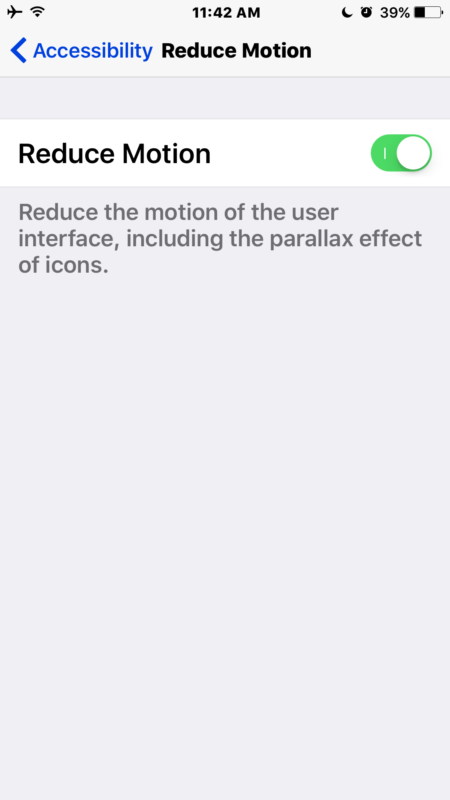
Note that Reduce Motion will also turn off most of the fancy new Message effects.
Cut Visual Effects with Reduce Transparency
Another way to cut down on visual effects is with Reduce Transparency, which can speed up interactions with Control Center, the Lock Screen, and Notifications by reducing the translucent interface elements:
- Open the Settings app
- Go to “General” and to “Accessibility” and then to “Increase Contrast” and and toggle ON the “Reduce Transparency” setting
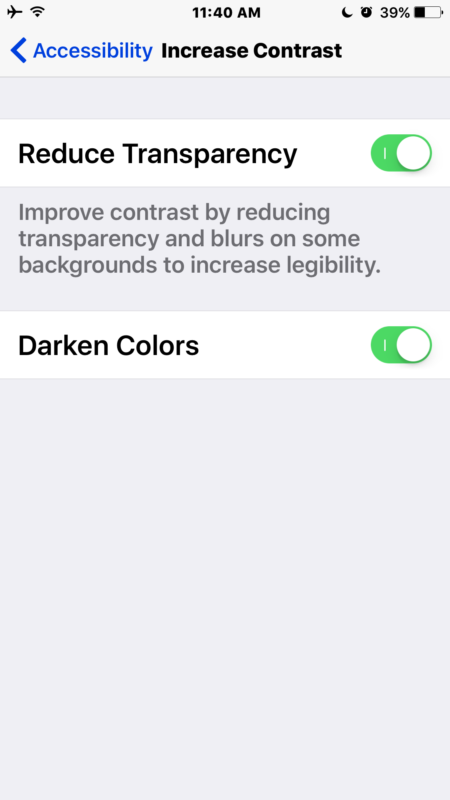
Disable Background App Refresh
Background App Refresh uses system resources to maintain apps in the background, disabling this feature reduces activity and thus can improve performance on a sluggish device.
- Go to “Settings” and to “General” and to “Background App Refresh”
- Turn the feature off completely
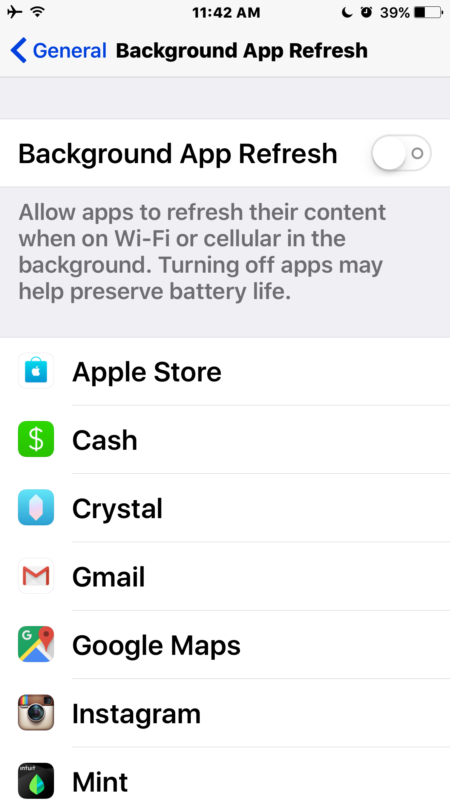
Toggling off Background App Refresh also boosts battery life on many devices, so that’s a nice added bonus.
Free Up Storage
You should be sure the device has adequate storage space available, as iOS underperforms and starts acting weird when storage is tight. Aim to have at least 1GB available at all times if possible.
You can follow these six tips to free up storage in iOS if you aren’t sure where to begin, but you’ll most likely want to delete old apps, cut down on music, and transfer pictures and videos off the device.
Restart
Do all of the above and things are still slow? Try restarting the iPhone, iPad, or iPod touch. Yes really, sometimes just restarting helps to speed things up.
All Else Fails? Restore, or Reset to Factory Settings
If you’ve done all of the above and things are still slow, you might want to restore with iTunes, which can help to clear up cruft and caches on the device and sometimes help performance.
Another approach is to reset to factory settings, which clears everything off the device and sets it up as if it were brand new. You can then test performance with nothing on it, and restore from a backup made prior to the reset process.
Be sure to back up your device before you restore or reset. If you do not backup, you will lose your data.
Of course if you find it totally intolerable, you can always downgrade iOS 10 back to iOS 9.3.5 if you move fast enough while iOS 9 is still being signed by Apple.
–
Is your iPhone or iPad running slow with iOS 10? Did the above tips work to speed it up? Do you have any other suggestions or feedback? Let us know in the comments below.


I performed all of these “fixes”, and my Ipad is still running as slow as it was before.
10.1 killed my iPhone 6 performance. At this point, an iPhone6 is so powerful it’s just stupid Apple is slowing it down for rendering fluff. Apple, please stop wasting out time and money on fluff… get to work on AR or even just release a MacPro that isn’t 6-8x slower than the current PCs on the market. I had to buy my first PC in almost 8 years because no Apple computer is powerful enough to drive an HTC Vive or Oculus headset.
After installing ios10 my iPhone 6 was really sluggish and laggy, could not find out why until I checked the reduce motion off again and voila it was faster with the animations???😳
Hi guys, today I finally found out what my problem was with slow wi-fi was. Waaaaaait for it… It was the bluetooth interfering with my wi-fi.
nope! it’s been a week, waited several hours, scanning complete, force reset, etc.. still the same, lags and crash everytime!
and by the way, turning off some quality features is NOT A FIX! When u don’tget the same quality you had before and u sacrifice performance and gfx quality just speed up again, that’s not a solution. what are u a moron?? oh.. y not restore factory settings and delete all ur app progress? that sounds like a solution! everything is back to how it was!.. seriously??
Upgraded to iOS 10 on iPhone 5s, was performing slow so I downgraded to iOS 9 and now it’s back to super fast. I can live without 10 until they fix this issue. Maybe it’s their tactic for customers to buy the new iPhone 7 which is to be honest same as 6… They knew this customers will not buy in to the iPhone 7 because of the same design. If you have iPhone 6 or 6s, stick to it and wait for the iPhone 8.
I updated to IOS 10 and now I am on 3g Network. How can I do it to get my LTE back?! Super frustrated.
My iphone 5s is really slow at the moment. It took 2 days to download youtube, and takes about 2-3 minutes to open a website.
Ios ten has ruined everything!
I cant even downgrade it because my laptop wont allow me to install itunes so…
Windows 10 has wrecked my iphone!
Why does the keyboard not appear right away when you press Message to send message or reply to a message. Sometimes I have to press the small ABC button at bottom but it still doesn’t appear. This is so frustrating! Any ideas?
I’m having the same problem! Only on my 6 phone. Fine on my iPad Air 3.
Great suggestion to turn on Reduce Motion. You should mention that doing so prevents you from using some of the new imessage features – in fact that’s why I turned it back on.
My 8GB iPhone 5c has more room available, at the expense of being almost useless. The keyboard used take about 1 second to appear on screen when needed under iOS 9, but now can take around 5 seconds to appear. Pressing the home button will close the current app in about 3 to 5 seconds and then go to the home screen. After waiting, rebooting, waiting some more, everything seems a great deal worse for not very much gain. There’s probably great stuff on the newer phones – so why do they even bother supporting older devices when they can’t offer anything new for them except a worse experience?
Updated iPhone 6 late last night. Instantly seemed like it was quicker and more responsive. I like it so far, can’t wait to use it on the iPhone 7.
This happens on every major IOS upgrade – I’ve been through hundreds of IOS upgrades (used to support a campus network and inherited the mobile device support for the school)…
The new OS crawls all of the data again and indexes it for Spotlight (the search engine)… during this time, it consumes a lot of CPU (and generates a fair amount of heat) to perform its job.
Even the history of this site includes a post about this… *every* *damn* *time*.
I have noticed this too, every iOS update is slow at first.
I guess I will wait, iOS 10 is really slow on my iPhone right now.
Well, I took the big leap and my iPhone 5s 16GB is running very smoothly, despite I didn’t follow none of your (useful) tips.
Anyway, I put it on a cold wet rag for the first hour in case it could heat up.
Hope this can help.
My iPhone 5s is just doing well after upgrade. Let it do overnight what has to be done and so far everything is running smoothly.
Backup. Reset. Restore From backup. Then wait for indexing to finish. It’s fast after that.
That’s a good tip.
Thank you.
Let me add a question: is it better to reset before or after the iOS upgrade? I guess after just to keep the last backup saved, but maybe I’m wrong.
Doing this removes all of the data that would normally be indexed by Spotlight. So the final task of indexing your data would be very short and your device would appear much more responsive.
However as you reintroduce your data by adding email accounts, browsing, syncing photos and apps… your IOS device will index that data as it arrives.
I would recommend letting the upgrade churn on all the data right away and realize your IOS device will be busy for a few hours and just get it over with.
I can confirm that if you install iOS 10, your best bet is to leave it PLUGGED IN and let it do it’s whatever over night. I have a few thousand pictures and it is running some process to look for faces and identify features in the pics and it seems to make the iPhone hot to the touch and then really slow when you use it. I went through this with the GM build and it was fixed after a night. My other device is doing the same thing today with this new final version so it is definitely a known thing.
Mine took maybe 8 hours to fix itself, it was overnight so it could have been less but when I woke up it was done. iPhone was cool again.
The best way to speed up your iPhone or tablet is by simply not downloading and installing iOS 10. But the problems is, some people do.
If people would just stop downloading iOS updated like a monkey running for a banana, then Apple would sure would be stomped about why people are not upgrading!?
This would essentially make Apple think twice about releasing software that slows devices down and would get their act together to release something really meaningful that is actually usable.
But monkeys do exist, so…
That’s mostly what I’ve said for a while. People will complain endlessly (rightly so) about poorly engineered updates as they proceed to install them.
My iPhone got slower with iOS 10, will it speed up or do I need a new iPhone?
You need a new iPhone. Please do buy one today.
Yea dude, you definitely need to buy one today.
Note that Reduce Motion also may stop the effects in Messages from working. I think this may have been my issue during Beta, but didn’t know the two were tied together some how. So if Reduce Motion is enabled you may not be able to use some of iMessages new features like motioned backgrounds or whatever they are calling them.
Yea it appears there is no other way to turn off the Message effects aside from with Reduce Motion.
My iPhone 6 Plus is a lot slower with iOS 10. The iPhone 6 Plus is hot too when it is plugged in with iOS 10. I think it is because the Photos album is doing some sorting, if you open Photos you see it sorting faces and places.
Also the iPhone 6 Plus was always kind of slow so it may be extra slow with iOS 10 now.
iOS 10 is really fast on the iPhone 5s and iPhone 6s though, but they are still hot to the touch after installing for about 30 minutes.
So ya, I guess wait until the thing is finished doing what it does, the iPhone cools itself down when it is done.
It looks like my iPad mini 2 32GB has become faster, and iOS 10 has freed 1.5 GB up (from 26.5 GB to 28 GB of total room space).
My iPhone Plus is slower with iOS 10 and the battery life drains really fast. What should I do? I installed iOS 10 and now battery life on my iPhone is really bad.
Photos scanning in iOS 10 is part of why it is so slow. Your iPhone will heat up as your photos are scanning for the faces album and other search albums.
Photo scanning takes many hours, mine took over 24 hours to complete. There is no way to disable it, crazy.
iPhone is faster after photo scanning completed though.
My iPad pro 9,7″ became much slower, espescially the app switcher is sluggish and fps drops. But the funny thing is that my iPhone 5s became much faster. Did factory reset and OTA on iPad and on iPhone did full reset and update with iTunes so ny guess is that OTA causes many of the problems. Gonna try factory reset on my iPad with iTunes now aswell to see if that helps.