How Long Does Your MacBook Pro Battery Last?

Have you ever wondered how long your MacBook Pro or MacBook battery really lasts? Apple usually advertises their laptops as having “all-day battery life”, but has that been your experience in practice?
Wonder no more! We’ll show you how to check how long your MacBook, MacBook Pro, or MacBook Air battery is actually lasting so that you can see exactly how much time you’re getting out of your Mac laptops battery. Whether you have all-day battery life, something more, or something less, you’ll be able to tell.
Note we are looking to get the actual amount of usage time that a MacBook battery lasts, not just an estimate of time remaining (which was strangely removed from macOS Sierra, though you can get that back if you want to).
To accurately get the amount of time a MacBook Pro or MacBook battery is lasting, you’ll need to use it on battery power from a full 100% charge until it’s nearly discharged, somewhere between 1% and 5% of battery remaining usually is sufficient. Just use the computer as you normally do, doing tasks you normally do, then when Mac OS alerts you that the battery is about to run out, it’s a good time to check how long it has lasted for.
How to See Time on Battery of MacBook Pro, MacBook, MacBook Air
When the battery level is somewhere between 1% and 5% you can get an exact amount of time the battery has lasted to that point, giving you a good idea of how long the laptop battery lasts in general, you can check this in just about any version of MacOS or Mac OS X:
- Use the laptop on battery power until the MacBook battery is going to die soon
- Open the “Applications” folder on the Mac and go to “Utilities”, then launch “Activity Monitor” (alternatively you can hit Command+Spacebar and type Activity Monitor to open from Spotlight
- Go to the “Energy” tab of Activity Monitor
- At the bottom of the Energy screen find “Time on battery” to see how long your Mac laptop has been running on battery power
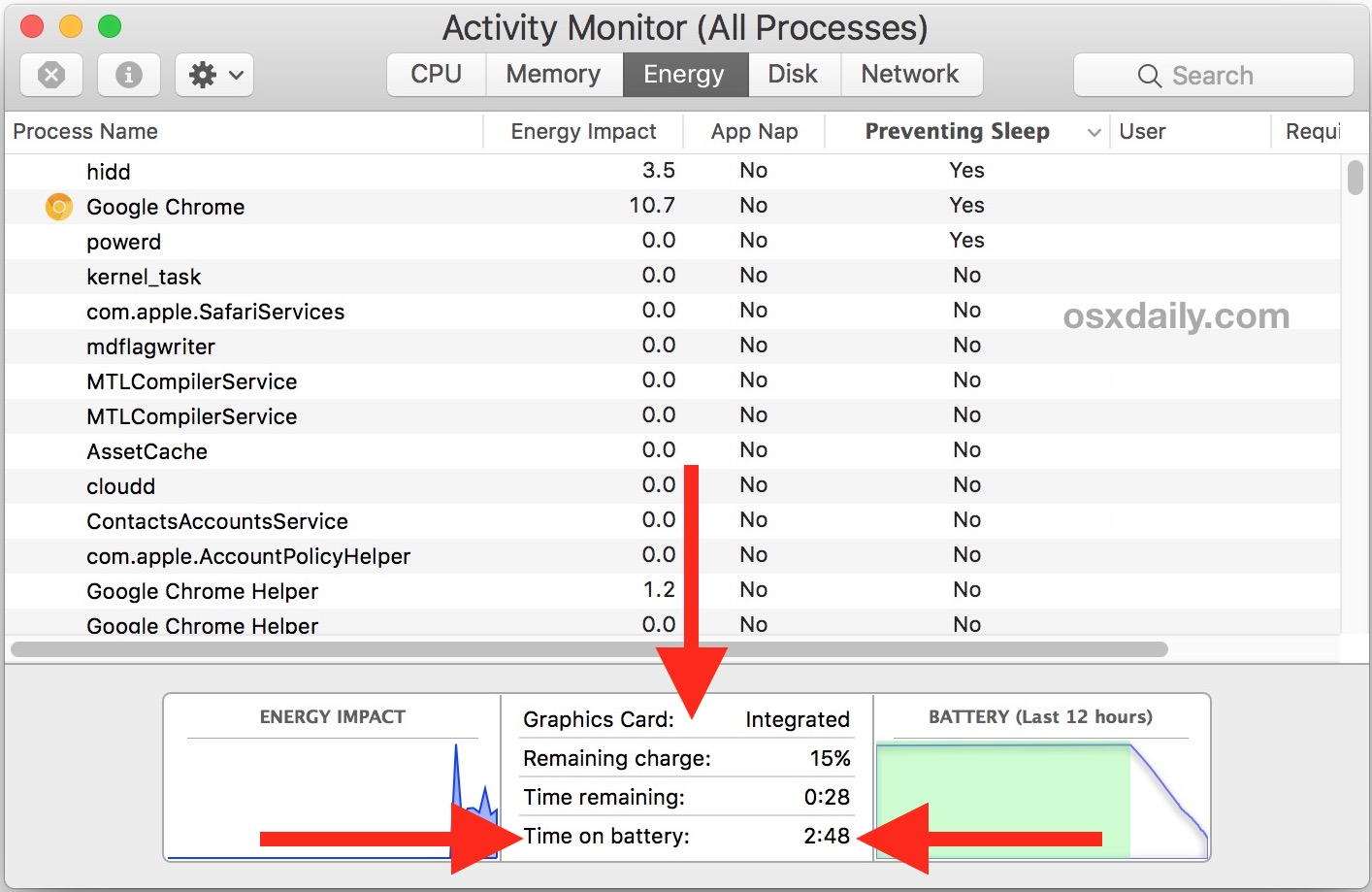
In the example shown here, my several month old MacBook Pro 15″ model is achieving a little over 3 hours of battery life in my own real world usage before it’s needing to be plugged in again to recharge, but the numbers will vary widely depending on what you’re doing on the Mac laptop, how old it is, and what the condition of the battery is.
“All-Day Battery Life” versus personal experiences
Apple promotes the latest MacBook Pro to have “impressive all-day battery life” on their website, and they have used similar language to describe other recent model MacBook Pro and MacBook computers as well.
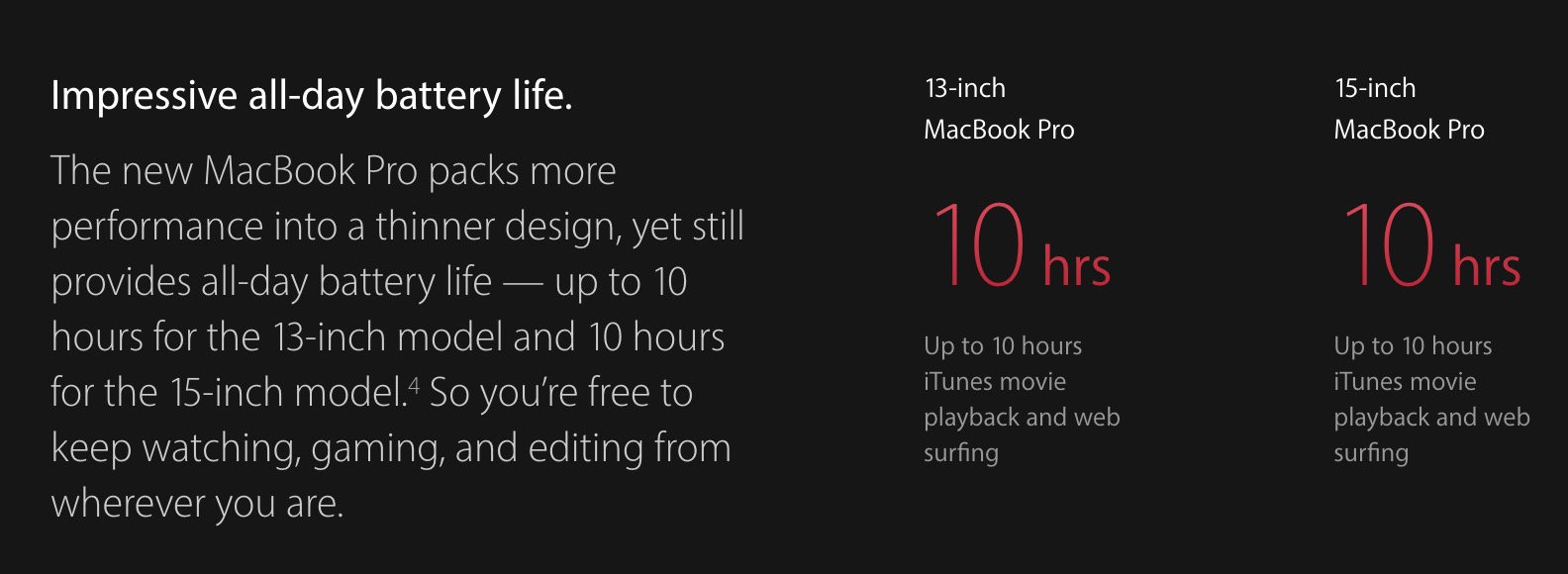
My personal experience with this particular MacBook Pro is the “all-day battery life” is usually more like “all-morning battery life”, and with a not particularly aggressive morning routine of fairly heavy web usage, text editing, messages, and roughly 70% screen brightness, I routinely get about three hours out of my MacBook Pro before it’s needing to be plugged into a wall again. This computer is a few months old and the battery currently has 141 cycles on it (you can check battery cycle count on a Mac easily if you’re curious about yours).
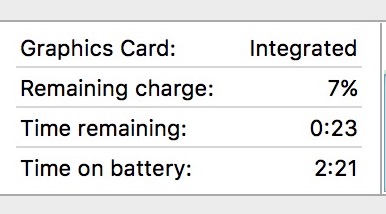
The discrepancy between the “all day” advertising and my own experience could be some quirk of my particular Mac laptop, my particular usage, or maybe it’s just how long the battery lasts for me. Obviously everyone will have different battery experiences and expectations, and each computer is going to vary a bit depending on how it is used and it’s age and condition.
This isn’t meant to be a complaint by the way, it’s just an acknowledgement that my particular MacBook Pro is fairly dependent on a wall charger. Prior Mac laptops of mine have had batteries which lasted much longer and many well into 6 or 7 hours with similar usage, so perhaps the 15″ screen just eats up a lot more energy, and my usage would need to be modified to extend battery life to reach better numbers.
If for whatever reason you are less than thrilled about the battery life of your MacBook, you can read some general tips for improving battery life of a Mac laptop here, or if you noticed a reduction after updating to the latest MacOS then you may find some Sierra specific battery tips to be helpful. Generally speaking the best things you can do to extend battery life are reduce the screen brightness and reduce usage of resource heavy apps, Mac OS offers a way to directly see what apps are using a lot of battery power and energy and that can be quite useful to track down a battery hog (Chrome, Firefox, and Safari are commonly the cause in my experience). Even simple tips like closing unused browser tabs and quitting inactive applications can help extend real life battery time considerably.
So, how long is the battery on your MacBook Pro, MacBook Air, or MacBook actually lasting? Use the laptop on battery power until it’s near done, get the time on battery number, and share your battery times in the comments below!


I just bought the new 2020 Macbook Pro 13′ 10th Generation 10 hours ago. Regular usage nothing more than surfing web. My 2nd cycle in I right at under 4 hours battery. its terrible. i want my old macbook back it had 1200 cycles and was better than this
Also bought new MacBook Pro 13′
Just completed 12th cycle of charging
Ran 12 hours 23 minutes on Battery – web browsing, reading online, Excel sheets, light video watching – normal day-2-day stuff.
I am hugely impressed!
I have a late 2019 MBP 13″ and a mid 2012 MBP 15″. Both have highly variable battery cycle time, 2 to 10+ hours, depending on what the device is doing. I have found that I can get longer cycle times by calibrating the battery once a month (you can look this up), not charging to 100% (Apple actually recommends 50% on their support page), and not leaving the device plugged in for long periods after it’s charged. Switching off wifi also extends battery cycle time dramatically— I’ve gotten over 10 hours on flights, which is how I found this out. As there’s a lot of work I can do without connectivity, this works for me. With the newer, smaller MBP 13″, I have gone to the office without my power adapter, spent 10 hours working, and not needed to charge. I only turn on my wifi when I need it. I get mail and messages on my phone anyway.
I have an early 2011 Macbook Pro 15 inch. I just replaced the original battery, after getting the “replace battery” warning. It was also only lasting an hour or two. However, after installing a new battery, and calibrating it properly, I’m still only getting 2 hours of battery life. I’ve turned off all power-hungry apps, stopped my google drive and photos from syncing with the cloud, turned down my screen brightness, and am constantly checking the activity monitor for any other culprits. Bascially, I’m running this machine on as little power as possible, and it’s still draining really fast. Frustrating.
Definitely not the battery life of the 2013 I had…I went through weeks of trouble shooting, with and with out Apple, they finally gave me a new computer saying it was probably a software problem. Well? Not seeing much difference at all…..advancing in technology is not always wise. Too smart, and you’re drained more easily. What a metaphor. Old school = best school IMO
I usually get just around 10 hours, or sometimes above 10 hours from working on safari, with my keyboard replaced(meaning battery was replaced) MacBook Pro late 2016 non touch bar. Pretty good
work on MS office products and barely get 3 hours battery. If any attorneys are reading this.. CLASS ACTION? I actually sent my MacBook (late 2017) back to Apple to replace the battery and they say “no problem found”. Okay so if that’s the case, clearly the “all day battery” is false and misleading advertising.
I have a MacBook Pro 2017 it took me for 30minutes to charge 45% to 70%
I got my new MBP 2017 without touch bar and The battery only last 3-4 hrs is it normal and it easily degrade like 5:30pm fully charged then at 6:30pm its on 80% is it normal? Help pls :(
I have literally the same issue and I can’t figure out the issue. I literally only use safari and email and it drops like im running a photoshop application
I have a 2019 MacBook Pro and battery would last 3-4 days in standby then had a charging problem sent it in new logic board and know Standby only lasts 1 day. I can lose 25% over only 5-6 hrs not being used.
guys, how good are the batteries from ifixit? I use a macbook pro early 2011 – because I use the SLODA battery from amazon.uk and they only last for about 2 hrs or 2.5 hrs on a good day.
hi I have new MacBook Pro (2016) model with touch bar ……I am facing battery drain issue on it ,……I streamed a movie online for 2 hours and the battery drained was 40% …..and when I usually stream a video on youtube ….it takes 3-4 mins to drain 1% battery ……..I wanted to know that is it a normal behaviour ?
I have a Mac book pro, very old. 2009. I have decided to change the battery recently and now I do the test and what I a see is:
Remaining charge 4%
Remaining time 0:15
Time on battery life 0:12
What does this mean? Did I just buy a scam battery? 😕😔
MacBook Pro (13-inch, 2017,
2.3 GHz Intel Core i5
7 weeks old
Unable to get more than 5 hours. 10 hrs what a load of BS. False advertising.
I use it for
mail
facebook
youtube
ibooks etc etc
Google news
I don’t want to jinx it, so touch wood, here’s my story:
Late 2011 Macbook Pro 2.4 GHz Core i5
Memory: 4GB 1333MHz DDR3
Graphics: Intel HD graphics 3000 384MB
Original Battery still in there:
1396 cycles
Full charge capacity mAh: 5261
Condition: Normal
Can still watch 2 full length movies on DVD or local HD, in a darkened room. At least 1 full movie on Netflix, and then some. About 4-5 hours internet use on Safari at 50% screen. I avoid it, but I sometimes go all the way down to 2% when I’m too lazy to get up, but I normally plug in at about 20%.
Wife has almost the same computer, late 2012, its battery is just over 1000 cycles and says to be replaced soon. We are both running OSX Sierra each with Seagate 1TB SSHD’s.
Now I know the same computer a year or so later can be made with parts from different suppliers, and from different batches and materials. My laptop came out with a Seagate 500GB HD, but wife’s laptop came out with a Hitachi HD, which crashed a few times. I replaced my HD just for more space. We both still have the original 4GB RAM’s, but they are not from the same supplier nor do they have the same speeds.
With all this said, I don’t hold Apple accountable for not stating real life statistics in their sales pitches, they do say in the fine print that these numbers are averages generated mostly in the lab, or something to that effect.
It also depends hugely on how you use your device, we all know this. However, Apple does guarantee their stuff which is kind of like them admitting that sometimes things don’t work as advertised, because they used a different supplier etc.
I conclude this novel by saying I’m as happy as a pig in a pit with Apple products :-)
I have a 2008 Unibody Macbook Pro 15″
I have 193 cycle counts and I’m lucky for it to last 30 minutes on battery, doing nothing but reading articles in safari.
I’ve read some reviews of the aftermarket batteries and haven’t heard anything good. It’s hard finding an OEM one for something this old.
If I were to replace a battery I would probably go with one from iFixIt. Older models are pretty easy to replace the battery whereas new MacBook Pro makes it very difficult to swap out a battery.
I just got the 2016 13″ MacBook Pro 2.9, 16gb and I am quite impressed with the duration of the battery.
Activity monitor shows 4:34 on battery and I now still have 47% available. I am on High Sierra. I hope it keeps running well like that..
i just got the new 2017 mbp 13 inch base model, and the battery is amazing. Ive used it all day (around 5 to 6 hrs screen on) and its still on 66% from 100%. if the battery life doesnt degrade then its the best ever.
Hey ya! I have 2017 13 inch with touchbar and in few last days I get just like 4 hours even though before I had around 7. How do you use it?
I just bought 2017 15″ Macbook Pro with 3.1 GHz Kaby Lake processor and my battery runs out in under 3 hours. I am curious if 3.1 GHz processor drains the battery faster than 2.9 GHz processor. Will go to Apple Store this weekend to find out, but I am curious if anyone here had battery problems with 3.1 GHz 2017 Kaby Lake machines.
OK, so I exchanged the laptop for another one with the same specs and it had the same problem of the battery dying in under 3 hours. I did some research online and it turned out that it is doing it because of the Radeon graphics card that was being used to run some of my applications. And even after the application was no longer running, the OS did not switch to more power efficient Intel graphics card.
Turns out there is a utility that lets you switch between graphics cards manually. It is called gfxCardStatus and installing it I was able to manually switch the graphics card and the app actually shows you in the menu bar what graphics card is being used. I highly recommend this utility to anyone with the new MacBook Pros with high end graphics cards. It can be downloaded here: https://gfx.io
I have a 2015 Macbook Pro, currently only 962 cycles but I struggle to get 4 hours on battery, time for a replacement?
13″ Macbook Pro late 2013
(8GB , 512GB)
Currently at 95% – 6:40 (light use)
Cycles: 1068
Full Charge Capacity (mAh): 5717 (was 6600)
I have a 13 MacBook Pro 2016 which I’ve been using for about a month now, I still get between 8 to 11 hours with light use and very light use. and my heavy use is when I use my IDEs so I get 6-7 hours on that.
Its sort of satisfying knowing my mid 2010 MBP lasts up to as much as these new macbook pro models that have recently came out into the market lol
I have a 2015 MacBook Pro 15″ (I bought refurbished in late 2016 after seeing the terrible new Gimmick Bar model) and it lasts about 4 hours on battery.
Mine is the same, how many cycles are on the battery?
I have a late-2013 MacBook Pro Retina which has 1,320 cycles on the battery. With the screen set to about 80% brightness, and my normal workload which includes having Bluetooth turned on, I average about 4.5-5 hours of usage off the battery.
I am very confused because my activity monitor says:
Remaining charge: 12%
Time remaining: 0:47
Time on Battery: 69:40
69 hours on battery?? i plug in my laptop to an lg 5K monitor most days at work that both displays and charges. most evenings i come home with 100% battery, as I did last night. why would it say 69:40 today?
I usually get about 6 hours out of my mid 2015 15″ Retina MacBook Pro. My biggest battery drainer is Final Cut Pro.
Please, understand TexPad (LaTeX) instead of TextPad.
I cannot reach more than 5 hours using my entry level MacBook Pro 13″ with TouchBar, using TextPad for writing, Safari for browsing and iTunes for streaming online radio or listen to MP3 songs.
Thanks for all those replies. I think I will keep my ‘old’ early 2013 MPB 13″ I still get 4-5 hours out of it and that is normally running fairly intensive software like light-room with a portable hard drive plugged in.
Wish my iphone was still that good.
‘All day battery life’ has been total BS for me. I have a brand new 2016 MacBook Pro with the touch strip which I’ve had for less than 2 months. Today I got less than 5 hours out of it with only Safari and Mail running… with the screen at about 70%.
Years ago they used to claim draining too low could possibly cause battery cells to ‘reverse polarity’. Not sure that still applies on today’s batteries
Mine has late 2016 Touchbar 13″ MBP
Cycle count : 31 (Based on System Information)
for daily use I use Safari & Spotify and lasts about 5-7 hours from 100% to 1%
I would not recommend draining the battery to 1%, I don’t have the reasons at my fingertips why, but have seen 15%-20% as the acceptable range. Personally I drain to 20%.
well not too many positive feedbacks here, The good thing about the newer MB (intel) is the battery can be replaced easily compared to that silly coin slot mechanism on those older powerbooks that broke. My 2010 MBA battery and system runs much better with Mountain Lion than mavericks and beyond, 3.5 hours more. Apple is not fixing this old mac-new OSX battery issue, and most stores do not offer older OSXs and develop new products working with 10.8.5 and beyond-which is a shame.
According to Apple the batteries on my Mid 14 13″ MBPr (which I was unaware of), are not replaceable. After investigating, I find that they can be replaced, somewhat of a difficult job, but replaceable nonetheless. The device tear down site, ifixit.com, has the guides to do the job.
actually quite simple, just unscrew the back cover, unscrew 5 more hexscrews and pry open the connection to the motherboard, replace and re-start!
My understanding of it is the batteries are glued in, not a simple remove some screws etc. In fact I just looked at the guide, a 32 step process that they rate as “difficult”. There are six cells and are glued to the upper case. The glue adhering the cells must be heated and softened. They sell a gadget, that you heat up in the microwave, then place on the cells to soften the glue. Then use spuders and plastic cards to seperate the batteries from the case. Very nice guide, check it out: https://www.ifixit.com/Guide/MacBook+Pro+13-Inch+Retina+Display+Mid+2014+Battery+Replacement/27832
i apologize, i was reporting my experience with replacing a MBA 2010 battery(a san alternative to buying a new MBA
– jeez, apple is out of hand controlling how users use products that they supposedly own. if i can’t fix something myself, i am not purchasing the product.
MacBook Pro (13-inch, Early 2011)
2,3 GHz Intel Core i5, 8 GB 1333 MHz DDR3
500 GB SSD
macOS 10.12.4
Bluetooth off
Bright (screen) at 4-5 *
For a normal, dayly use of Mail, Firefox, iTunes, HTML coding, Pages, Numbers, etc., the battery (6 years old; at 79% of its design capacity) lasts 4-6 hours. It drains very quickly if I need to rip a CD or reencode a movie, however.
Hello, my Mid 14 13″ MBPr is showing 8:20 remaining on the battery icon in the menu bar, and 8:27 in the energy tab of activity monitor with 100% charge. The battery shows 257 cycles. Every Monday I let the battery drain to 20%, all the other days it’s on the charger, but unplugged at night. But have not actually measured the battery time during a day. I have swapped over the battery menu to get the remaining time on the battery icon.
I have a mid-2015 15 inch MacBook Pro. The battery lasts all day. I spend the whole work day without plugging in to power. I just close the display when I’m not using my Mac.
That’s really fantastic, I wonder if you use Chrome or Safari for the web?
I don’t know why but every Chrome tab or window for me sits at 8 to 10% CPU so if you have a couple Chrome tabs open the computer heats up fast and it drains the battery. I have updated to the latest version but it still does that, can’t figure it out why. I like Chrome more otherwise, but it is heavy energy user.
I can’t get longer than 3.5 hours out of my MacBook Pro 15″ and I use screen brightness at 50%, minimal Safari with ghostery, and Terminal for administration. In fact I right now have brightness at 50% and those two apps open and it tells me I have 3:12 hours left at 80% battery charge.
All day battery? Ha, typical Apple marketing of extreme hyperbole that does not match to reality.
Should say this is also with Mac Sierra 10.12.4
You should try and install https://gfx.io/ it helps you control manually what graphic cards it uses. The Macbook Pro 2017 can only reach a better battery life only when it is using the integrated graphic card, however, once it switches over to the Discrete graphic card, the battery life decreases significantly.
I could reach about 5:30 hours with the integrated graphic card.
Hi,
Just to share my personal experience.
MacBook Pro 13 with Retina – Early 2015
Parallels Desktop + Windows + Visual Studio + C# programing: 4,5 to 5hours
Web app (Safari browsing) on our system + Itunes + light Parallels Desktop app use: 6,5 to 7hours
Usually I turn my Mac on at 9am and it runs until 4,5 – 5pm with a full battery (165 recharge cycles recorded).
I get less than 3 hours of actual productivity. More than 5 when using for leasure stuff. Mbpro 15” 2015. Apple is not what it used to be.
MacBook Pro (13-inch, Early 2011)
2,7 GHz Intel Core i7, 8 GB 1333 MHz DDR3
256 GB SSD
Daily use, with WIFI, mail, Safari and Office Excel/Word/OneNote.
Bluetooth off
Battery time normaly between 4,5 – 6 hours
Think that’s OK with a 6 years old battery..
My 2015 MBP averages 2.8 – 3.3 hrs with email usage and video streaming activity. I have never had more than 3.5 hrs. My MBAir can get 3 – 6 hrs depending in what I am doing. But usually around 3-3.5.
But compared to my Toshibas with Windows? I will take Apple any day of the week!!
You should keep an eye on what graphics card you’re using with the apps on your workflow. I noticed that Adobe PDF Reader uses the dedicated graphics card while reading some text only technical papers – this will reduce your time on battery significantly.
Anybody have a take on bluetooth? I had the watch unlock feature on my 13” rMBP (2013) and I noticed the battery didn’t last that long.
I have a MBP 13″, late 2012 and have been having battery problems. Charge is typically 3 hours, but the indicator still tells me it’s 50% charged when it shuts down. I’ve tried recallibrating the battery but that didn’t work.
Beverly, I was quoted £280 for a battery replacement by Apple. But check your specific model.
Thanks Steve. Even though replacing the battery sounds expensive, it’s not as expensive as buying a new one. They’ve doubled in price since I bought this one so a new battery seems the way to go.
My macbook 12 inches 1.2Ghz m5 512 SSD lasts like 6-7 hours. Mostly I use chrome doing daily tasks like watching video trainings, doing zoom meetings plus facebook, gmail but I use an extension called ONETAB. I like my macbook since battery lasts long plus its fast and very light.
MacBook Pro 15″ 2015 model, gets about 5 hours battery life. It also runs really hot temperatures wise, makes me sweat if it’s on my lap even in winter.
My MacBook Pro runs quite warm anytime Chrome is open, and a lot cooler when Safari is open. Longer battery life with Safari too, but Safari has a fatal bug (still in 10.12.4, likely to never be fixed knowing how things work in Cupertino today) that causes the entire system to crash and melt down and the only solution is rebooting every day or so which is very annoying. Pick what annoys you more I guess?
Anyway I get about 3-4 hours with Chrome, 5.5 hours with Safari. Same Mac as you.
I have a 2013 mac book pro which is now entirely dependent on power. If the power cord accidently becomes unplugged it gets to 99% and zip, gone. Can you replace the batteries in these? I’ve heard you can’t but have never checked it out.
I think you can, but you might also have to change the keyboard as well which I heard could be expensive.
Check out your battery condition first: apple logo -> About this Mac -> System report -> Power (there you should see the battery condition). You might also want to look at the Service tab – pple logo -> About this Mac -> Service.
Thank you for that IONUT. Looks like I either need to forget using it without power or see about replacing it. Either way sounds expensive.
replacing the battery on MB are easy, all you need is a pentalobe screw driver, an 8 hex and 5 minutes. there are several step by step instructions online that will help.
I have a mid-2015 MacBook Pro and have had 211 recharge cycles. Previous research says one can expect 300 cycles out of a battery. Previous MacBook Pro had 600 cycles and wouldn’t run more than an hour or two, fully charged. Note that partial charges are not registered until several equal a 100% charge as a cycle. I don’t do a lot of graphics but Facebook and some YouTube and some with Photos and can expect to go 2-3 days of 3-4 hrs intermittent use. Typically recharge if I’m going somewhere so I don’t have to hunt for a plug-in during the day.
I can get a work day (8hrs) out of my MacBook Pro 15″ 2014. I have to take care what apps I use, shut down things I’m not, and keep screen brightness mid to low.
When traveling getting recharged can be difficult so I have trained myself to be “battery aware”. 1) If I am thinking I hit the dim button immediately and the bright button when I actually have something to do. 2) If I start to socialize I close the lid immediately. 3) When I’m working I keep the screen as dim as is practicable then bump it up two notches when needed. 4) I keep excess windows closed. 5) I close or sleep all apps as soon as I’m finished with them – they come back up so quickly. 6) I adjust brightness for each video since some can be dimmed a lot without missing much. So, once this becomes a habit, the battery lasts much longer. This way I can write on my 13″ retina MacBook Air all the way from Auckland New Zealand to New York on one charge and still take in a movie. That’s my two cents! Cheers, Rick
I have the older MBP 13 Model since 3 years and the same model with 0.5 years of age. With the first MBP, I was able to comfortably using it for a full day. With every MAC OS X release that came out, battery life went shorter, down to 4-5 hours. When I got the “new” MBP (same model), i was expecting to have the initial battery life experience. Unfortunately, it was not much change to the MAC I used for more than 2 years already. So, battery life also depends on the OS X release
Mid 2010 macbookpro new battery and new ssd 3.5-4hrs is about the best it will get….. Meh
My MB battery lasts 4.5 hours using OSX 10.8.5
under 1 hours using OSX 10.10 and higher.
Unfortunately, unlike iOS, Activity Monitor doesn’t break down the “time on battery” into standby and actual usage.
That being said, my MacBook Pro 11,3 usually gets around 7-10 hours of usage. But that’s with Bluetooth off, brightness at 50%, turbo boost disabled, and forced exclusively to the integrated intel GPU.
I own the news 15″ MBP w/TouchBar. I’ve been curious but have never tested the battery life. Activity monitor estimates 4 hours, 32 minutes on my full battery right now. I guess that’s a far cry from 10 hours. 😔
Thank you @james ;) #doyourbestf***therest;) apple is the best;) #B4L
If your battery on new MacBook Pro is only 3 hours I think there is something wrong. It should not be that low, it should at least be 5 or 6 hours.
Consider replacing it?
My MacBook Pro lasts 5 or 6 with pretty heavy use, 7 or 8 with light use.
Hi i have new macbook early 2016. Currently my battery cycle 13. Remauning time 4:48 and %48…is anyone has a new macbook and want to share their battery status????
That sounds quite good! That’s basically the 10 hours that Apple advertises, congrats!
48% with an estimated 5 hours remaining is great, that is a lot better battery performance than my MacBook Pro!
I usually get 4.5 to 5 hours on a 2015 MacBook Pro 13″ model. The biggest power drains for me are Chrome and Civilization V, they really suck battery.
A MacBook Air gave me the best battery life, not having a retina display must make a difference, but once you get used to a Retina screen I can’t imagine going back to not having one.
The 2016/2017 MacBook Pro has a physically smaller battery size than the models they replaced, that probably contributes to the reduced longevity and performance of the new ones.
Using Safari for browsing instead of Chrome keeps my computer fans from running all the time and extends battery life at least by an hour or two.
I can probably get about 5 or 6 hours on a MacBook Pro with Safari and Pages.
very new macbook pro late 2017 (bought early 2018 full upgraded) don’t last 2 hours playing Civillization VI