How to Enable or Disable Attention Aware Features of Face ID on iPhone & iPad
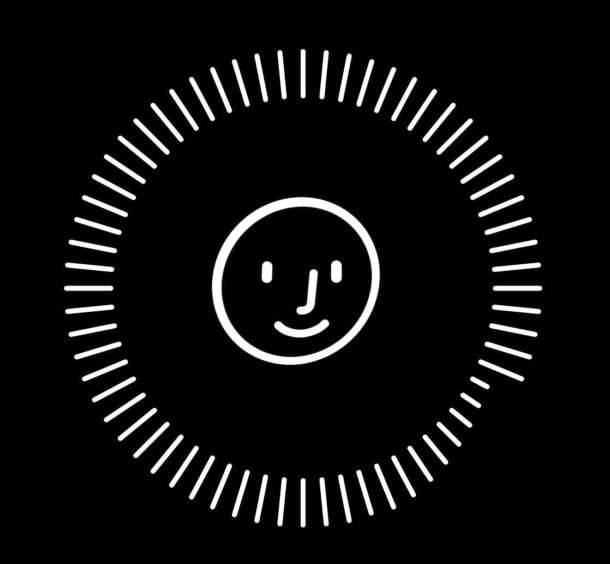
If you have an iPhone or iPad with Face ID you may want to toggle the devices Attention Aware Features setting to be enabled or disabled. The Attention Aware Features uses the iPhone or iPad camera to check if you are looking at the device before dimming the display, or lowering the volume of alerts on the device.
For example, if you have Attention Aware Features enabled, then you may notice that the iPhone XS, XR, X ringer volume is low when you pick up the phone or look at it, and that happens automatically. If you don’t want that to happen, you can disable the feature. And likewise, if you had previously turned this off, you can re-enable Attention Aware Features of Face ID to turn those features back on again.
How to Turn Attention Aware Features OFF or ON on iPhone & iPad
- Open the Settings app in iOS
- GO to “General” and then go to “Accessibility”
- Tap on “Face ID and Attention”
- Toggle the setting for “Attention Aware Features” to the ON position to enable this feature, or the OFF position to disable it
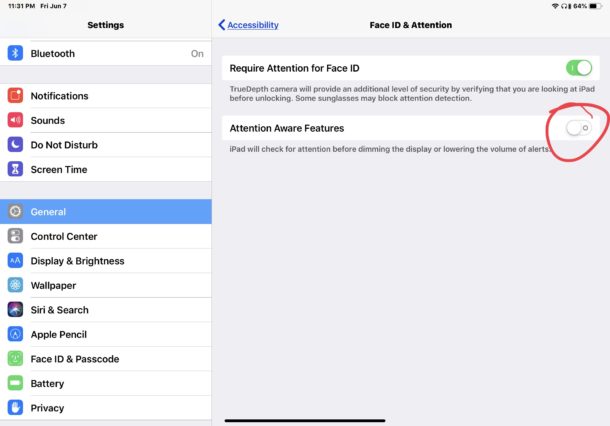
The description under this particular Face ID attention setting is as follows:
“IPhone / iPad will check for attention before dimming the display and lowering the volume of alerts”
As mentioned before, one of the more common examples of users noticing this feature is if they have an iPhone with Face ID and they notice the ringer volume is lowering itself seemingly out of nowhere. Likewise, many iPad users may notice the feature if they discover their screen is not dimming or turning off automatically as expected, because they are looking at the device.
You can choose whichever setting you want for this feature, so if you like it, leave it enabled, and if you don’t, turn it off. It’s easy to change again at anytime.
The default setting on Face ID equipped iPhone and iPad models is to have Attention Aware Features enabled, and the features work even if you are not using Face ID on the device for unlocking and authentication of the iPhone or iPad.


Riddle solved.Thank you!