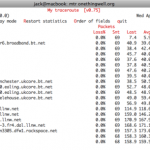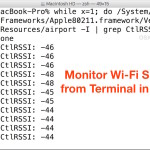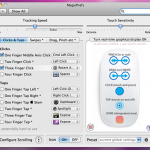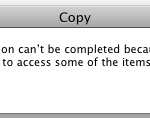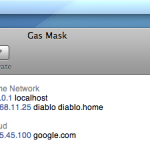The most elegant way to identify & analyze disk space usage in Mac OS X

DaisyDisk is a beautiful application that gives you an excellent breakdown of disk space usage on your Mac’s hard drives. Using DaisyDisk is about as easy as it gets, you select the drive you want to scan, let it run, and wait a minute or two until a great looking interactive graphic is presented to … Read More