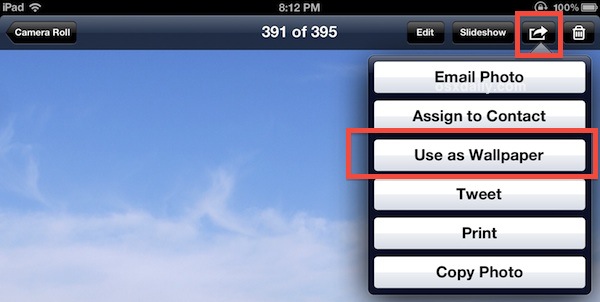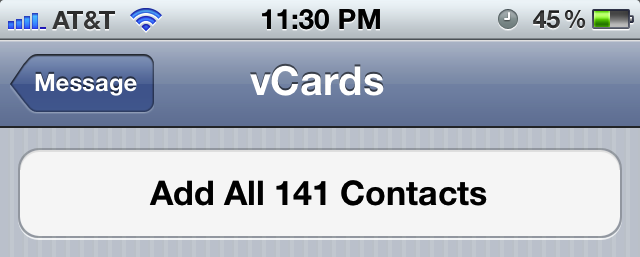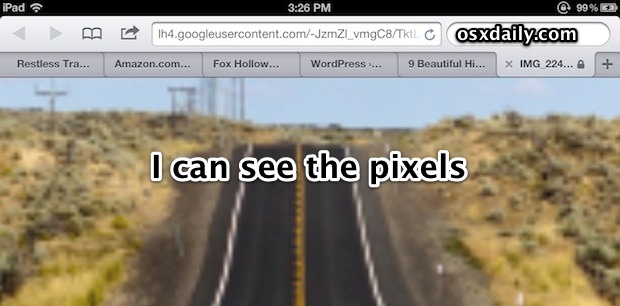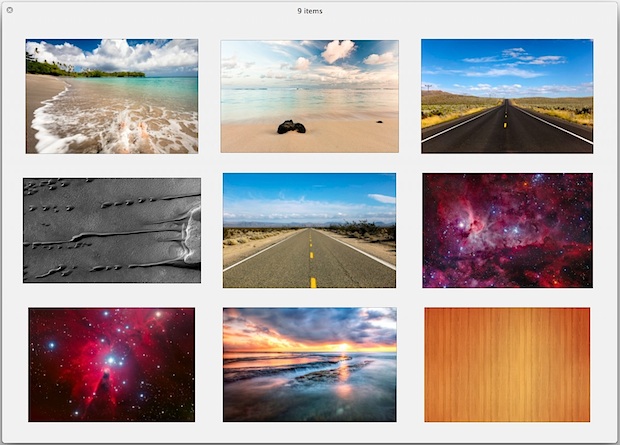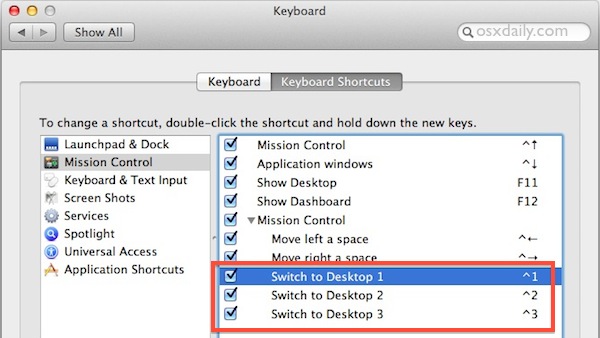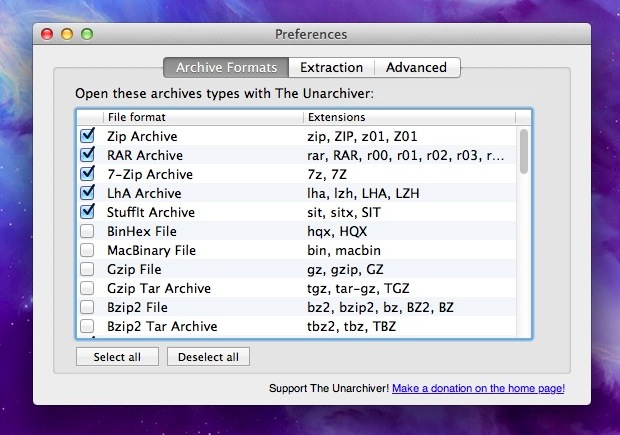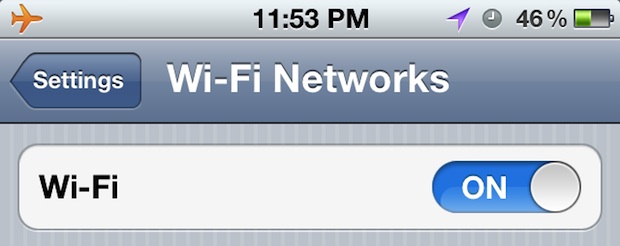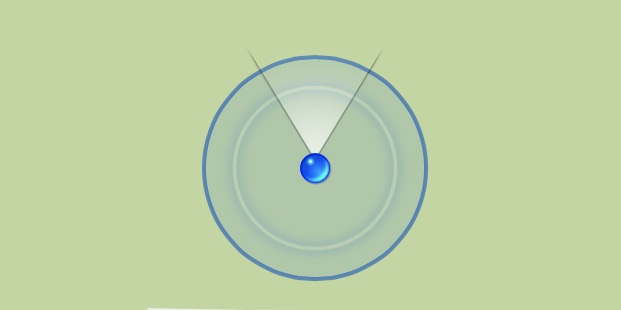Does an iPad Need Scratch Protection?
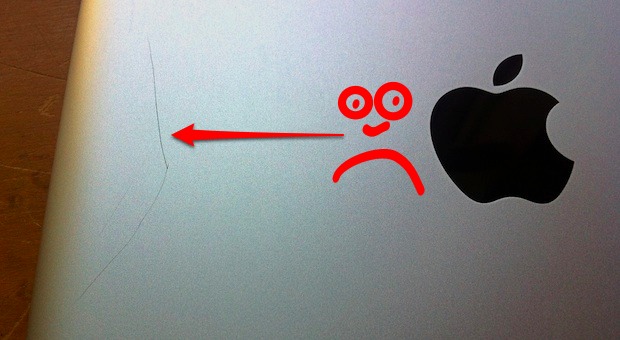
I recently gave my iPad a pretty serious scratch doing something that I’ve done hundreds of times – sliding the device across a wooden coffee table. I’m not sure exactly what caused it, but the surface of the table probably had a tiny flick of sand or dirt on it, and the sliding motion allowed … Read More