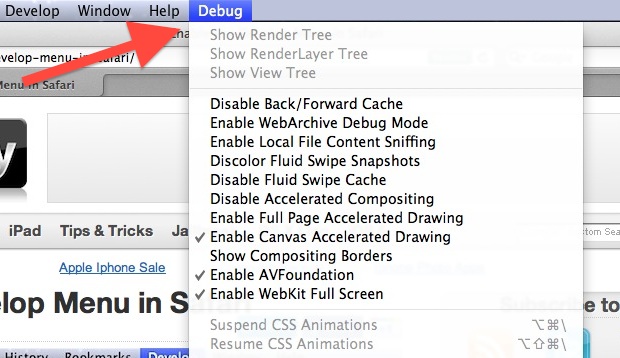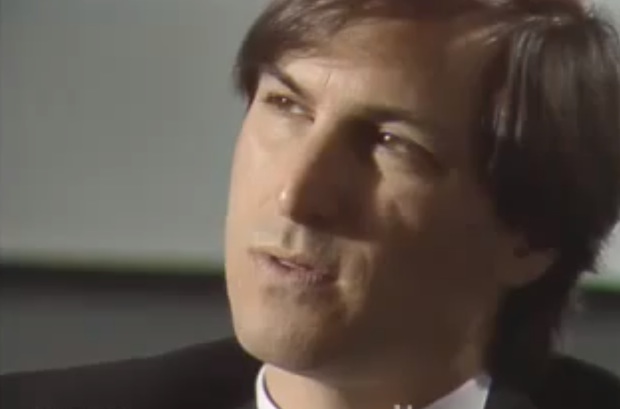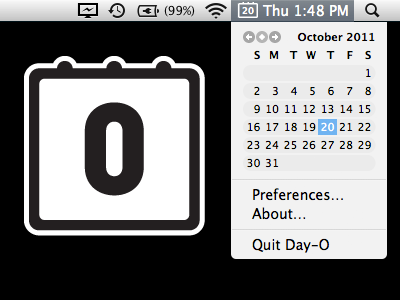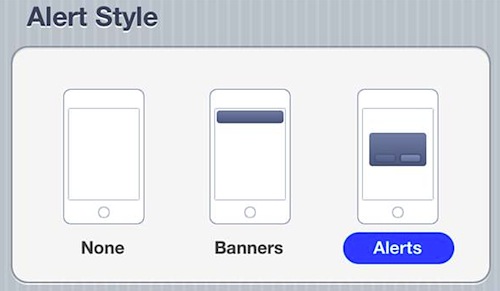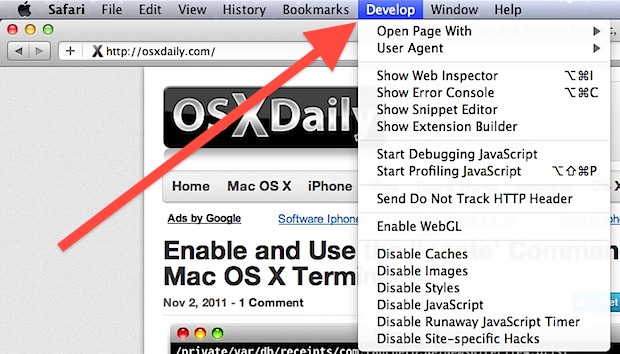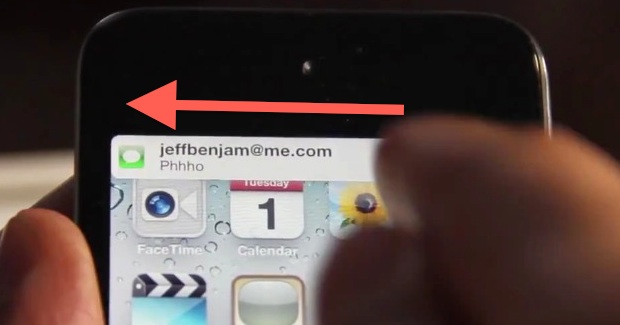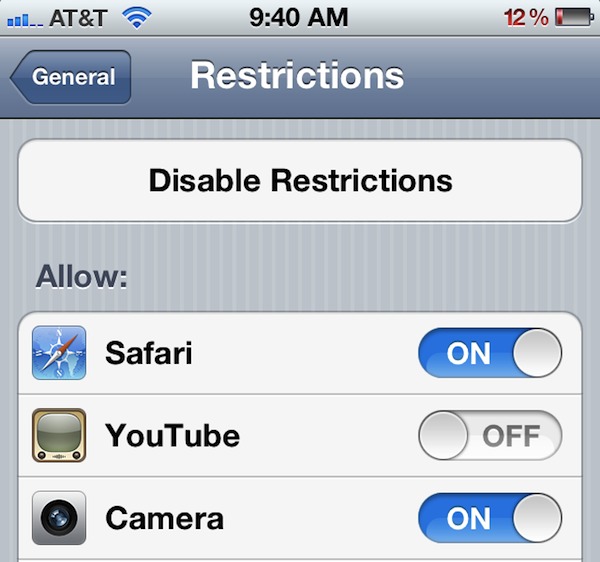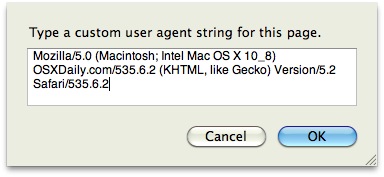How to Invert the iPad or iPhone Screen to Make Reading at Night Easier on the Eyes
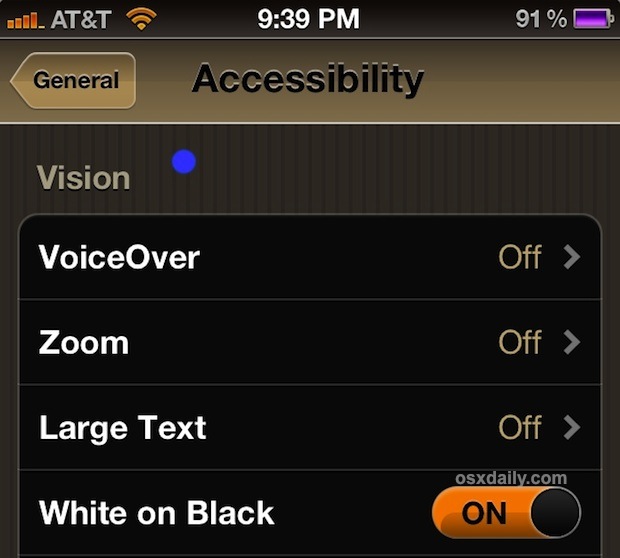
If you’re like me you end up reading a fair amount while laying in bed using an iOS device. If you read in the dark, you can give your eyes a rest by turning on a little known Accessibility feature that inverts the display of the iPhone, iPad, or iPod touch to show white text … Read More