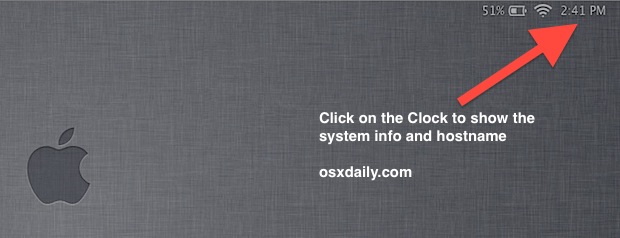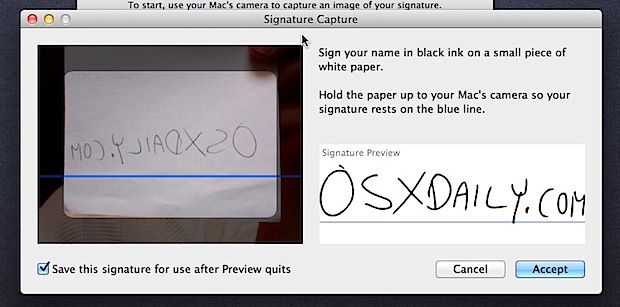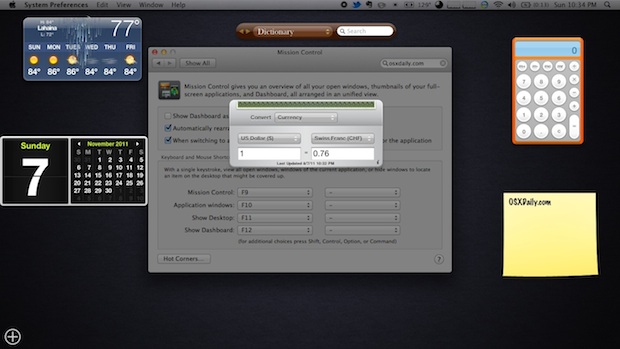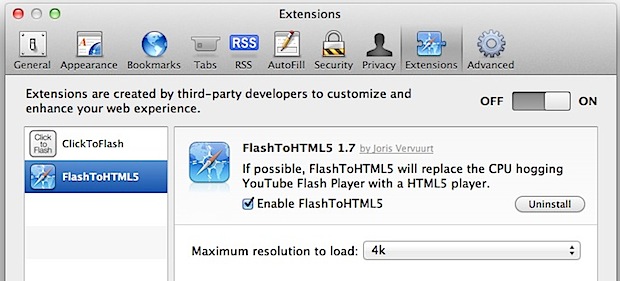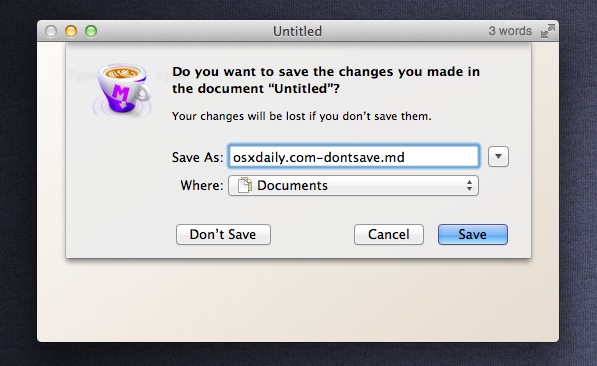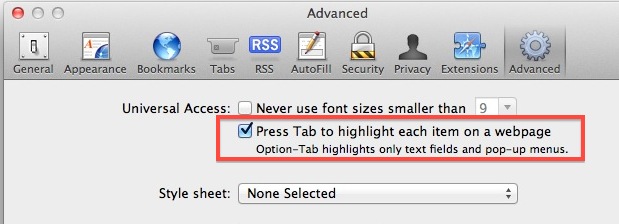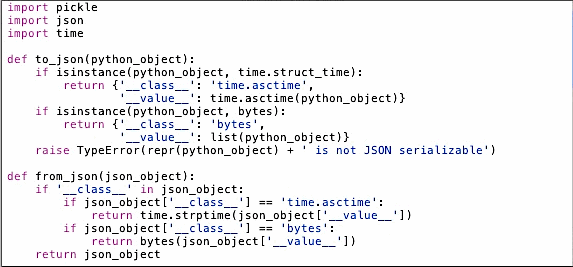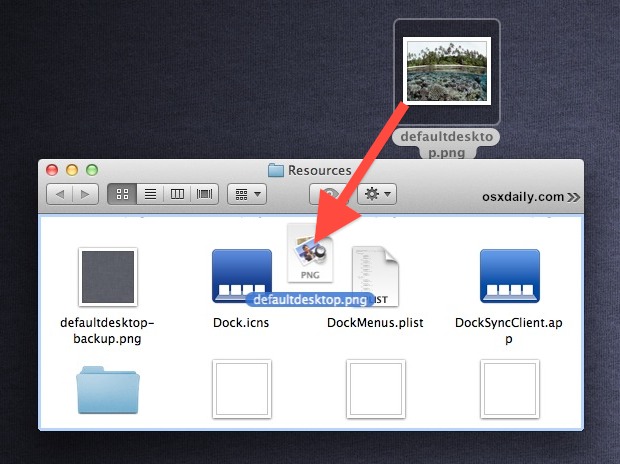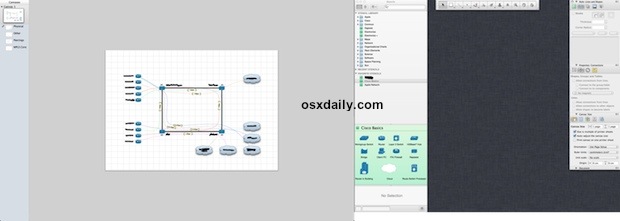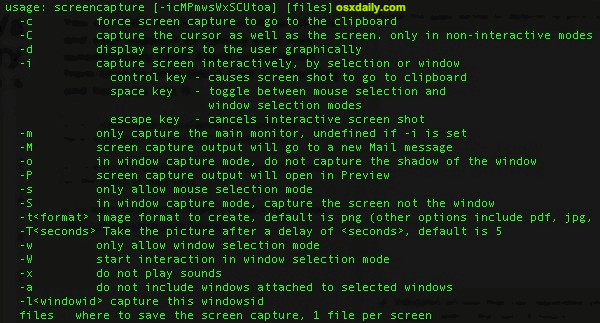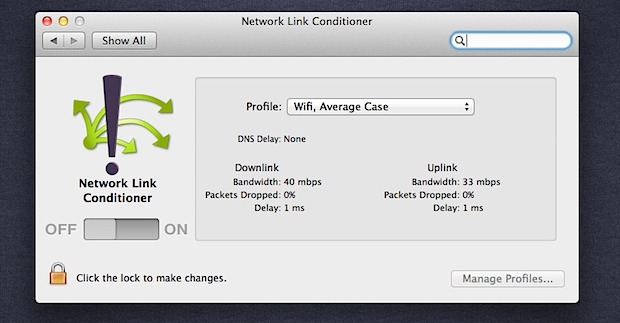Disable “Reopen Windows When Logging Back In” in Mac OS X Completely
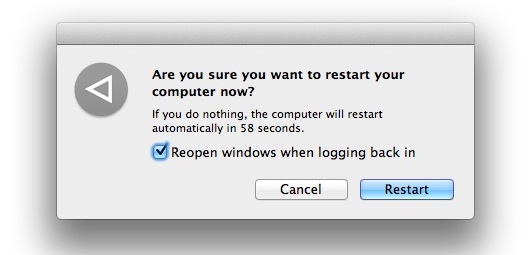
You may have noticed that when you log out or reboot Mac OS X, you get a dialog window with a checkbox next to “Reopen windows when logging back in” that restores all of your currently open applications and windows. If you don’t like it and you’re tired of unchecking the box to no longer … Read More