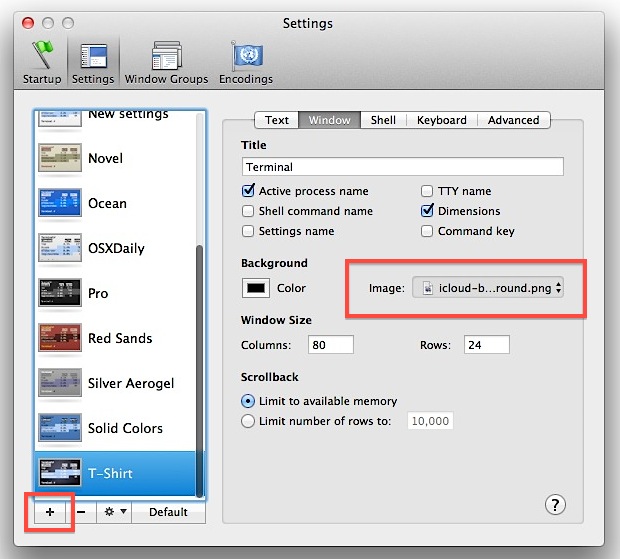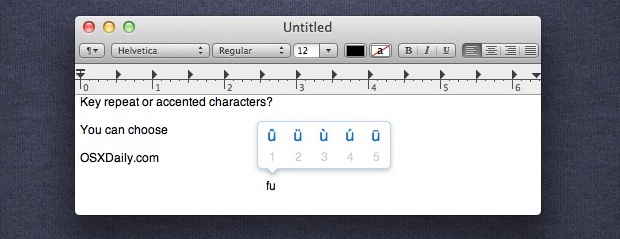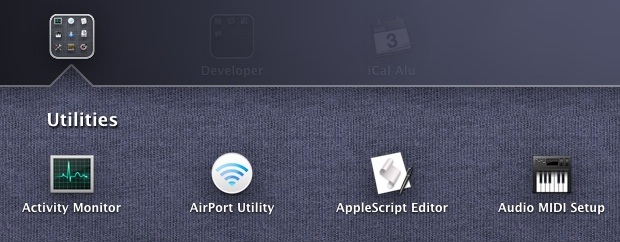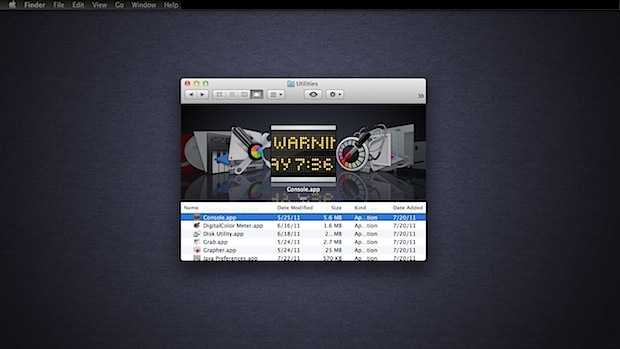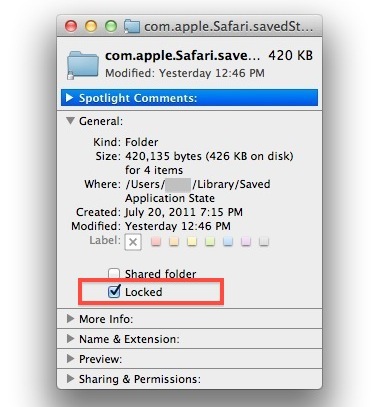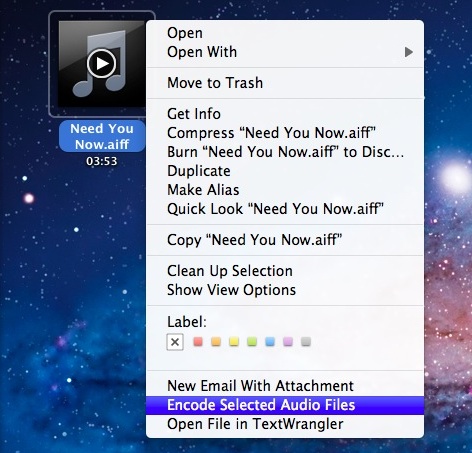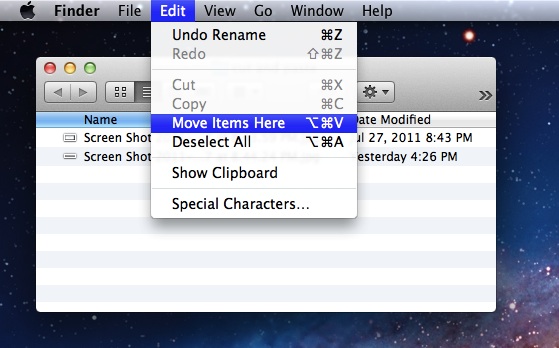Fix MacBook Pro 2010 Crashes, Kernel Panics, & Black Screens in OS X 10.7 Lion
A fair amount of MacBook Pro 2010 (and some 2011) users are reporting stability issues with their NVIDIA 330M equipped Macs and Mac OS X 10.7 Lion, with problems including kernel panics, random system crashes, blank or black screens, inability to wake from sleep, external displays not working, and assorted other headaches. The Macs most … Read More