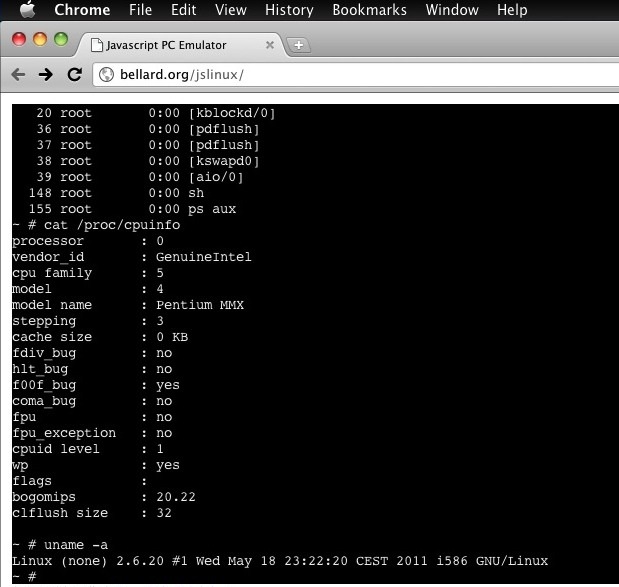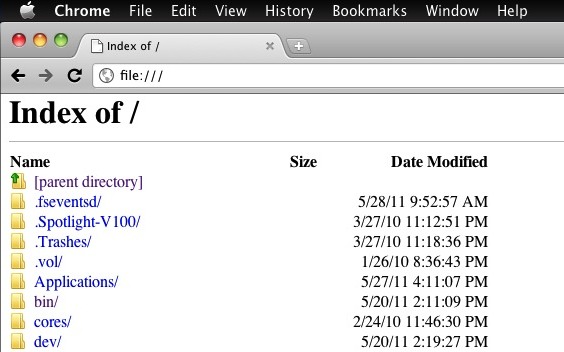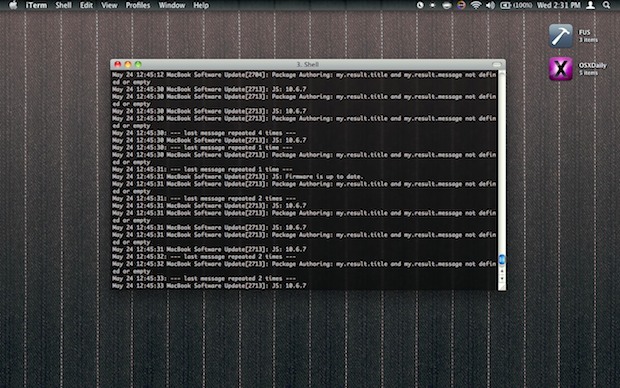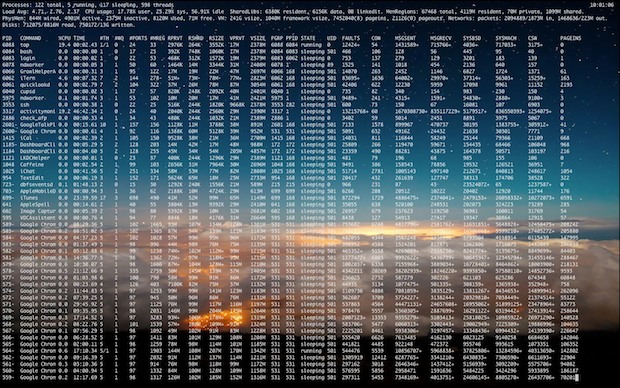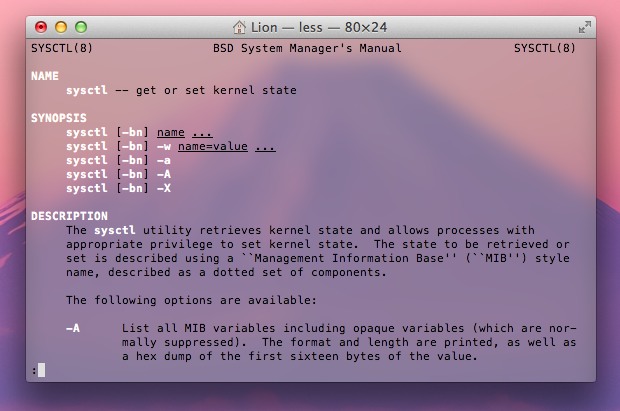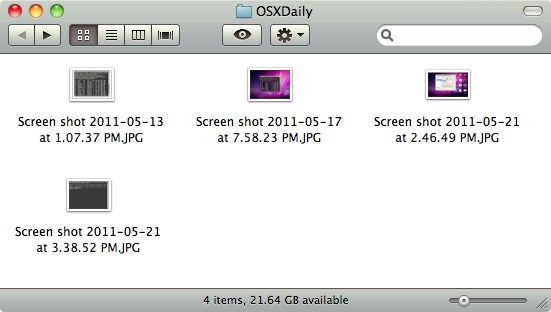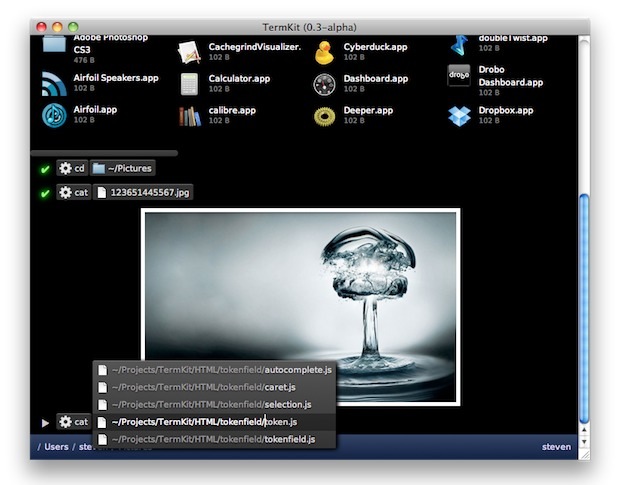Mac Setups: Macs Rule at this Network Operations Center

This awesome Mac setup comes from one of our readers, Rob Abraham. From the left to the right we have: 2GHz Dual-Core Hackintosh with 4GB RAM and 2TB of disk space hooked up to two displays, iPhone 4, MacBook Pro 13″ with 8GB RAM and a 500GB hybrid drive connected to the 24″ LCD to … Read More