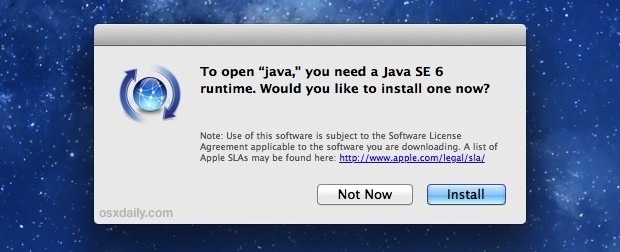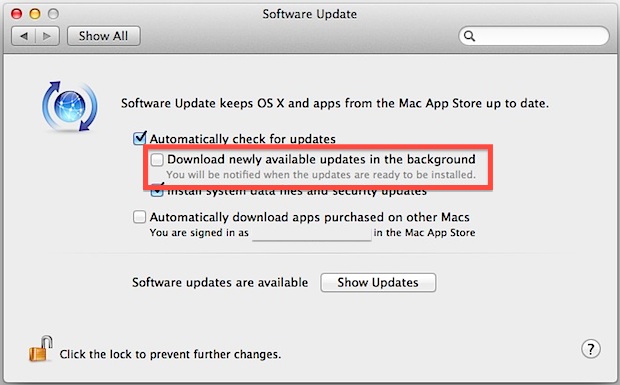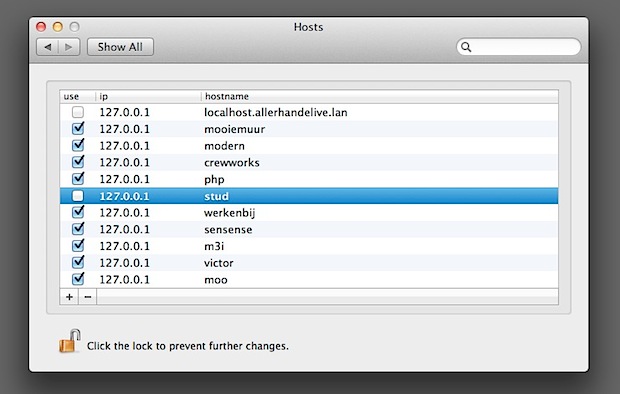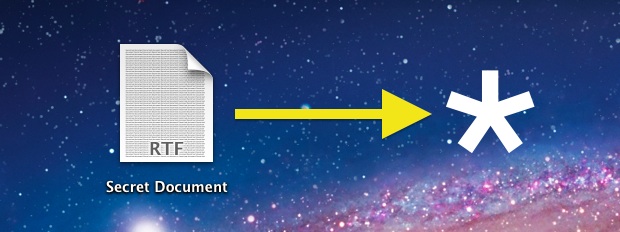Return Safari 6 Delete Key Functionality to Go Back a Page
Safari 6 changed the longstanding behavior of the Delete key, which used to navigate back a page when pressed but now does nothing. Instead, navigating web pages forward and backward is done through Command [ and Command ]. If you’d like to return the back-a-page navigation behavior to the Delete key within Safari, you can … Read More