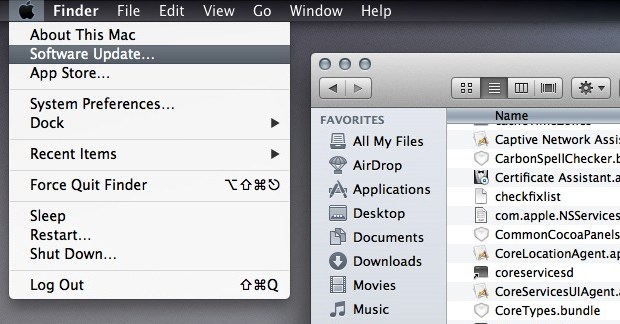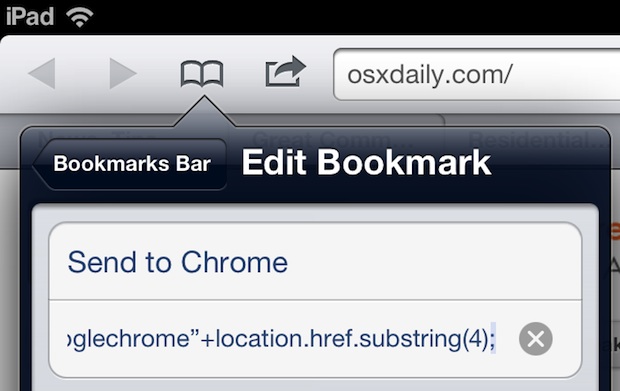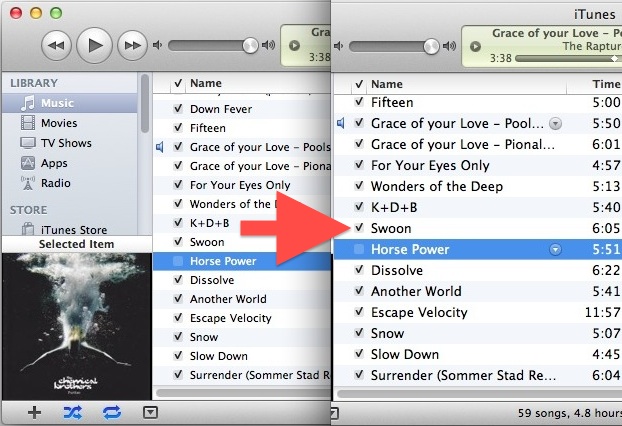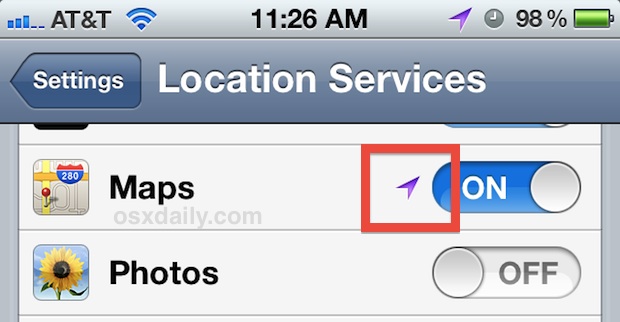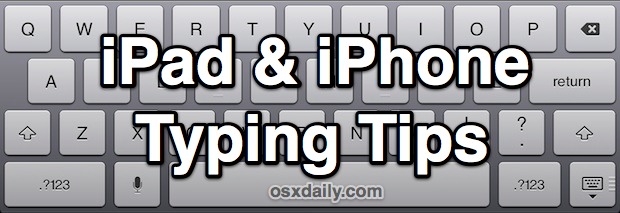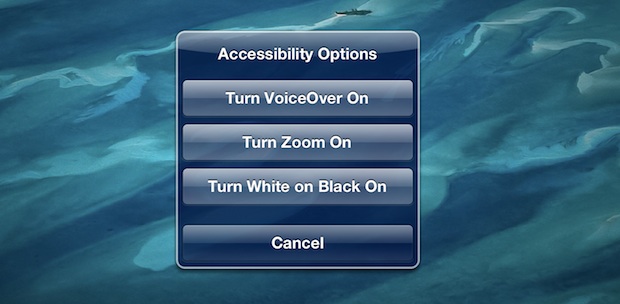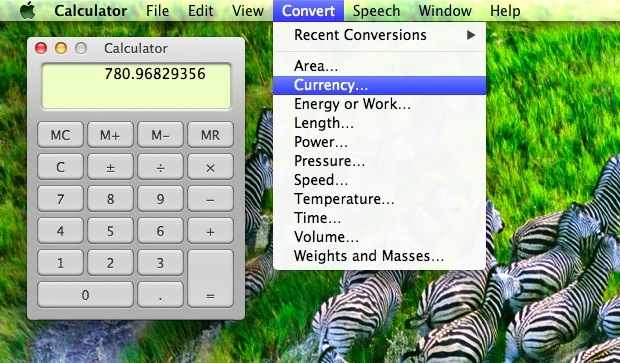Set the System Time in Mac OS X from the Command Line
The clock in Mac OS X sets itself automatically by default, but if you want to set the precise time or are looking for a command line solution to set system time, you can do so with a tool called ntpdate, or the standard ‘date’ command.