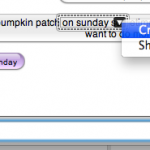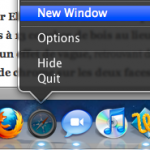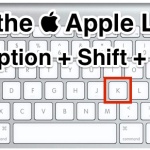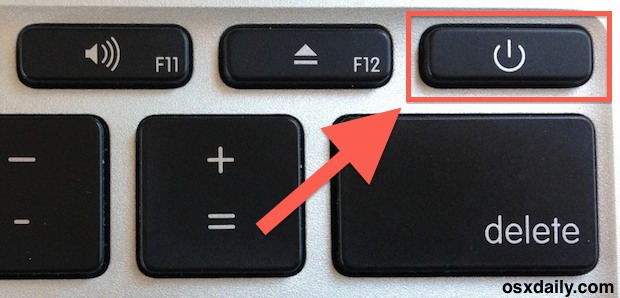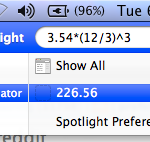Delete Flash Cookies
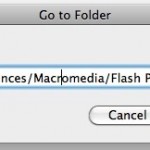
Adobe Flash cookies are not deleted when you remove your browser cookies, because they are stored independent of your browser, meaning Flash cookies from Safari are accessible via Firefox, and vice versa. The interesting thing about Flash cookies though is that they could technically track your web browsing long after you have left the site … Read More