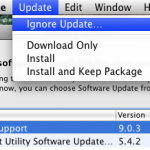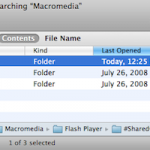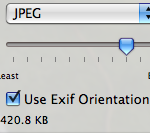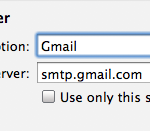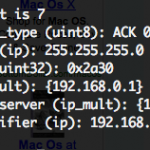Disable Spotlight in Mac OS X 10.6 Snow Leopard
Disabling Spotlight in Snow Leopard is pretty easy, launch the Terminal and type the following command: sudo mdutil -a -i off This tells the Spotlight manager to disable all indexing on all volumes, the command will require your administrative password to execute. Re-enabling Spotlight in Mac OS X 10.6 Snow Leopard is just as easy, … Read More