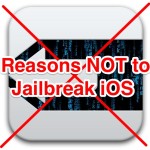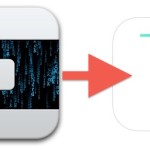95 Funny Siri Commands Downright Stupid Enough to Make You Laugh

Looking for some goofy, silly, stupid, and just plain funny Siri commands? If you want to have a laugh, then Siri can certainly provide a chuckle or two. Siri, the lovable semi-intelligent virtual assistant that lives on our iPhones, has plenty of useful tricks and an enormous commands list up his/her sleeve, but not everything … Read More