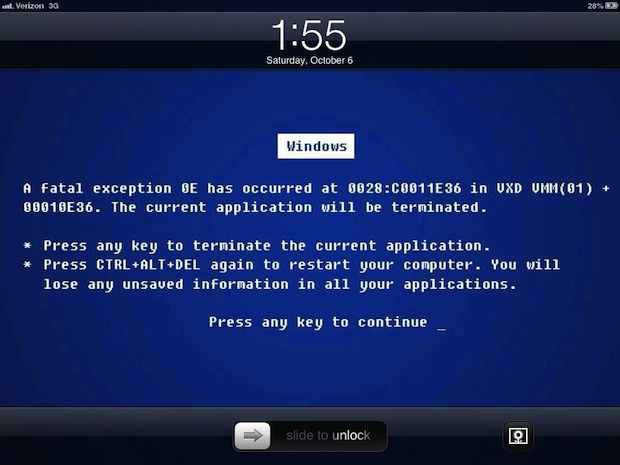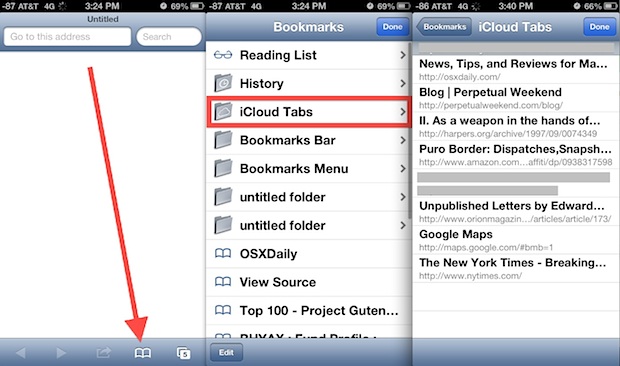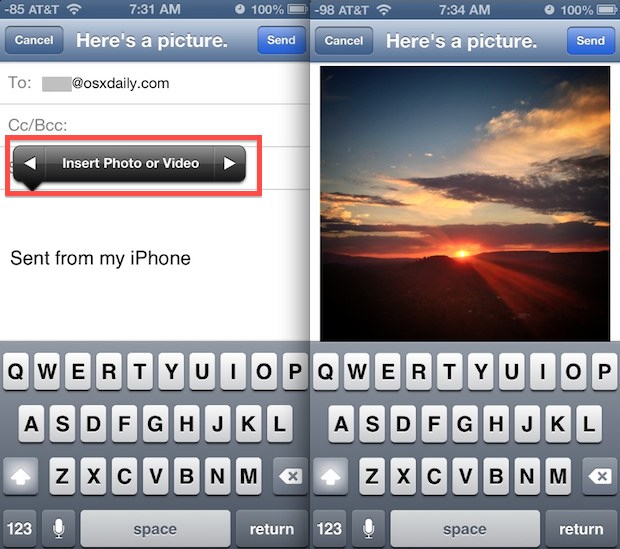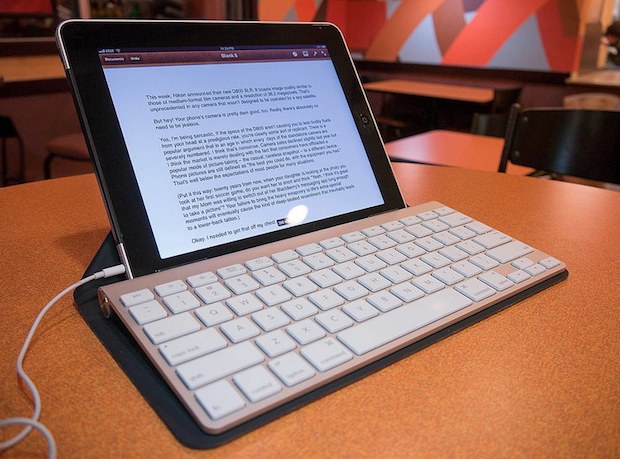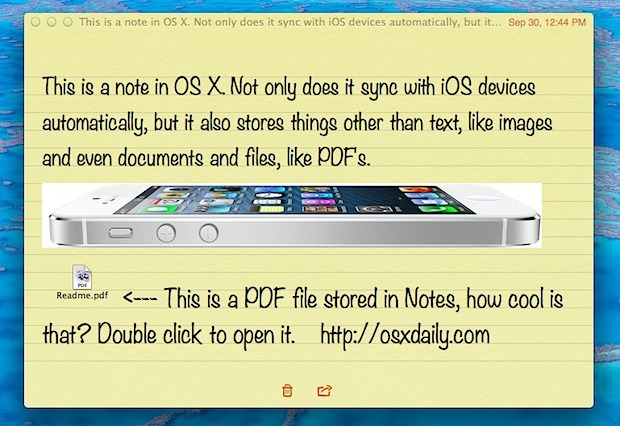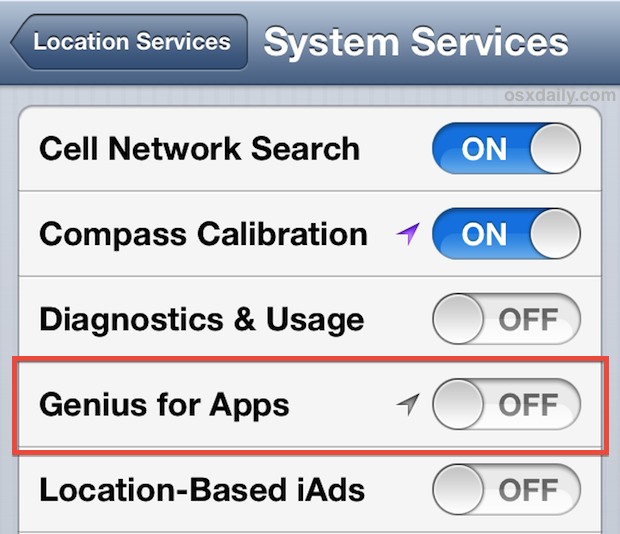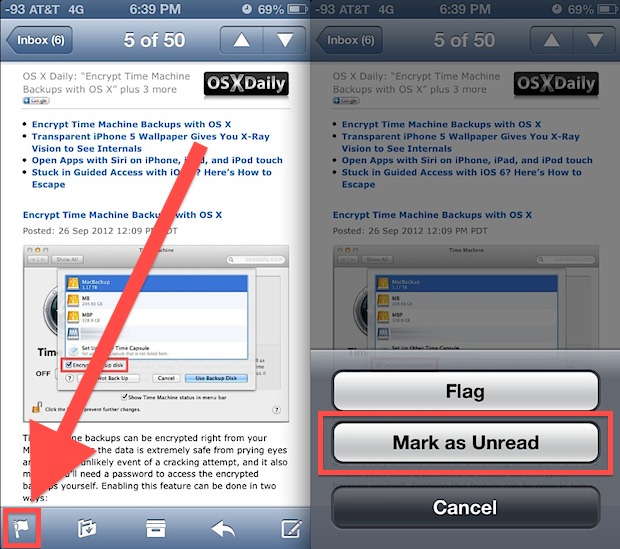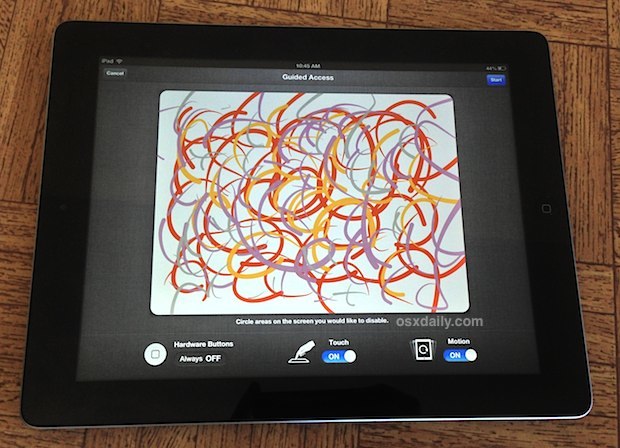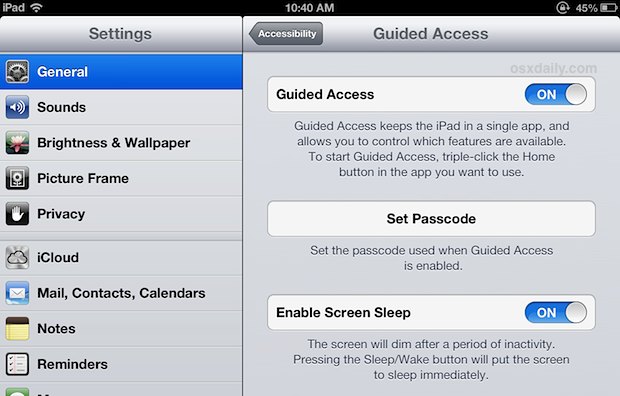Reorient Maps to Run North & South Again on iPhone & iOS
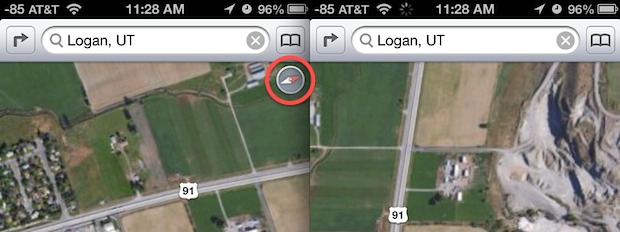
Apple’s new Maps app includes a really handy feature that lets you rotate the direction of maps on screen by swiveling your fingers, making it easier to follow directions and roads. While the maps are rotating, the compass will keep telling you where North is, as you’ll find when using the turn-by-turn navigation. If you … Read More