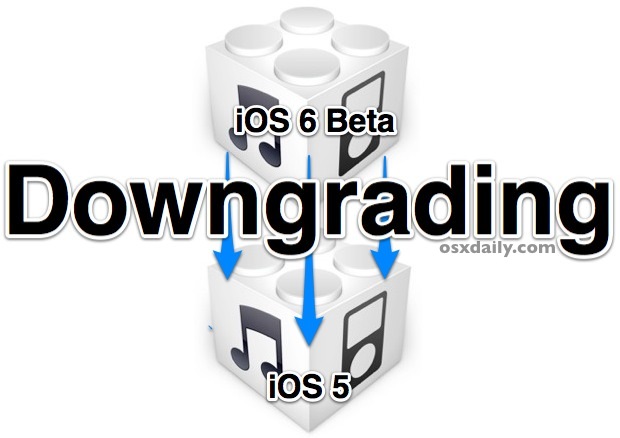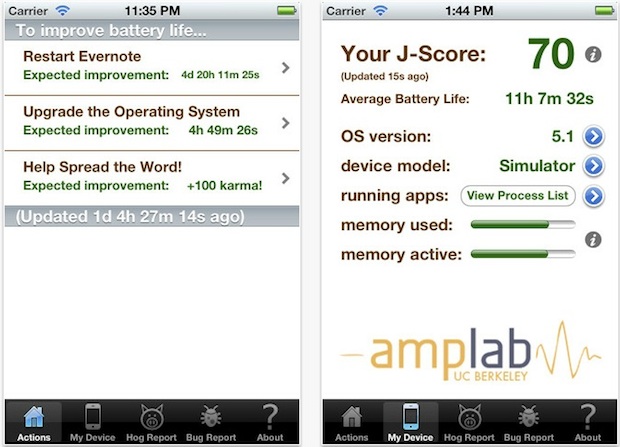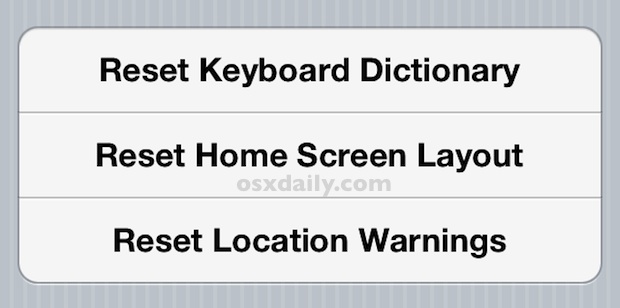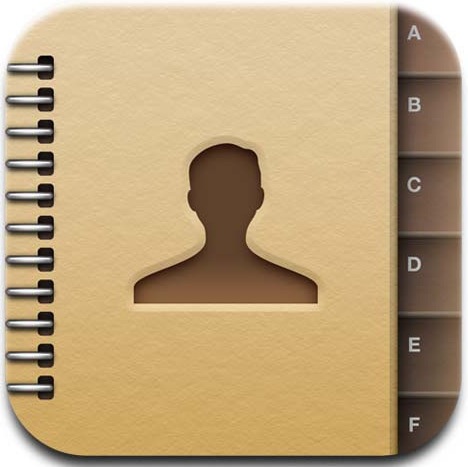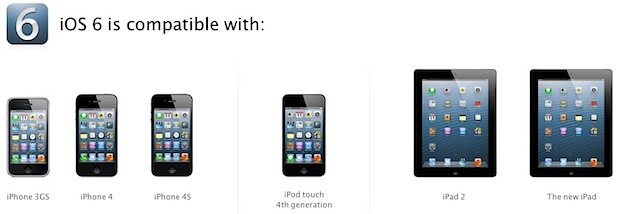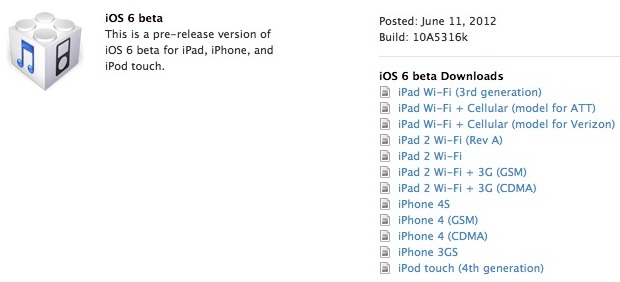Backing Up iPhone Contacts Without iTunes
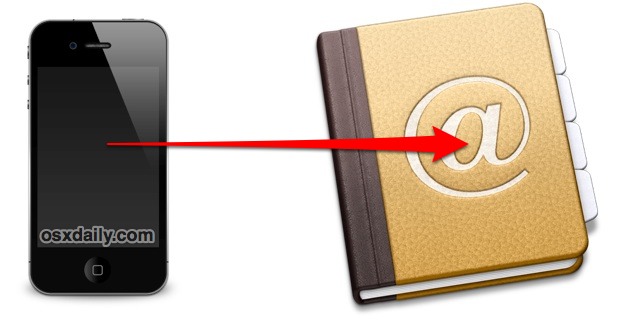
Anytime you use iCloud or iTunes to back up an iPhone or iOS device, the Contacts will be backed up automatically assuming the default settings are preserved. If you want to store an additional backup outside of iTunes and iCloud however, by far the easiest way to do that is with Address Book. This will … Read More