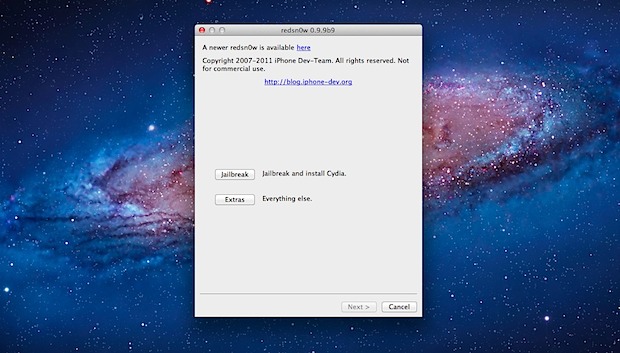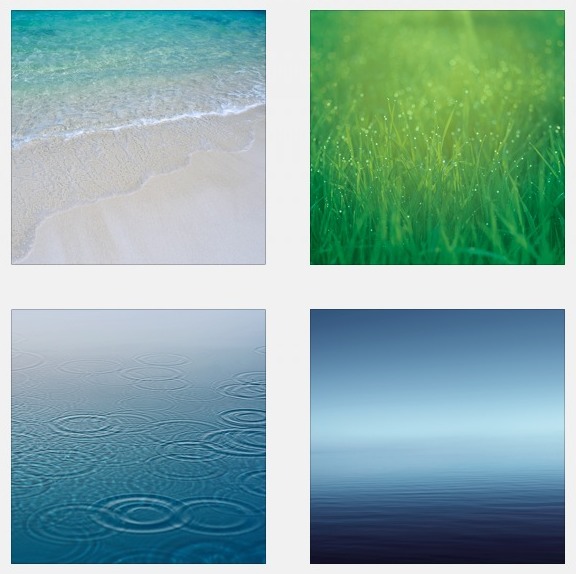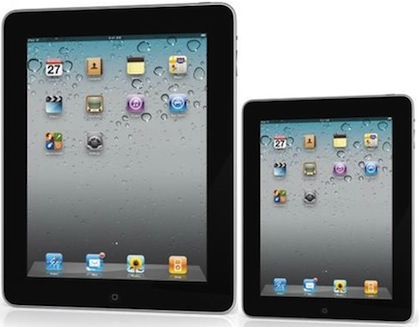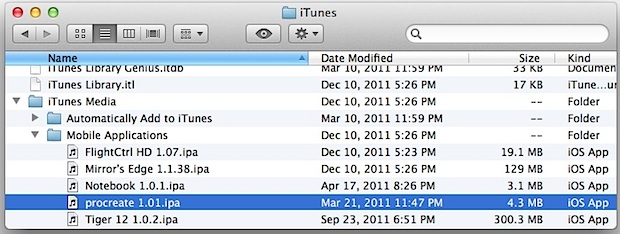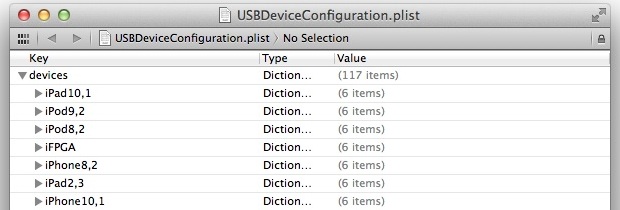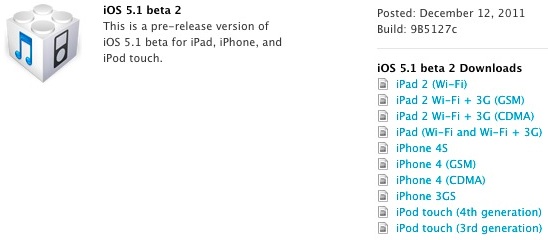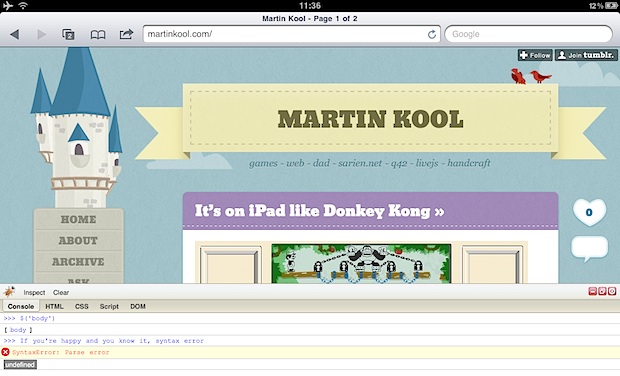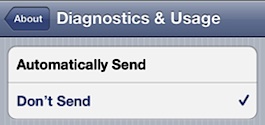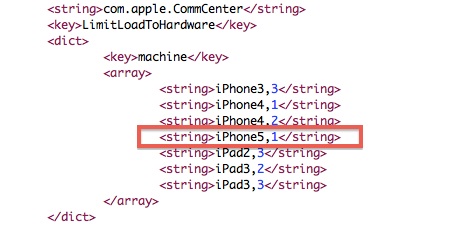How to Gift an App from iPhone, iPod touch, or iPad

Want to give someone an iOS app as a gift this holiday season? You can gift apps directly from the iPhone, iPod touch, or iPad, without ever touching a computer and without the need for purchasing an iTunes gift card. This makes for a perfect last minute Christmas shopping or birthday present, since you can … Read More