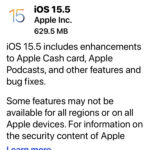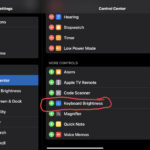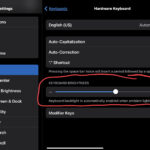Center a Notes Window in Split View on iPad
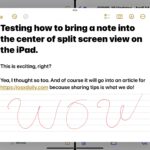
If you regularly use split screen mode on iPad to view two apps side-by-side, and one of those apps is Notes, you may appreciate this little trick that allows you to center a Notes window, hovered above the split view. To use this trick, you must have the Notes app open as one of the … Read More