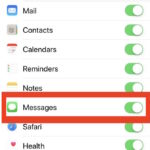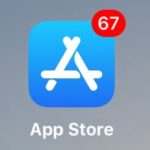How to Downgrade iOS 12 Beta to iOS 11.4.1

Have you installed iOS 12 beta on an iPhone or iPad, but now decided you want to revert back to the regular stable iOS 11 builds? You’re certainly not alone, and because anyone can install iOS 12 beta right now through relatively easy means, it’s not unusual to discover device owners who are now running … Read More