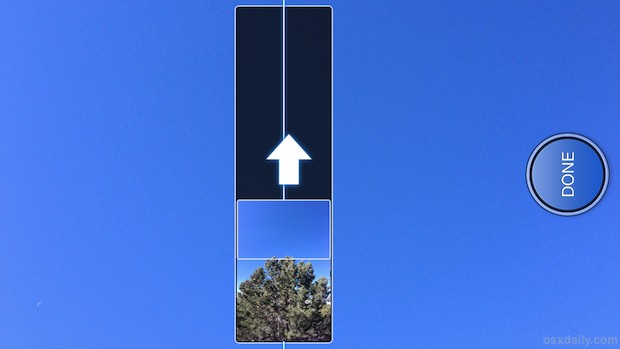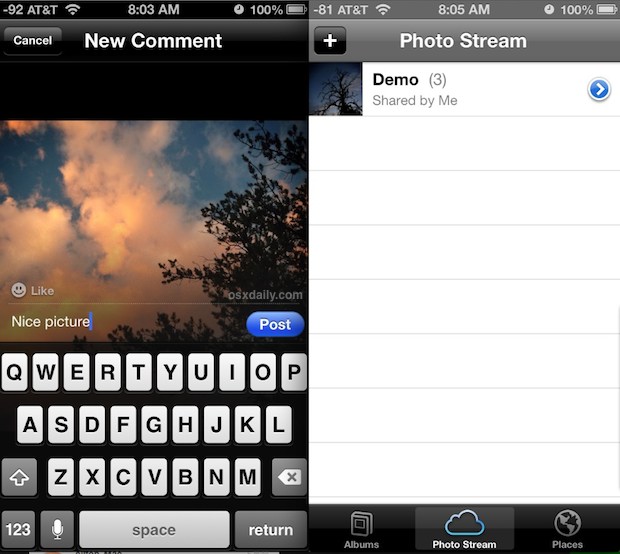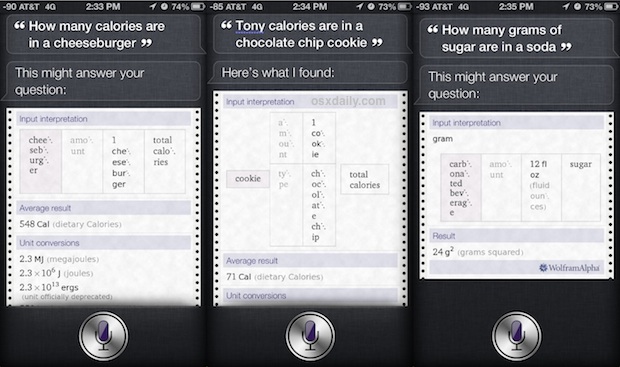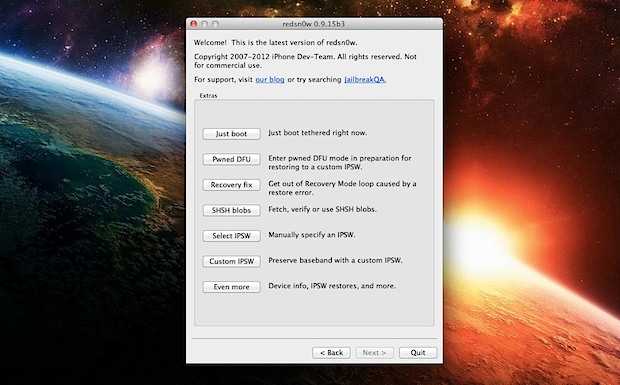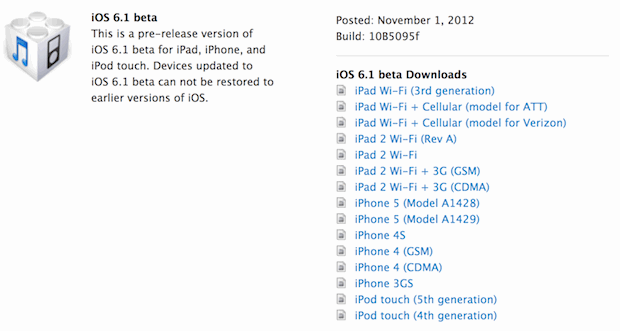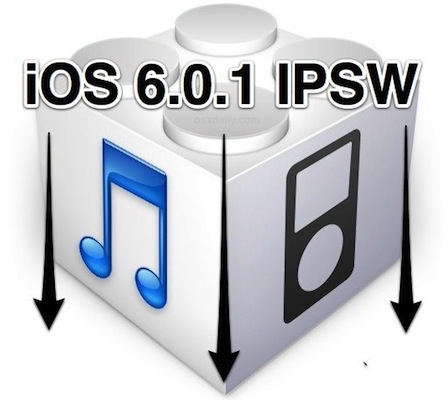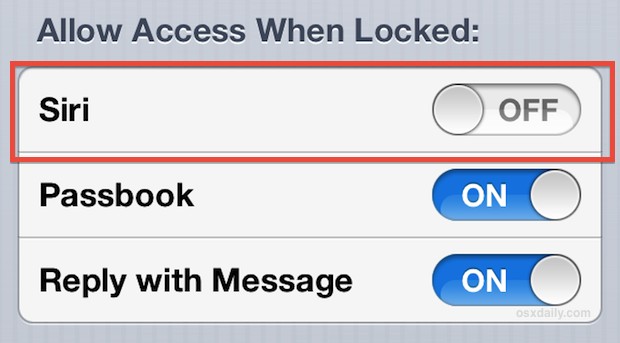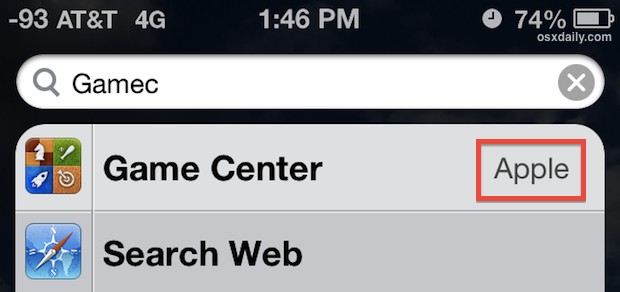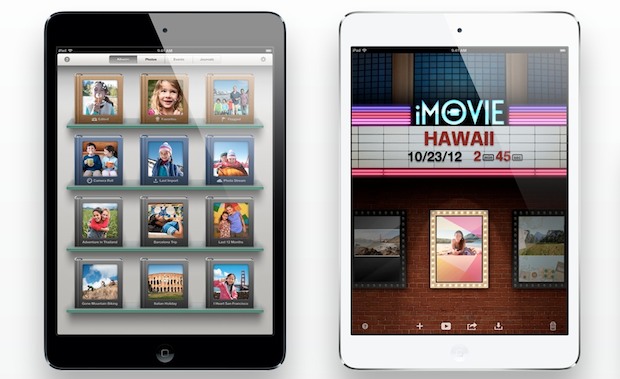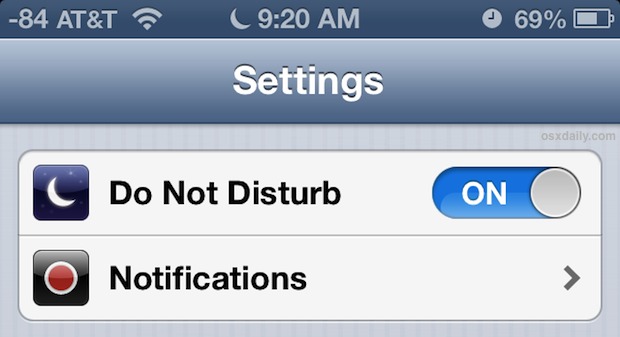How to Skip Ahead & Rewind Podcasts on iPhone

You can easily skip ahead and rewind in large blocks while listening to podcasts on the iPhone. This is a helpful feature of the Podcasts app in iOS for many reasons, perhaps you missed a section and want to rewind and hear it again, or maybe you want to skip ahead through an uninteresting segment. … Read More