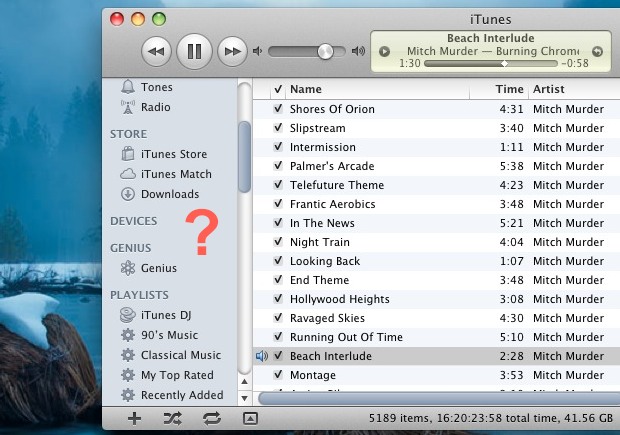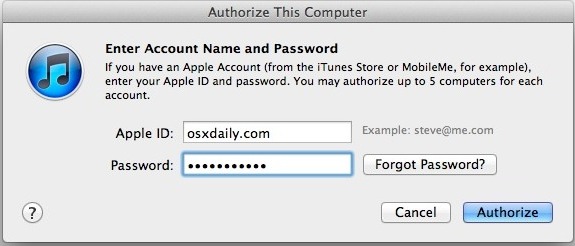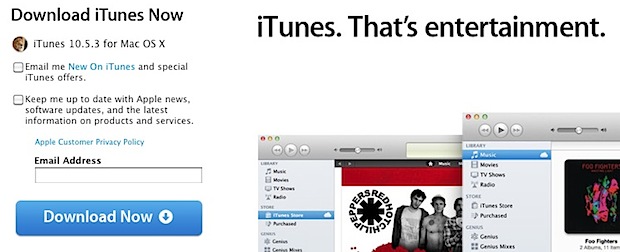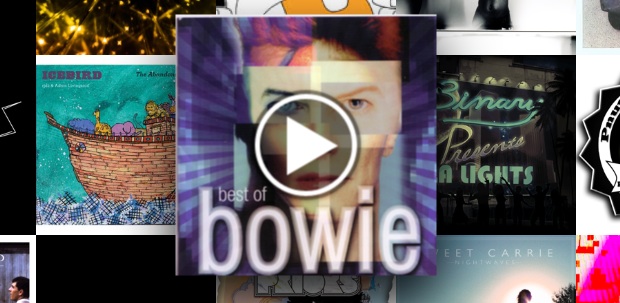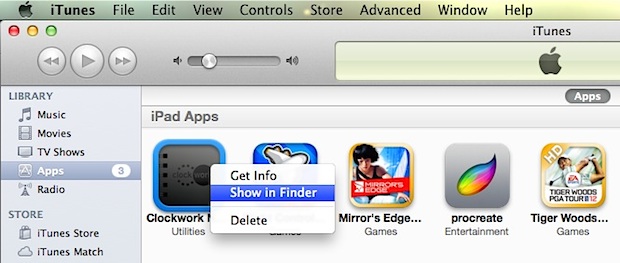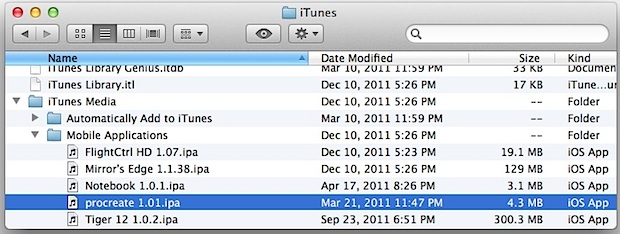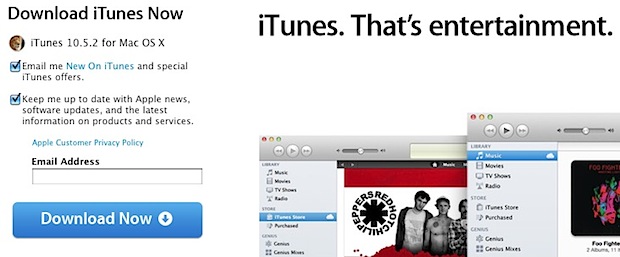Convert Bit Rate of Songs on iOS Devices with iTunes
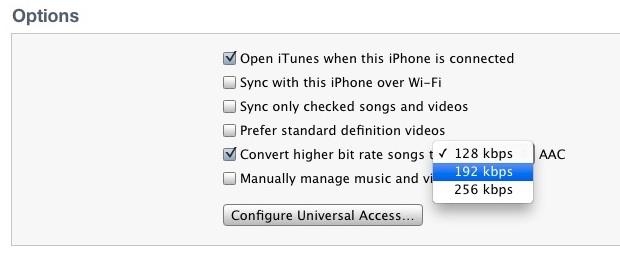
iTunes now allows you to convert higher bit rate songs to three options: 128 kbps, 192 kbps, and 256 kbps. Enabling this option lets you save storage space on an iPhone, iPod touch, or iPad by compressing the music stored on the device. While intense audiofiles and those who want the absolute highest audio quality … Read More