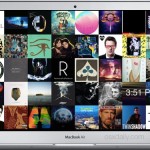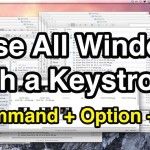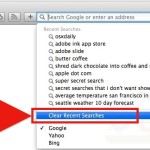Outdated Adobe Flash Plugins Disabled in Safari Automatically Due to Security Issue

Mac Safari users who have the Adobe Flash plugin installed are likely to find it disabled automatically by Apple, due to a recent security issue with the Flash plugin. That basically means if you don’t have the very newest Flash version installed already, and most people don’t yet, you’ll see the a “Flash Out Of … Read More