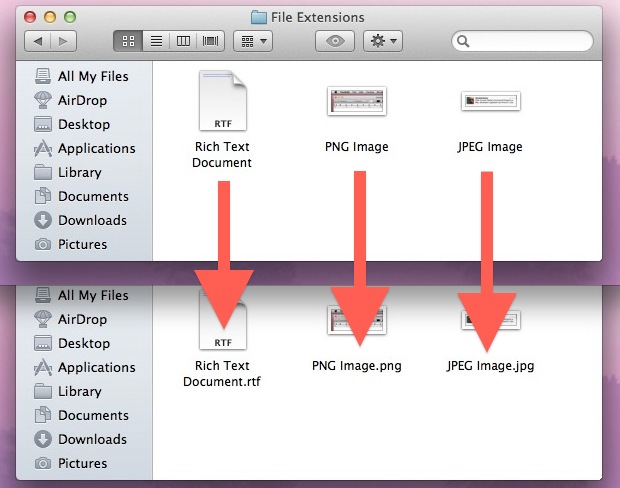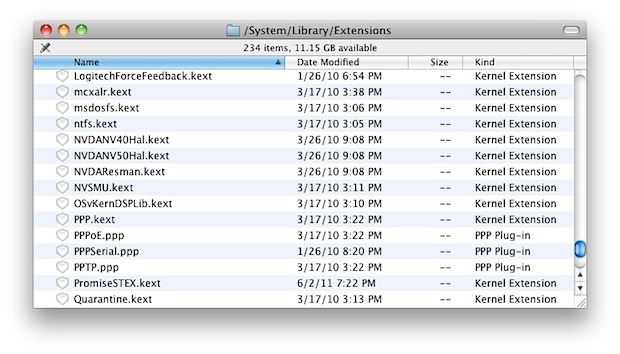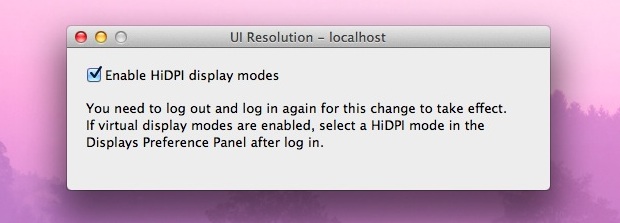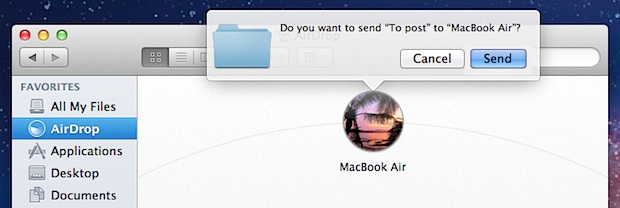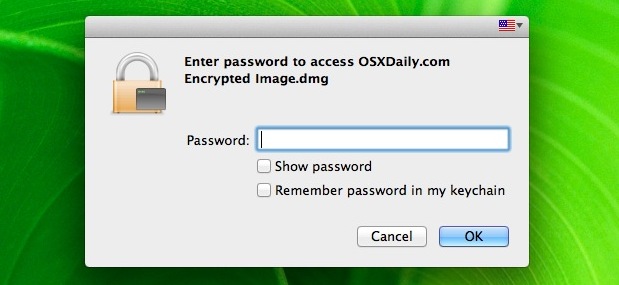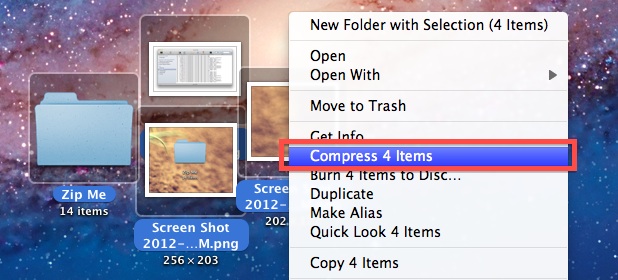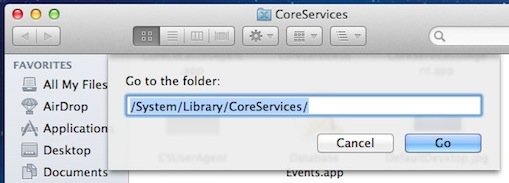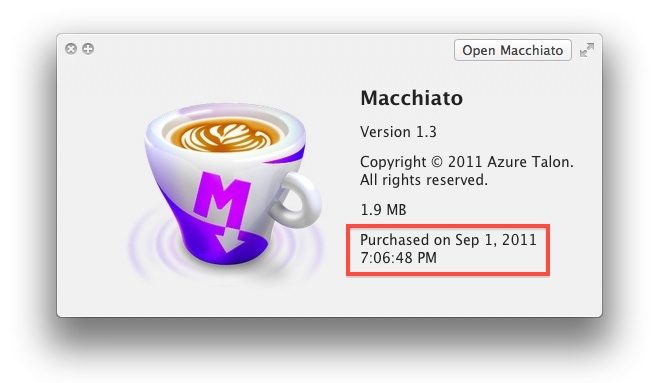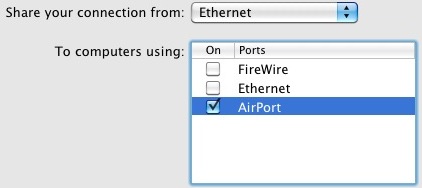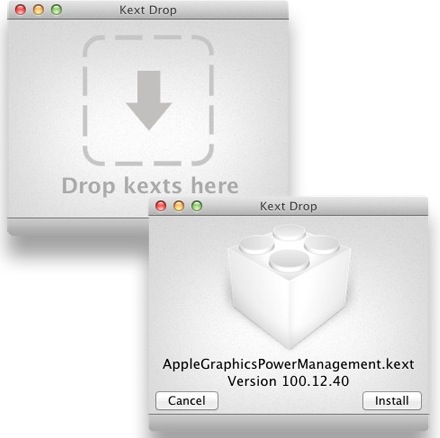Discover What Apps or Processes are Interacting with a File in Mac OS X
Using the lsof command, we can find out exactly what process or application is using a specified file at that given moment. This is similar to the opensnoop command, but rather than watching the changes to a file over time, lsof can give us a snapshot of this very moment, which can be helpful for … Read More