Click & Drag URLs in Twitter for Mac
You can click and drag any URL in Twitter for Mac to another application, this is particularly helpful if you want to open a URL in a different browser rather than the default web browser set system-wide in OS X.
Mac OS, Mac OS X, or macOS, is the operating system that resides on Apple’s desktop and portable computer lineup. Built upon a Unix core, it is easy to use yet highly advanced, extremely stable, and an excellent OS for productivity and creation. Browse through our articles or use the search feature to look for something specific that is pertinent to the Mac operating system.
You can click and drag any URL in Twitter for Mac to another application, this is particularly helpful if you want to open a URL in a different browser rather than the default web browser set system-wide in OS X.
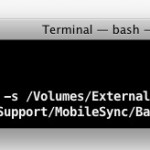
If you have a Mac with an SSD or otherwise limited disk space (like the MacBook Air 11″ with a 64GB drive), you might consider moving your iPhone backup folder to another drive to save some of that precious SSD space. Before proceeding you might want to determine if this is necessary for you. Do … Read More
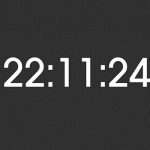
A few weeks ago my microwave broke, which you might think has nothing to do with clocks but I actually never use the microwave for anything except to check the time. With the giant clock aka microwave broken, I set about to find some clock screen savers for Mac OS X so my unused Mac … Read More
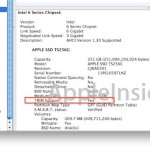
It was recently discovered that Mac OS X Lion will have SSD TRIM support, but OS X users with SSD devices may not have to wait until 10.7 is released this summer to get TRIM support. AppleInsider has discovered that newly released MacBook Pro 2011 updates are shipping with a unique build of Mac OS … Read More

You can instantly print any Finder items full path and name into the Terminal by dragging and dropping an item from a Finder window and into a Terminal window. Once the Finder item has been dropped into the terminal, the entire path to the item is automatically typed out instantaneously, maintaining both proper capitalization as … Read More

Need to reveal hidden files and folders while opening or saving a file on the Mac? You can show them immediately with nothing but a quick keystroke. To instantly show hidden files and directories in the Mac OS X “Open” and “Save” dialog boxes, all you need to do is hit Command+Shift+Period together and those … Read More
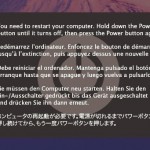
The kernel panic. You know the feeling when you get one, it’s that awful combination of dread and mortification knowing that you probably just lost whatever it is that you’re working on, and that your Mac might be in bad shape. You instantly start racking your brain with potential troubleshooting efforts to try and resolve … Read More

Mac OS X Lion includes more iOS style notifications on apps Dock icons. In this screenshot you can see them on the iChat app, showing how many unread messages are available. There are a lot of neat features appearing in Mac OS X 10.7 Lion (at least in the Developer Preview), and although some people … Read More
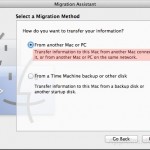
Mac OS X 10.7 features a revised Migration Assistant utility that is aimed at new Mac users coming from a Windows PC. The utility works by installing a client app on the Windows PC which allows the new Mac to transfer data and settings from that PC over a network. It’s not yet clear what … Read More

Using the command line in OS X, you can enable a hidden feature in Time Machine that allows you to backup your Mac to a non-native volume, including Networked Attached Storage devices, network volumes, or even a Windows PC. This is generally best for advanced Mac users, as it must be enabled through a defaults … Read More

Did you know that you can quickly quit out of an application from the Dock of Mac OS X? And did you know that you can also force quit out of an app in Mac OS X by using the Dock icon too? Perhaps not well known, but the Dock of Mac OS can function … Read More
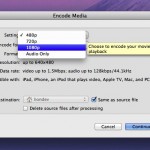
Mac OS X 10.7 Lion includes media and video encoding tools directly in the new Finder. You can access the video encoder by right-clicking on a movie file and then selecting “Encode Selected Video Files” as seen in the screenshot below:

You guys asked for it, so here it is; the awesome space galaxy wallpaper from Versions in Mac OS X 10.7 Lion Developer Preview. Click here or the image above for the full 1920×1080 version. If you’re wondering, the original filename is “NSRevisionsBackground.png” and it’s from the Versions package, unlike the Mac OS X 10.7 … Read More

If you use your Mac at night or in the dark, you need to do your eyes and brain a favor by downloading Flux. The idea behind Flux is simple; when the sun is down you shouldn’t be staring at the immensely bright computer screen, whose intensity is made to emit as much light as … Read More

Mac OS X 10.7 Lion will support the TRIM function for SSD’s, this should significantly boost the lifespan and performance of SSD drives. Hints for support were first discovered last year by Anandtech, but now HardMac has confirmed that support is included in Mac OS X 10.7 Lion Developer Preview. TRIM is important because it … Read More

Somewhat lost in the hubbub of the MacBook Pro 2011 refresh and Mac OS X Lion 10.7 Developer Preview was the launch of FaceTime HD, which is now finalized and available for all Mac users to download from the Mac App Store. The new version supports 720p video calls, but in order to make 720p … Read More

Mac OS X Lion debuted to developers with a gorgeous wallpaper of Mt Fuji in Japan as the default desktop background picture. Well, who wouldn’t want that gorgeous picture on their Mac? We know a few of our readers wanted the Fuji wallpaper out of Mac OS X 10.7 Lion Developer Preview, so here it … Read More

Apple released a Developer Preview of Mac OS X 10.7 Lion, included are many features that were seen in the October “Back to the Mac” event, in addition to several new ideas. Highlighted features of Mac OS X 10.7 Lion Preview Many Lion features are borrowed from iOS: Launchpad – iOS style app launching and … Read More