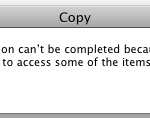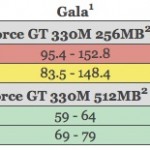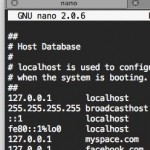Make Mac OS X Run in Grayscale Mode

You can run Mac OS X in Grayscale mode by adjusting the display settings in the Accessibility or Universal Access control panel. Likewise, you can stop a Mac from running in greyscale mode and get full color back by disabling the setting in the same system control panel. This is an easy display settings adjustment … Read More