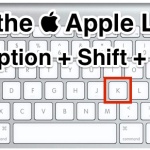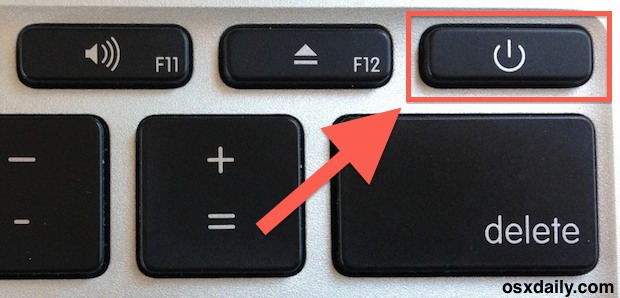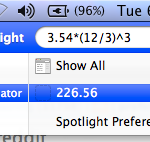Type the Japanese Yen Symbol in Mac OS X
¥ – You can enter the Japanese Yen symbol in Mac OS X by hitting Option+Y Rendering the ¥ Yen symbol is fine in most simpler Mac system fonts, but some of the more fancy and crazy fonts will not be able to display Japanese Yen symbol properly. You’ll know this because it will display … Read More