macOS Sierra 10.12.1 Update Available with Bug Fixes
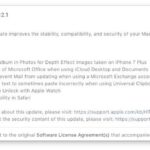
Apple has released macOS Sierra 10.12.1, the update includes a variety of bug fixes and feature enhancements for Mac users running the Sierra operating system.
Mac OS, Mac OS X, or macOS, is the operating system that resides on Apple’s desktop and portable computer lineup. Built upon a Unix core, it is easy to use yet highly advanced, extremely stable, and an excellent OS for productivity and creation. Browse through our articles or use the search feature to look for something specific that is pertinent to the Mac operating system.
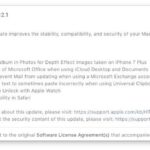
Apple has released macOS Sierra 10.12.1, the update includes a variety of bug fixes and feature enhancements for Mac users running the Sierra operating system.

Some Mac users may encounter an error message stating “This Mac can’t connect to iCloud because of a problem with email@address.com”, which then directs the user to open the iCloud preferences. Once inside Mac iCloud preference panel, some users may be able to successfully login to iCloud, but often another error is encountered here which … Read More
As you likely know by now, there are multiple ways to summon Siri on macOS; you can open Siri with a keyboard shortcut, you can access Siri from the menu bar icon, and you can open Siri from the Dock icon too. If you want to customize how you access Siri, you can change the … Read More

Apple has released the fifth beta versions of iOS 10.1 and macOS Sierra 10.12.1.
The Spotlight search window can be moved around screen in modern versions of Mac OS X, which is great if you want to move the Spotlight window away from something that it’s obstructing, or perhaps because you’d rather it be in the corner of the display then in the middle of the Mac screen.

Picture in Picture mode is one of the more useful features available in the latest version of MacOS, essentially it allows you to pop open a little hovering video player that is unobtrusive as it floats over the screen. This is great whether you’re watching a game, tutorial, TV show, or a movie while working … Read More

Some Mac users may need to reinstall their current macOS system software; typically this is necessary only as a troubleshooting technique, though there may be other reasons to reinstall Sierra or High Sierra as well. The method we are going to outline here will reinstall macOS system software versioned as High Sierra or Sierra without … Read More

Universal Clipboard is one of the greatest features available with the latest versions of macOS and iOS which allow you to copy and paste between devices across platform or devices. For example, you can copy a link on a Mac and then paste it into an email on the iPhone, or copy a picture on … Read More

Apple has released the fourth beta version of macOS Sierra 10.12.1 to users enrolled in the beta testing programs.

Rarely, the Mac App Store may report erroneous app download statuses or even offer a malformed file leading to an app that doesn’t launch or is partially downloaded. These situations are almost always the result of an interrupted or corrupted download, but can occur in some other scenarios as well. Sometimes simply deleting the app … Read More

Spotlight, Safari, Siri, Maps, and other apps on the Mac use your location during searches to help suggest particular activity. For example, if you’re searching in Spotlight for “coffee” on the Mac, you may find that nearby coffee shops are displayed, allowing you to search local listings directly from Spotlight search in Mac OS. These … Read More

Apple is now automatically downloading macOS Sierra to Macs that are running a prior version of Mac OS X and which are compatible with Sierra. While this may be convenient to some users, not everyone may want to have macOS Sierra show up unexpectedly, or use their bandwidth to download a large file without explicit … Read More

Some Mac users who have updated to macOS Sierra have felt their computer is running slower than it should be. If you have noticed a performance hit after upgrading to macOS Sierra, there is likely a good reason for it, and it’s even more likely to have a simple solution. Read on to learn why … Read More

Apple has released macOS Sierra 10.12.1 beta 3, the new build arrives as 16B2338c.
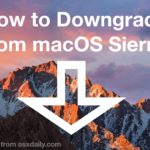
For the vast majority of Mac users, macOS Sierra is a nice upgrade that goes without a hitch. For a small number of users, macOS Sierra presents a unique variety of problems that are impervious to all troubleshooting attempts, even reinstalling Sierra or a clean install. If you fall into the latter camp, or just … Read More
Want to hide the Siri menu icon but still have Siri enabled on the Mac? This approach offers a way to reduce menubar clutter on a Mac, while still retaining the Siri assistant functionality and each of its useful commands. With the Siri menu bar icon hidden, you can still access Siri on the Mac … Read More

Now that macOS Sierra has Siri built directly into the Mac operating system, you’re probably wondering what exactly you can do with the handy virtual assistant on your computer. It turns out that Siri has many abilities unique to the Mac, which you can’t perform on an iPhone or iPad with the virtual assistant. Of … Read More

Gatekeeper in MacOS is now stricter than ever, defaulting to only allow options for apps downloaded from either the App Store or the App Store and identified developers. Advanced Mac users may wish to allow a third option, which is the ability to open and allow apps downloaded from anywhere in macOS Ventura, macOS Monterey, … Read More