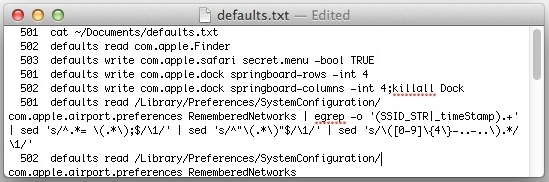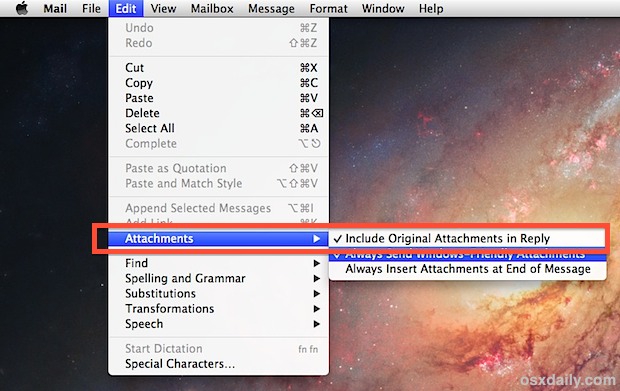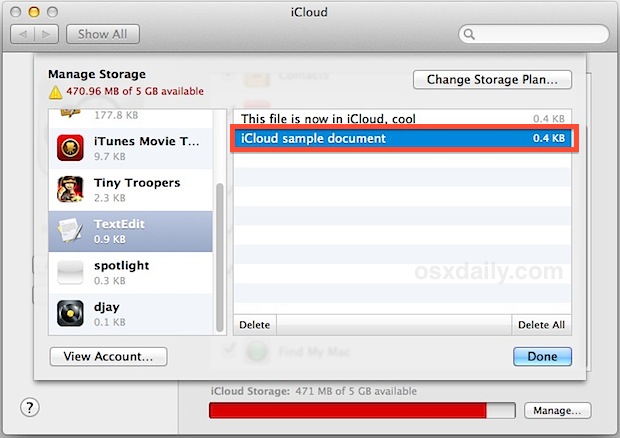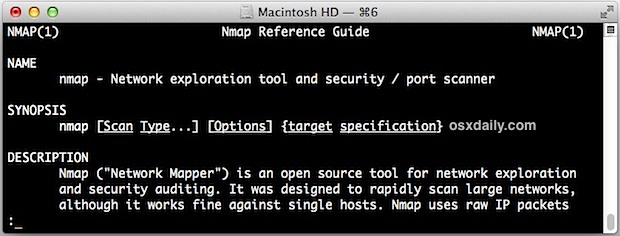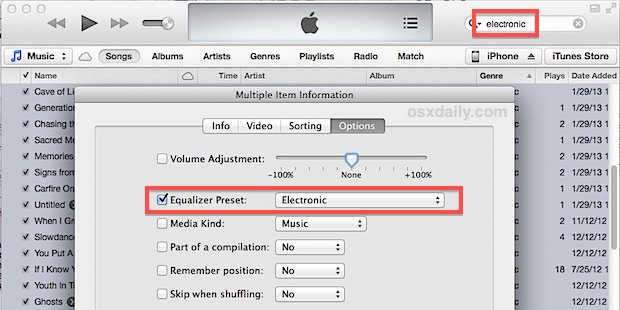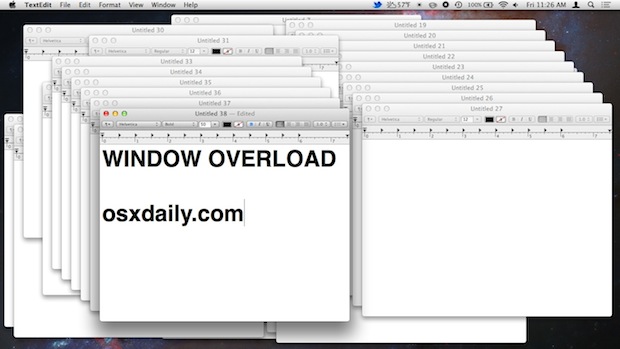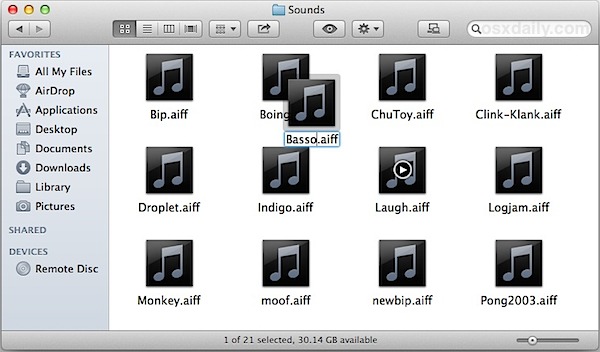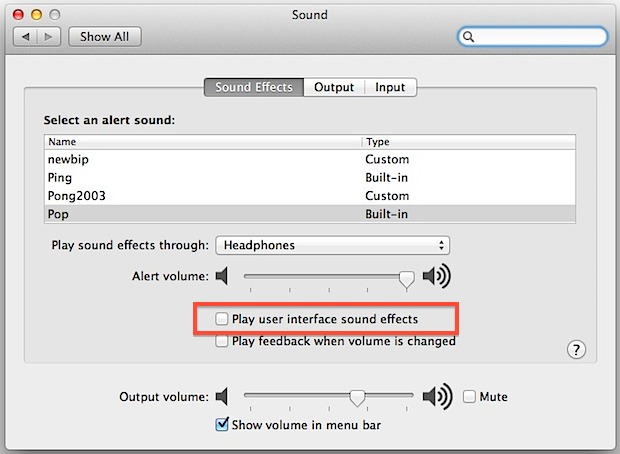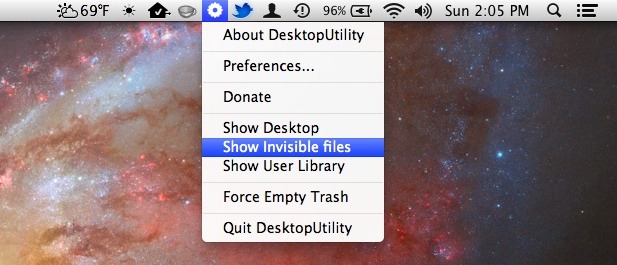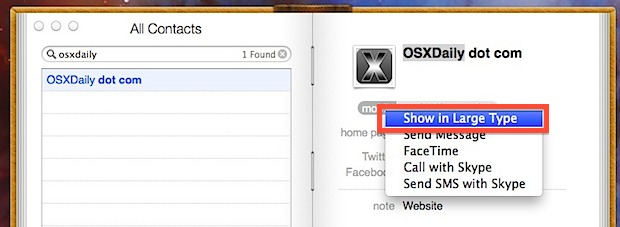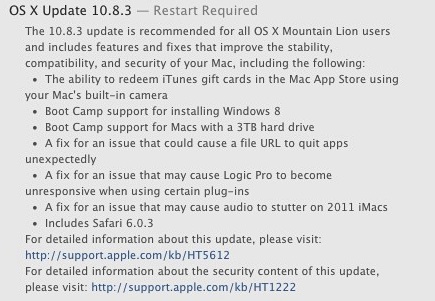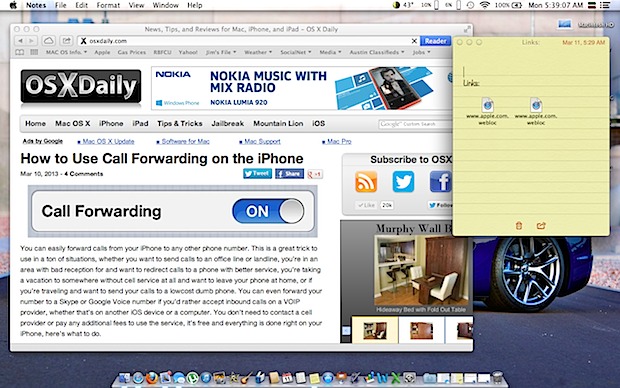Access the VNC Client in Mac OS X & Create a Screen Sharing App Shortcut

Screen Sharing in Mac OS X allows you to set up a Mac so that it can be connected to remotely through the VNC protocol, with the full screen being both visible and usable to the connected user. As you may have guessed, this means Mac OS X has a built-in VNC client, and not … Read More