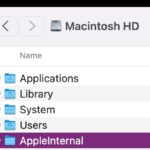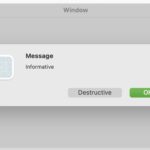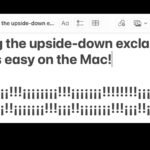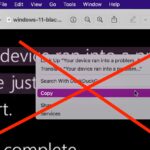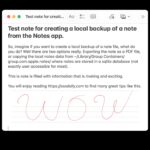MacOS Big Sur 11.6.7 Update Released
Apple has released MacOS Big Sur 11.6.7 for users still running the older macOS Big Sur operating system. The small system software update apparently includes a fix for Mail app and other mail applications that failed to open attachments.