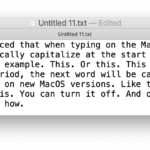How to Disable Safari Tab Previews on Mac
The latest versions of Safari for Mac show a thumbnail preview of webpages as you hover the cursor over tabs. Some users may find the hover thumbnail previews to be distracting, and may want to turn them off. While Safari has many options and preferences, curiously the ability to disable Tab Previews on Hover is … Read More