macOS Big Sur 11.2.2 Update Released, Prevents USB-C Dock Damage Issue
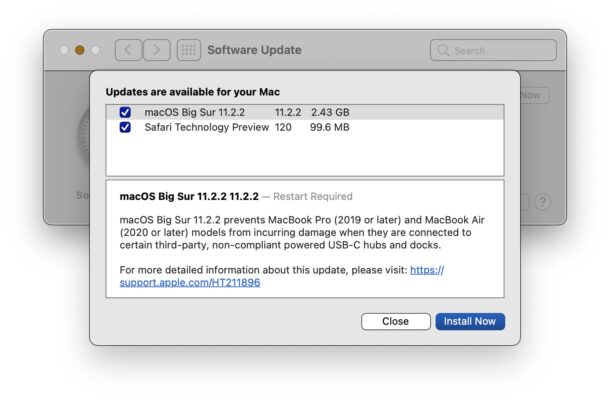
Apple has released macOS Big Sur 11.2.2 for Mac users, the update aims to prevent damage to newer MacBook Pro and MacBook Air models that when using some third party USB-C hubs and docks.
Due to the severe nature of the potential problem with MacBook Pro (2019 or later, Intel or M1) and MacBook Air (2020 or later, Intel or M1), it is recommended for owners of those machines to install the 11.2.2 update, particularly if they rely on USB-C peripherals, docks, hubs, or powered dongles.
The macOS 11.2.2 update does not appear to include any other updates, changes, bug fixes, or security enhancements.
How to Download MacOS Big Sur 11.2.2 Update
Be sure to backup the Mac with Time Machine (or your preferred backup method) before proceeding with any system software updates.
- From the Apple menu, choose “System Preferences”
- Select “Software Update”
- Choose to “Update Now” for macOS Big Sur 11.2.2
The download size of MacOS 11.2.2 is around 2.2GB.
As usual, completing the installation of the software update requires rebooting the Mac.
macOS Big Sur 11.2.2 Update Direct Download Links
While Apple does not currently offer combo or package updates for macOS Big Sur, users can download macOS restore IPSW firmware of macOS 11.2.2 for Apple Silicon Macs. Using these firmware files to restore a Mac is significantly more complicated than package updates, however.
macOS Big Sur 11.2.2 Release Notes
Release notes accompanying the macOS 11.2.2 update are brief:
macOS Big Sur 11.2.2 prevents MacBook Pro (2019 or later) and MacBook Air (2020 or later) models from incurring damage when they are connected to certain third-party, non-compliant powered USB-C hubs and docks.
For more detailed information about this update, please visit: https://support.apple.com/HT211896


Does anybody know where in this case the install file is stored when you install it? At least not in Applications folder.
Sure wish they had done this back in 2014 since I plugged a USB bar that screwed my USB port on the MBP and now all I can do is run the USB bar everywhere I go to use anything that is USB. I can not use a single peripheral in the port.