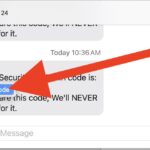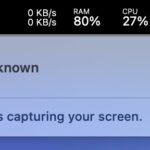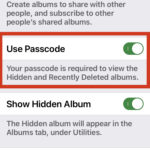Check Your Mac Security Update Status with SilentKnight

Basically every Mac user is familiar with the process of updating MacOS system software to install updates for their operating system, which typically arrive as point releases (like 15.6) or major version releases (like 26). But did you know that MacOS will also periodically install security updates and anti-malware updates to Gatekeeper, MRT, and Xprotect? … Read More