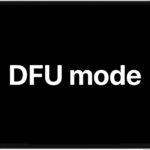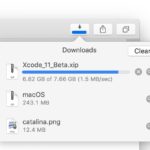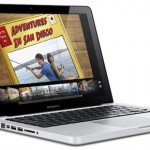How to Watch MKV Video on iPad from Files App

Want to watch MKV videos stored in the Files app on an iPad? You can do that easily once you learn how. This makes it simple to keep locally stored MKV movies on iPad within the Files app to be able to watch directly on the device.