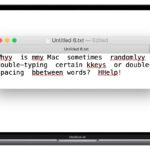How to Change Spotify Music Quality for Streaming on iPhone, iPad, Android
Spotify defaults to automatically adjusting music quality when streaming songs. That default music quality setting is recommended for most Spotify users, but some audiophiles may like to manually adjust the streaming music quality in Spotify to be either lower or higher as desired. As you’ll see it’s fairly easy to make changes to Spotify music … Read More