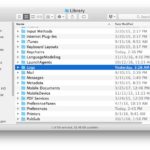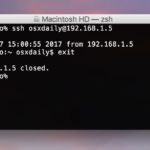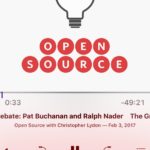How to Access Terminal via Recovery Mode for Mac
Some more advanced Mac troubleshooting and diagnostics techniques require a user to access the Terminal from Mac OS Recovery Mode. We’ll show you how to quickly access the command line while a Mac is booted into Recovery Mode.