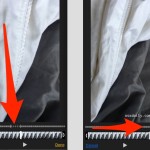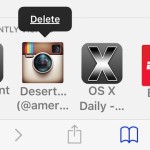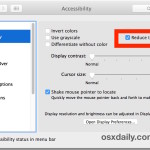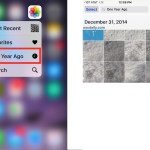How to Use Mail Drop in iOS for Sending Large Files via Email

The newest version of iOS supports Mail Drop, a feature which allows users to upload a large file to iCloud for a recipient to download, rather than attempting to attach the large file to the email itself. This is great because it allows you to send files up to 5GB through email, when it’s not … Read More