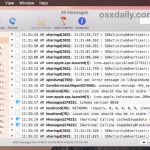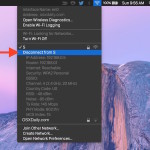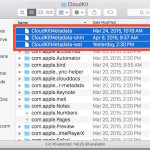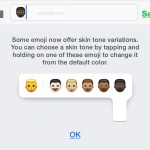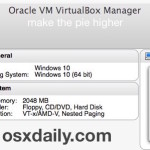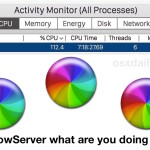How to Stop Photos Copying Images & Creating Duplicate Files in Mac OS X
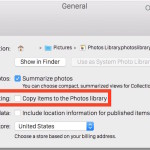
Photos app is a great app to manage and browse large collections of pictures on a Mac, but some users prefer to manually sort their pictures using the file system of OS X, which means that if you add those pictures into Photos app they will be copied into the Photos library. That’s the intended … Read More