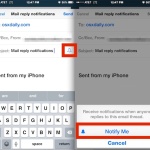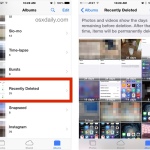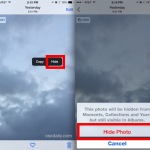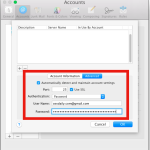How to Use Mail Drop to Send Large Files Over Email from Mac OS X

Nearly every email server has a file size limit, typically ranging between 10MB and 40MB, and any file attached to an email larger than that will typically bounce or not send. Apple has come up with an interesting solution to this problem, calling it Mail Drop. Essentially, MailDrop will automatically detect when a large file … Read More