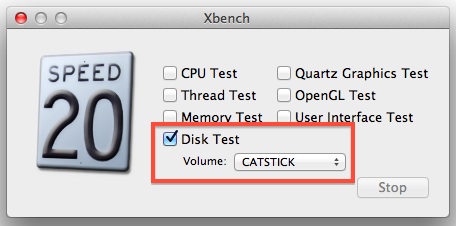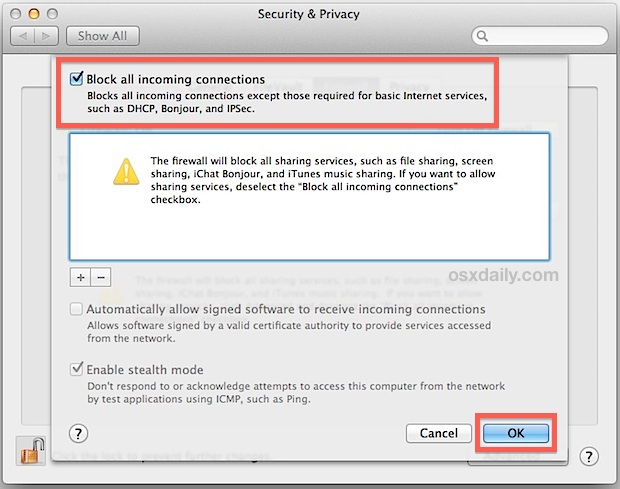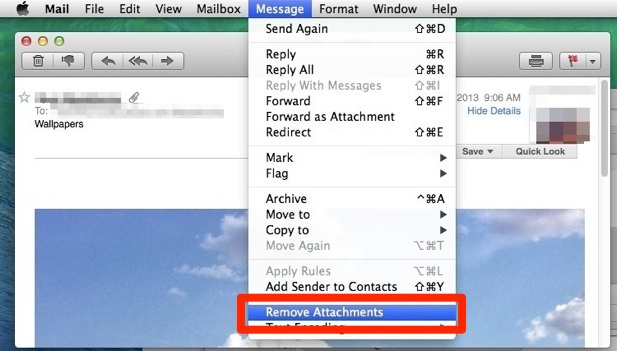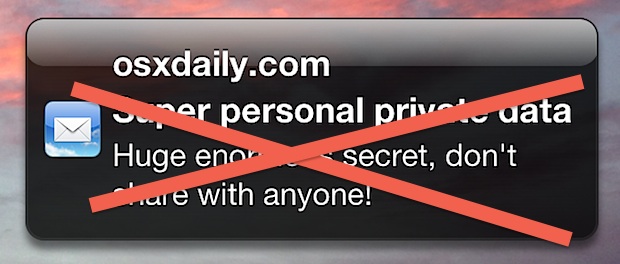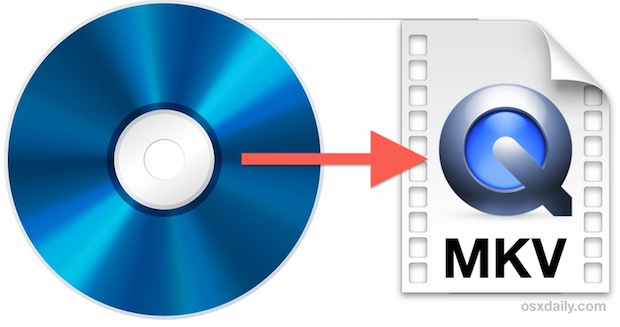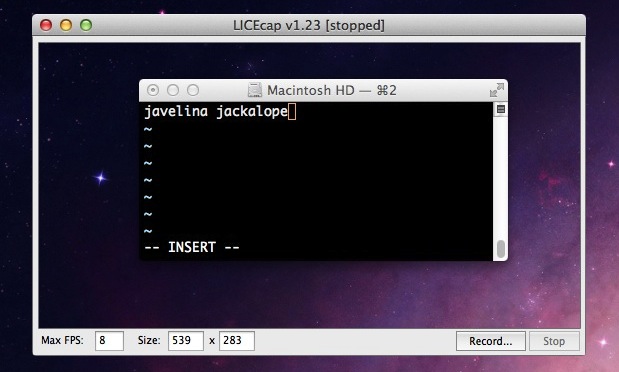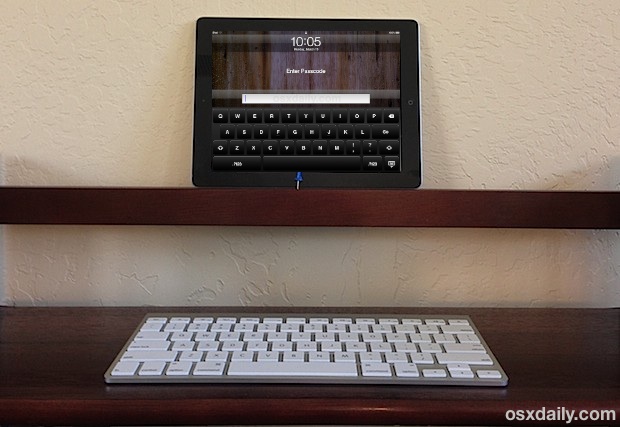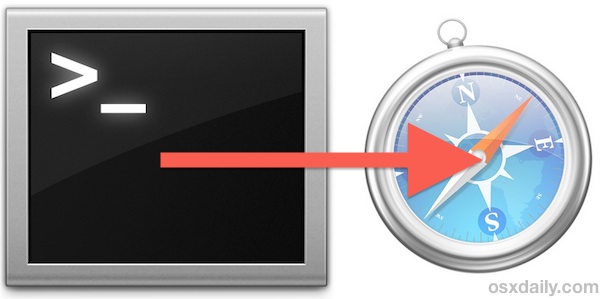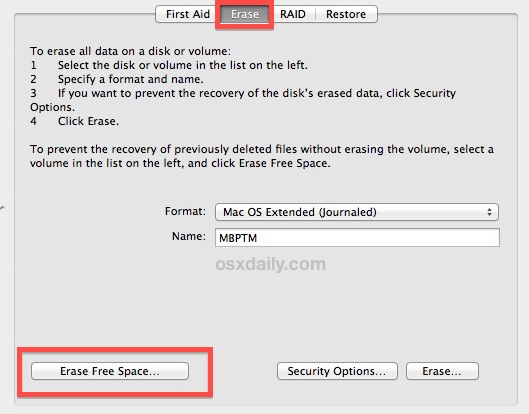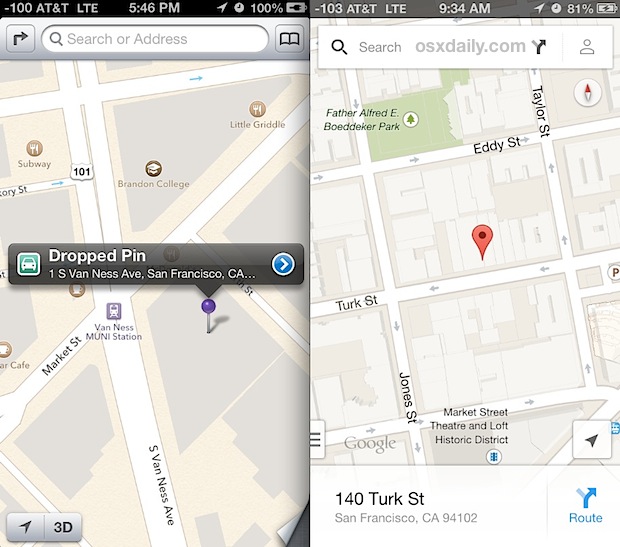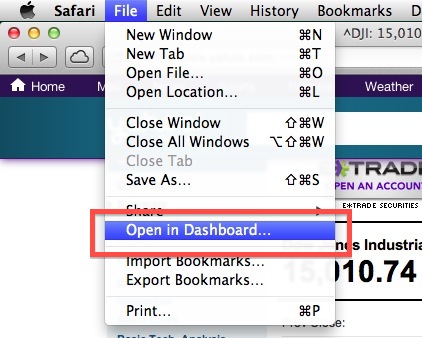6 Steps to Prepare an iPhone for Sale the Right Way

With new iPhone models just around the corner, many existing iPhone owners may be thinking about upgrading and selling their existing devices to jump to new models. But before putting your iPhone on the market or trading it in, be sure to prepare it for sale the right way by backing it up, clearing out … Read More