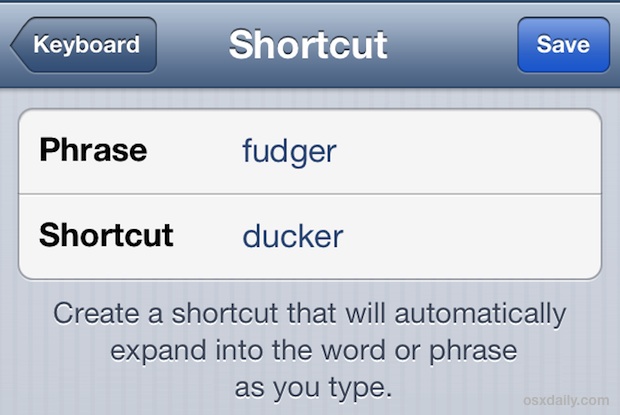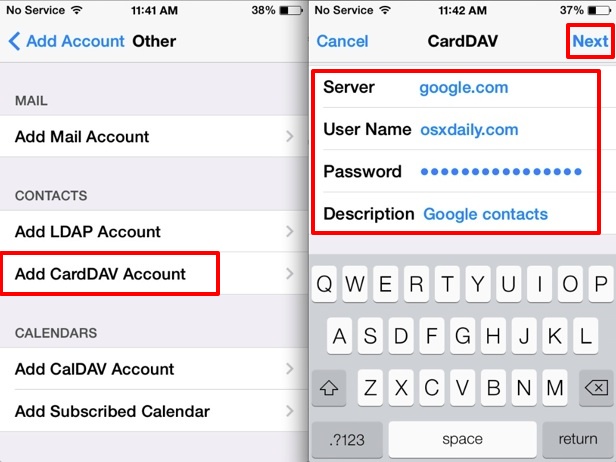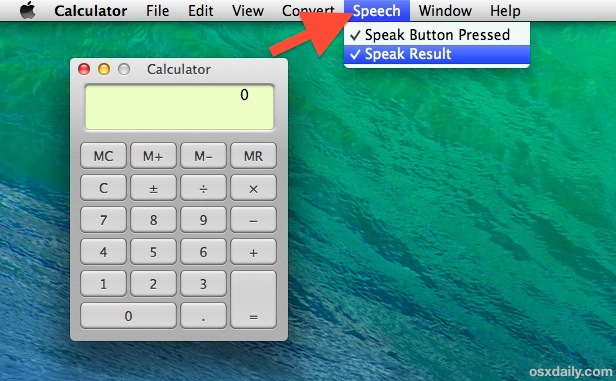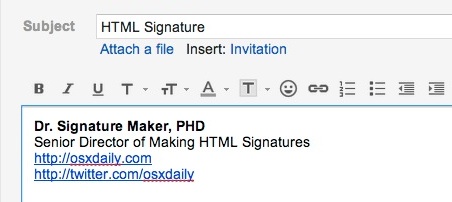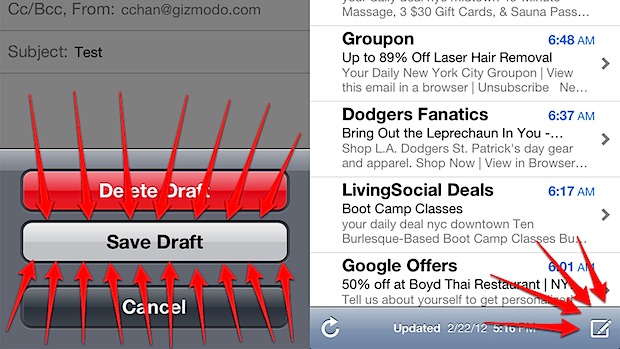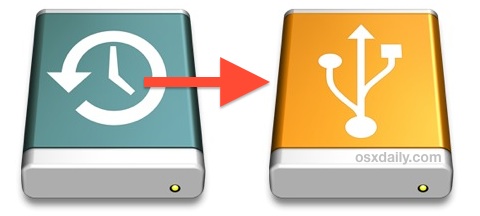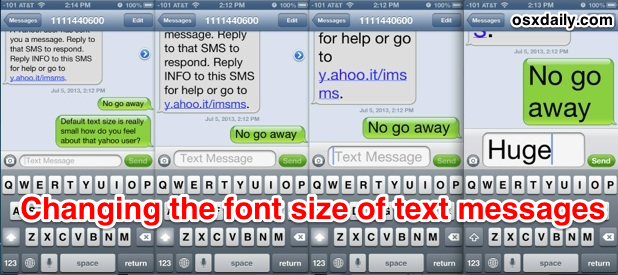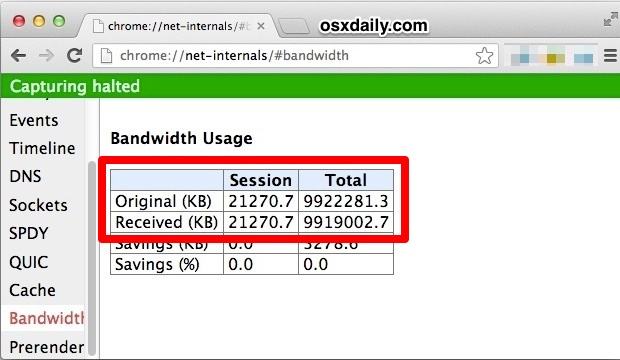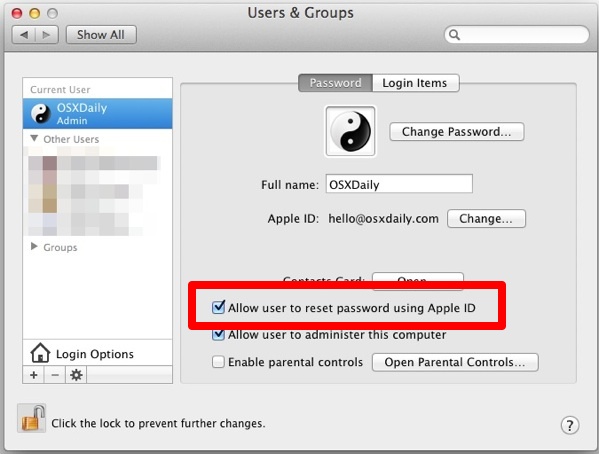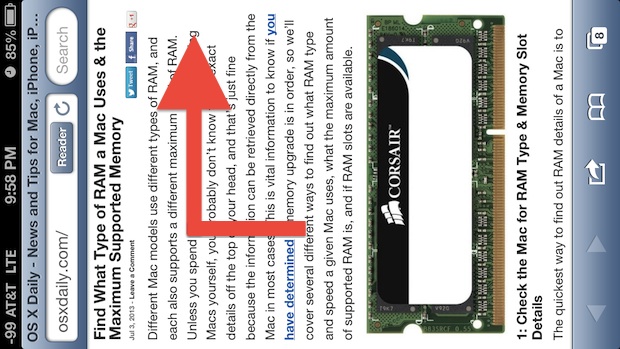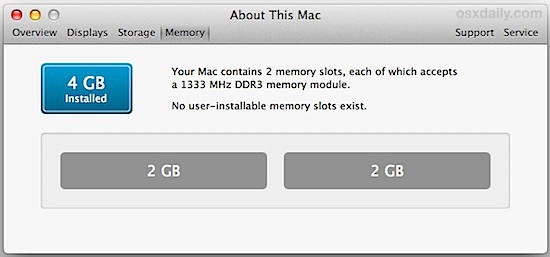Quickly Get an External IP Address from the Command Line
Need to quickly get your external IP address from the command line for SSH or otherwise? No sweat, you can use either the curl command or dig to extract the information quickly from a variety of sources. We’ll focus on two different options that have proven to be reliable over time, the first is quite … Read More