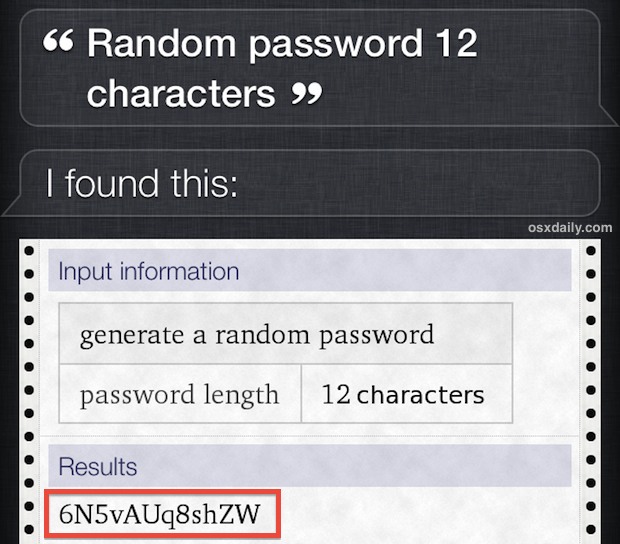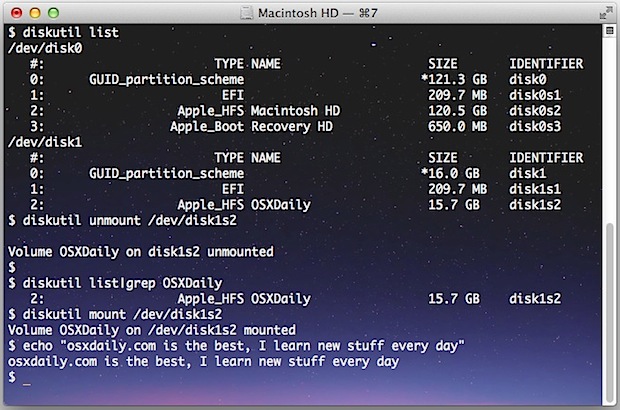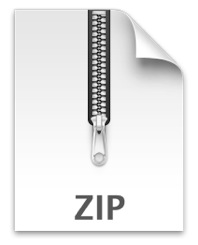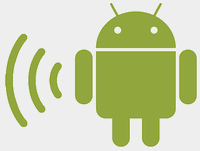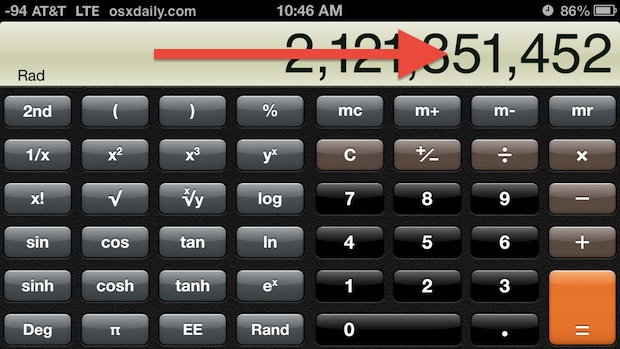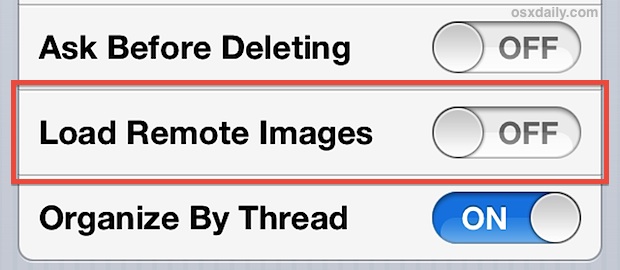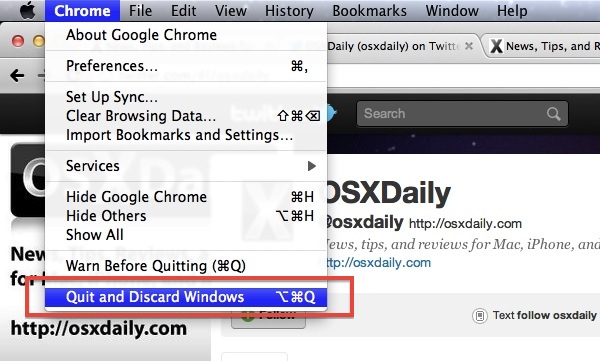6 Tips to Extend iPhone Battery Life That Actually Work

Just about every iPhone user loves the iPhone, but if there is one thing to complain about it’s almost always about the devices battery life, or rather, lack thereof. Nearly all who use their iPhone constantly will offer some variation of this complaint, and for many of us it’s the first iPhone that has to … Read More