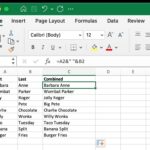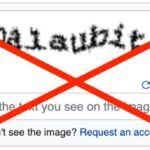3 Useful Mac Features You Should Be Using

MacOS is loaded with features, and while some of them are obvious (like the Dock), there are a ton of other features on the Mac that may not be widely used by all Mac users. With that in mind, we’re going to discuss three super useful Mac features that all MacOS users should be using, … Read More