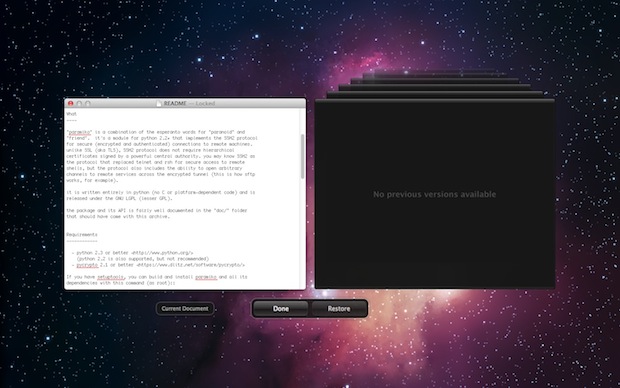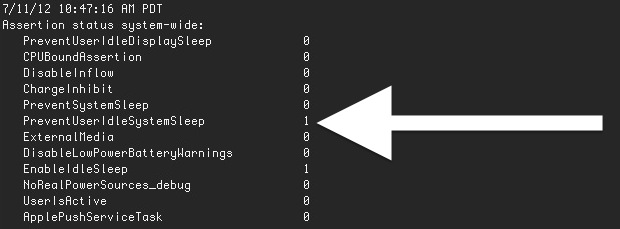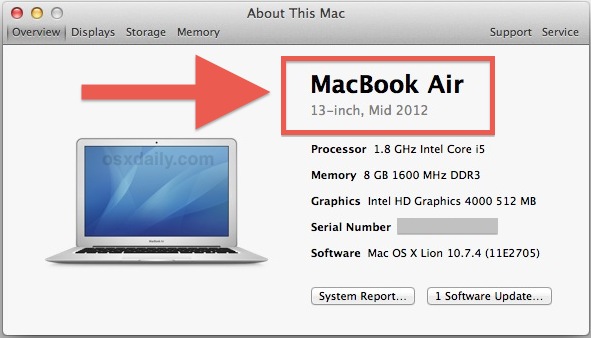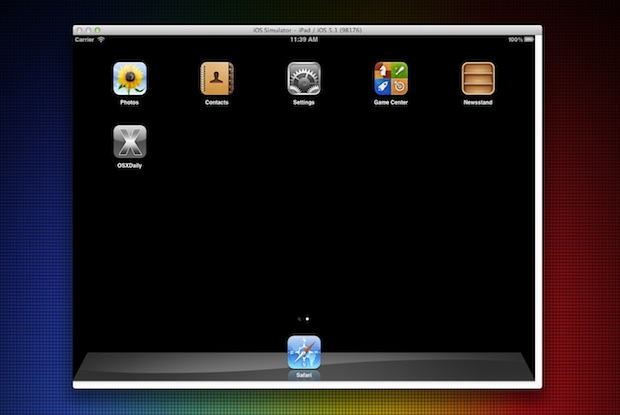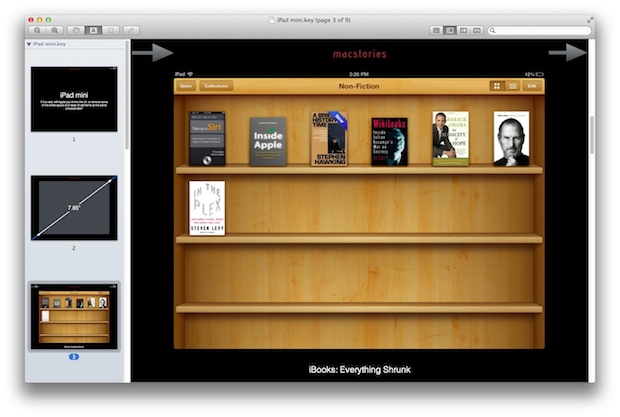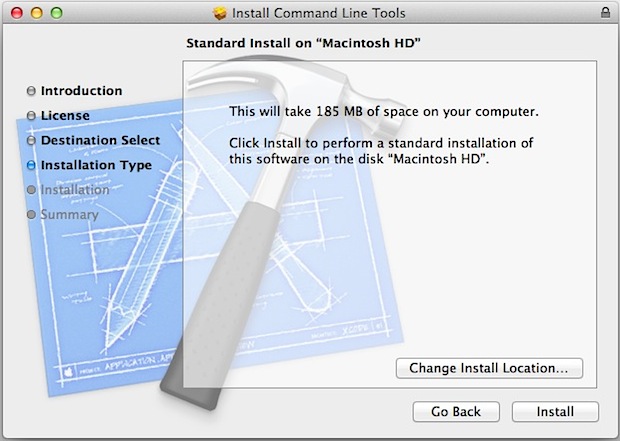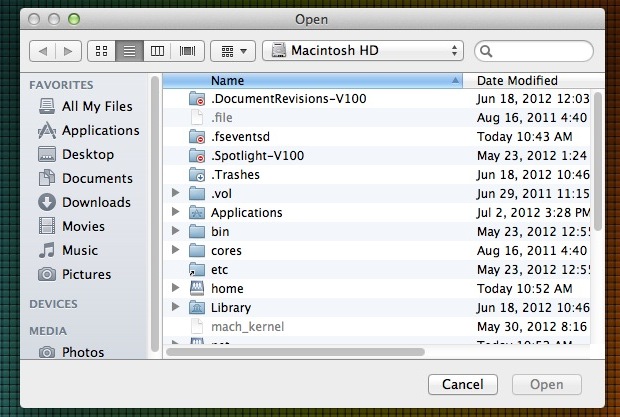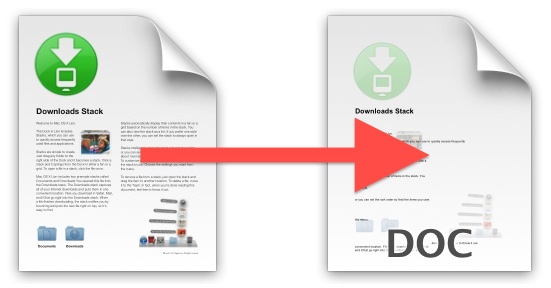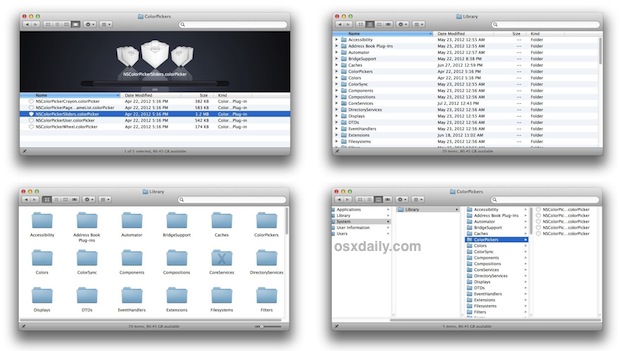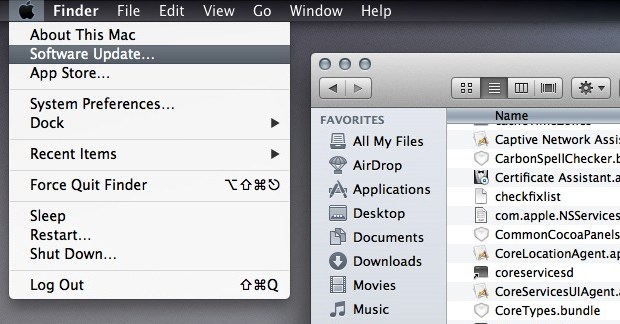How to Make iPhone Photos Look Better By Using Auto-Enhance
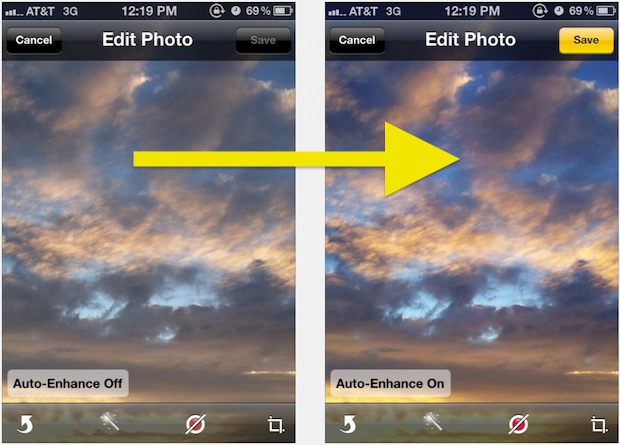
Want to quickly make an iPhone photo look even better? The iPhone Photos app includes a nice little trick called auto-enhance that will make a few various adjustments to an image that almost always improves the look of the photo being adjusted. It’s not an overwhelming effect by any means, it’s more of a subtle … Read More